我是使用Atlassian的Confluence,需要通过用户宏的方式修改文本的大小、字体和颜色。我已经定义了以下的用户宏:
现在用户可以选择这个宏“Stylish”,如下所示:
然而,Confluence会自动添加一个带有内容的新行
## @param 0:title=forecolor|type=string|desc=Text foreground color. Enter colors such as: red / blue / green / etc.
## @param 1:title=backcolor|type=string|desc=Text background color. Enter colors such as: red / blue / green / etc.
## @param 2:title=size|type=string|desc=Enter size in px, for example, 20px.
## @param 3:title=family|type=string|desc=Enter the font family (listing can be found here: http://www.w3.org/Style/Examples/007/fonts.en.html) (example: serif).
<span style="color: $param0; background-color: $param1; font-size: $param2; font-family: $param3;">$body</span>
现在用户可以选择这个宏“Stylish”,如下所示:
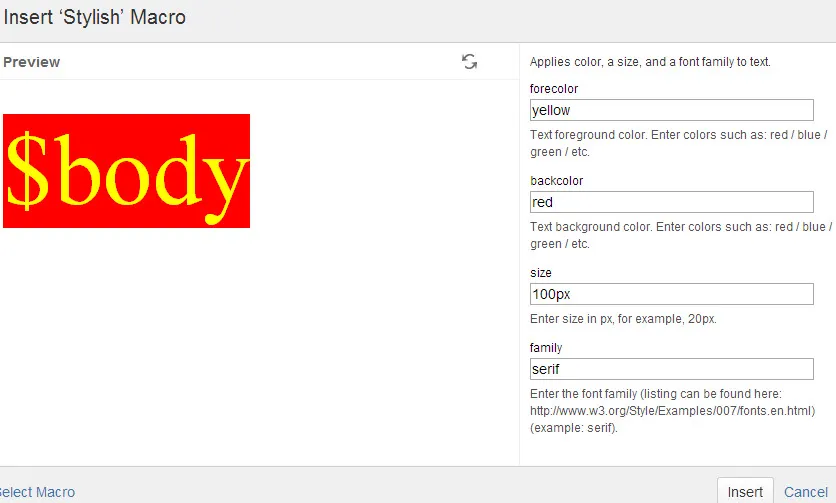
然而,Confluence会自动添加一个带有内容的新行
标签,我希望它出现在旁边。假设我有以下文本:
The brown fox jumped over the cow.
我想将单词fox的背景颜色设置为红色,前景颜色设置为黄色。如果我将此宏应用于该单词,我最终会得到如下结果:
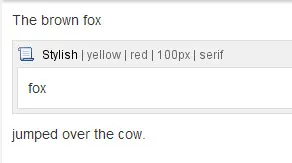
因此,它会自动在具有分配宏的单词上插入新行。我想保持整个句子内联,并将格式应用于单个单词。即使我在选项中选择inline,它仍会放在新行中。
结果如下:

这是编辑模式下的屏幕截图:
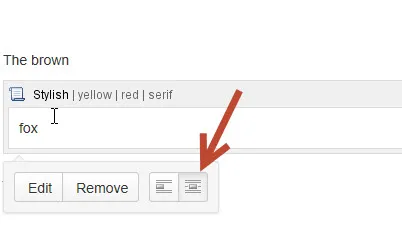
我已经选择了它的内联,并发布了页面,但结果显示the brown在一行上,fox在另一行上,最后jumped over the cow在另一行上。 Atlassian Confluence 5.4.4此宏应该像<span>标签一样工作,以便该项不会显示为块样式元素。