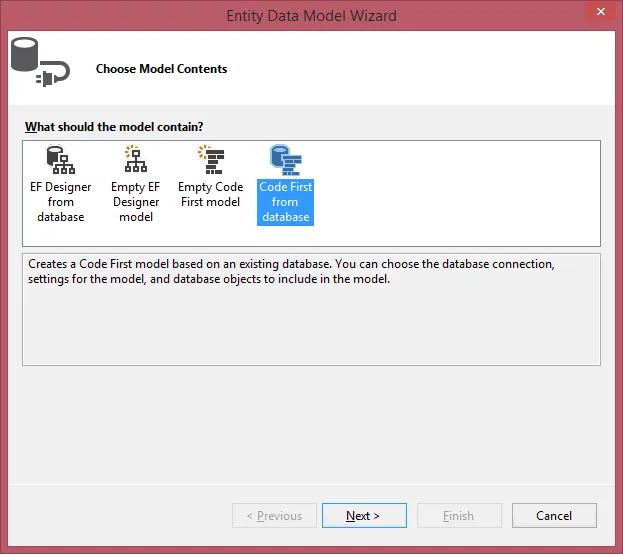错误信息如下:
"自数据库创建以来,'AddressBook'上下文所支持的模型已更改。请手动删除/更新数据库,或使用IDatabaseInitializer实例调用Database.SetInitializer。例如,RecreateDatabaseIfModelChanges策略将自动删除和重新创建数据库,并可选择性地填充新数据。"
我正在尝试使用Code-First功能,以下是我编写的内容:
var modelBuilder = new ModelBuilder();
var model = modelBuilder.CreateModel();
using (AddressBook context = new AddressBook(model))
{
var contact = new Contact
{
ContactID = 10000,
FirstName = "Brian",
LastName = "Lara",
ModifiedDate = DateTime.Now,
AddDate = DateTime.Now,
Title = "Mr."
};
context.contacts.Add(contact);
int result = context.SaveChanges();
Console.WriteLine("Result :- "+ result.ToString());
}
public class AddressBook : DbContext
{
public AddressBook()
{ }
public AddressBook(DbModel AddressBook)
: base(AddressBook)
{
}
public DbSet<Contact> contacts { get; set; }
public DbSet<Address> Addresses { get; set; }
}
以及连接字符串:
<?xml version="1.0" encoding="utf-8" ?>
<configuration>
<connectionStrings>
<add name="AddressBook" providerName="System.Data.SqlClient"
connectionString="Data Source=MyMachine;Initial Catalog=AddressBook;
Integrated Security=True;MultipleActiveResultSets=True;"/>
</connectionStrings>
</configuration>
所以,数据库名称是“AddressBook”,当我尝试将联系人对象添加到上下文时发生错误。这里有什么遗漏吗?