我想改变UITabBarItem badge的背景颜色,但是找不到任何关于如何实现的资源。
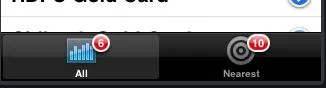
能否更改UITabBarItem徽章的颜色?
UITabBarItem 自 iOS 10 开始提供此功能。
var badgeColor: UIColor? { get set }
它也可以通过外观(appearence)进行访问。
if #available(iOS 10, *) {
UITabBarItem.appearance().badgeColor = .green
}
参考文档: https://developer.apple.com/reference/uikit/uitabbaritem/1648567-badgecolor
2
使用UITabBarItem的badgeColor属性可以在iOS 10及更高版本中原生支持更改标记颜色。有关该属性的更多信息,请参见苹果文档。
示例:
- Swift 3:
myTab.badgeColor = UIColor.blue - Objective-C:
[myTab setBadgeColor:[UIColor blueColor]];
2
我写了这段代码给我的应用程序,但是我只在iOS 7上测试过它。
for (UIView* tabBarButton in self.tabBar.subviews) {
for (UIView* badgeView in tabBarButton.subviews) {
NSString* className = NSStringFromClass([badgeView class]);
// looking for _UIBadgeView
if ([className rangeOfString:@"BadgeView"].location != NSNotFound) {
for (UIView* badgeSubview in badgeView.subviews) {
NSString* className = NSStringFromClass([badgeSubview class]);
// looking for _UIBadgeBackground
if ([className rangeOfString:@"BadgeBackground"].location != NSNotFound) {
@try {
[badgeSubview setValue:[UIImage imageNamed:@"YourCustomImage.png"] forKey:@"image"];
}
@catch (NSException *exception) {}
}
if ([badgeSubview isKindOfClass:[UILabel class]]) {
((UILabel *)badgeSubview).textColor = [UIColor greenColor];
}
}
}
}
}
您只能使用图像而不是颜色更新徽章的背景。如果您想以某种方式更新徽章标签,我也暴露了徽章标签。
请注意,在设置tabBarItem.badgeValue之后必须调用此代码!
编辑:4/14/14
上述代码在任何地方调用都适用于iOS 7。要在iOS 7.1中使其工作,请在视图控制器的-viewWillLayoutSubviews中调用它。
编辑:12/22/14
这是一个我目前正在使用的更新片段。出于简单起见,我将代码放在了类别扩展中。
- (void)badgeViews:(void (^)(UIView* badgeView, UILabel* badgeLabel, UIView* badgeBackground))block {
if (block) {
for (UIView* tabBarButton in self.subviews) {
for (UIView* badgeView in tabBarButton.subviews) {
NSString* className = NSStringFromClass([badgeView class]);
if ([className rangeOfString:@"BadgeView"].location != NSNotFound) {
UILabel* badgeLabel;
UIView* badgeBackground;
for (UIView* badgeSubview in badgeView.subviews) {
NSString* className = NSStringFromClass([badgeSubview class]);
if ([badgeSubview isKindOfClass:[UILabel class]]) {
badgeLabel = (UILabel *)badgeSubview;
} else if ([className rangeOfString:@"BadgeBackground"].location != NSNotFound) {
badgeBackground = badgeSubview;
}
}
block(badgeView, badgeLabel, badgeBackground);
}
}
}
}
}
然后当您准备好呼叫它时,它将如下所示。
[self.tabBar badgeViews:^(UIView *badgeView, UILabel *badgeLabel, UIView *badgeBackground) {}];
编辑:11/16/15
我注意到有些人需要更清晰地了解此代码发生的情况。for循环正在搜索一些不公开可访问的视图。通过检查视图类名是否包含预期名称的一部分,它确保到达预期的视图,同时不会引起Apple的任何可能的警报。一旦找到所有内容,将执行一个块,以便轻松访问这些视图。
值得注意的是,此代码在未来的iOS更新中可能会停止工作。例如,这些内部视图有一天可能会获得不同的类名。但是,这种可能性几乎为零,因为即使在内部,Apple 也很少重构到这种程度的类。即使他们这样做,它也将是UITabBarBadgeView之类的标题,仍然可以到达代码中预期的位置。考虑到iOS9已经推出,而且这段代码仍然按预期运行,您可以期待这个问题永远不会出现。
17
-viewWillLayoutSubviews 方法。 - cnotethegr8if (block) 条件放在方法的顶部:如果没有 block 参数,该方法无论如何都不会执行任何操作。 - Brock Boland对于使用Swift的人,我改进了TimWhiting的答案,以便使徽章视图在任何屏幕大小和任何方向下工作。
extension UITabBarController {
func setBadges(badgeValues: [Int]) {
for view in self.tabBar.subviews {
if view is CustomTabBadge {
view.removeFromSuperview()
}
}
for index in 0...badgeValues.count-1 {
if badgeValues[index] != 0 {
addBadge(index, value: badgeValues[index], color:UIColor(paletteItem: .Accent), font: UIFont(name: Constants.ThemeApp.regularFontName, size: 11)!)
}
}
}
func addBadge(index: Int, value: Int, color: UIColor, font: UIFont) {
let badgeView = CustomTabBadge()
badgeView.clipsToBounds = true
badgeView.textColor = UIColor.whiteColor()
badgeView.textAlignment = .Center
badgeView.font = font
badgeView.text = String(value)
badgeView.backgroundColor = color
badgeView.tag = index
tabBar.addSubview(badgeView)
self.positionBadges()
}
override public func viewDidLayoutSubviews() {
super.viewDidLayoutSubviews()
self.positionBadges()
}
// Positioning
func positionBadges() {
var tabbarButtons = self.tabBar.subviews.filter { (view: UIView) -> Bool in
return view.userInteractionEnabled // only UITabBarButton are userInteractionEnabled
}
tabbarButtons = tabbarButtons.sort({ $0.frame.origin.x < $1.frame.origin.x })
for view in self.tabBar.subviews {
if view is CustomTabBadge {
let badgeView = view as! CustomTabBadge
self.positionBadge(badgeView, items:tabbarButtons, index: badgeView.tag)
}
}
}
func positionBadge(badgeView: UIView, items: [UIView], index: Int) {
let itemView = items[index]
let center = itemView.center
let xOffset: CGFloat = 12
let yOffset: CGFloat = -14
badgeView.frame.size = CGSizeMake(17, 17)
badgeView.center = CGPointMake(center.x + xOffset, center.y + yOffset)
badgeView.layer.cornerRadius = badgeView.bounds.width/2
tabBar.bringSubviewToFront(badgeView)
}
}
class CustomTabBadge: UILabel {}
我有同样的问题,并通过创建一个小分类来解决它。该分类用UILabel替换了BadgeView,您可以轻松自定义。
4
Swift 3 这是@Kirualex的答案(他在@TimWhiting的答案基础上进行了改进)的更新版本,适用于Swift 3。
extension UITabBarController {
func setBadges(badgeValues: [Int]) {
for view in self.tabBar.subviews {
if view is CustomTabBadge {
view.removeFromSuperview()
}
}
for index in 0...badgeValues.count-1 {
if badgeValues[index] != 0 {
addBadge(index: index, value: badgeValues[index], color: UIColor.blue, font: UIFont(name: "Helvetica-Light", size: 11)!)
}
}
}
func addBadge(index: Int, value: Int, color: UIColor, font: UIFont) {
let badgeView = CustomTabBadge()
badgeView.clipsToBounds = true
badgeView.textColor = UIColor.white
badgeView.textAlignment = .center
badgeView.font = font
badgeView.text = String(value)
badgeView.backgroundColor = color
badgeView.tag = index
tabBar.addSubview(badgeView)
self.positionBadges()
}
override open func viewDidLayoutSubviews() {
super.viewDidLayoutSubviews()
self.positionBadges()
}
// Positioning
func positionBadges() {
var tabbarButtons = self.tabBar.subviews.filter { (view: UIView) -> Bool in
return view.isUserInteractionEnabled // only UITabBarButton are userInteractionEnabled
}
tabbarButtons = tabbarButtons.sorted(by: { $0.frame.origin.x < $1.frame.origin.x })
for view in self.tabBar.subviews {
if view is CustomTabBadge {
let badgeView = view as! CustomTabBadge
self.positionBadge(badgeView: badgeView, items:tabbarButtons, index: badgeView.tag)
}
}
}
func positionBadge(badgeView: UIView, items: [UIView], index: Int) {
let itemView = items[index]
let center = itemView.center
let xOffset: CGFloat = 12
let yOffset: CGFloat = -14
badgeView.frame.size = CGSize(width: 17, height: 17)
badgeView.center = CGPoint(x: center.x + xOffset, y: center.y + yOffset)
badgeView.layer.cornerRadius = badgeView.bounds.width/2
tabBar.bringSubview(toFront: badgeView)
}
}
class CustomTabBadge: UILabel {}
不,你不能改变颜色,但是你可以使用自己的徽章。将此扩展添加到文件范围,并且您可以自定义徽章。只需在任何根视图控制器中调用self.tabBarController!.setBadges([1,0,2])。
需要明确的是,这适用于具有三个项目的选项卡栏,徽章值从左到右。
extension UITabBarController {
func setBadges(badgeValues:[Int]){
var labelExistsForIndex = [Bool]()
for value in badgeValues {
labelExistsForIndex.append(false)
}
for view in self.tabBar.subviews {
if view.isKindOfClass(PGTabBadge) {
let badgeView = view as! PGTabBadge
let index = badgeView.tag
if badgeValues[index]==0 {
badgeView.removeFromSuperview()
}
labelExistsForIndex[index]=true
badgeView.text = String(badgeValues[index])
}
}
for var i=0;i<labelExistsForIndex.count;i++ {
if labelExistsForIndex[i] == false {
if badgeValues[i] > 0 {
addBadge(i, value: badgeValues[i], color:UIColor(red: 4/255, green: 110/255, blue: 188/255, alpha: 1), font: UIFont(name: "Helvetica-Light", size: 11)!)
}
}
}
}
func addBadge(index:Int,value:Int, color:UIColor, font:UIFont){
let itemPosition = CGFloat(index+1)
let itemWidth:CGFloat = tabBar.frame.width / CGFloat(tabBar.items!.count)
let bgColor = color
let xOffset:CGFloat = 12
let yOffset:CGFloat = -9
var badgeView = PGTabBadge()
badgeView.frame.size=CGSizeMake(17, 17)
badgeView.center=CGPointMake((itemWidth * itemPosition)-(itemWidth/2)+xOffset, 20+yOffset)
badgeView.layer.cornerRadius=badgeView.bounds.width/2
badgeView.clipsToBounds=true
badgeView.textColor=UIColor.whiteColor()
badgeView.textAlignment = .Center
badgeView.font = font
badgeView.text = String(value)
badgeView.backgroundColor = bgColor
badgeView.tag=index
tabBar.addSubview(badgeView)
}
}
class PGTabBadge: UILabel {
}
看起来不行。您只能设置值。
根据苹果的文档,徽章是:
显示在物品右上角的红色椭圆形周围的文本。
iOS 15采用了不同的方法,以下是在我的情况下有效的方法:
let appearance = UITabBarAppearance()
appearance.configureWithTransparentBackground()
let barAppearance = UITabBarItemAppearance()
barAppearance.normal.badgeBackgroundColor = .green
barAppearance.normal.badgeTextAttributes = [NSAttributedString.Key.foregroundColor: UIColor.red]
appearance.stackedLayoutAppearance = barAppearance
tabBar.standardAppearance = appearance
1
normal 状态之外,在 UITabBarItemAppearance 中还有选中(selected)和聚焦(focused)状态。 - Jason Moore if #available(iOS 10.0, *)
{
self.kAppTabBarController.tabBar.items![1].badgeColor = YOUR_COLOR
}
原文链接
respondsToSelector或#available调用中吗? - Jens