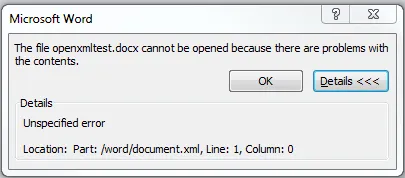我正在按照如下方式创建表格单元格:
private static TableCell GetHeaderCell(string cellText)
{
var tc = new TableCell(new Paragraph(new Run(new Text(cellText))));
return tc;
}
我希望它是蓝色的,白色的字。
我尝试了以下方法,但不起作用。当我尝试打开文档时,出现内容有问题的错误:
private static TableCell GetHeaderCell(string cellText)
{
var props = new TableCellProperties();
var solidFill = new SolidFill();
var rgbColorHex = new RgbColorModelHex() { Val = "FF0000" };//Red Background for Single TableCell.
solidFill.Append(rgbColorHex);
props.Append(solidFill);
var paragraph = new Paragraph(new Run(new Text(cellText)));
var tc = new TableCell(paragraph, props);
return tc;
}