我正在使用一个故事板(segue),将一个视图控制器呈现为弹出窗口(popover)。该segue具有自定义的UIView作为其锚点。在iOS9之前,popover会正确地指向自定义UIView的中心底部(在UIView下方呈现)。但是在iOS9上,它指向UIView的左上角。
我尝试追踪所有对自定义UIView的选择器调用,以查找是否需要在我的自定义UIView中实现任何内容来提供popover的“热点”,但我找不到任何东西。
有什么想法吗?谢谢
感谢@Igor Camilo的回复 - 如果对某些人有用,这就是我在代码中修复它的方式:
- (void)prepareForSegue:(UIStoryboardSegue *)segue sender:(id)sender {
UIPopoverPresentationController* possiblePopOver = segue.destinationViewController.popoverPresentationController;
if (possiblePopOver != nil) {
//
// iOS9 -- ensure correct sourceRect
//
possiblePopOver.sourceRect = possiblePopOver.sourceView.bounds;
}
...
}
示例: '短'按钮触发一个弹出窗口,弹出窗口指向'Sort'控件的左上角
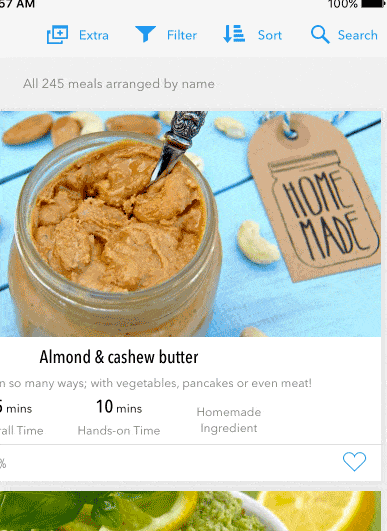
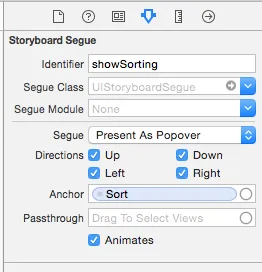
UIPopoverArrowDirection常量吗?其他所有内容都已过时。 - noobsmcgoobs