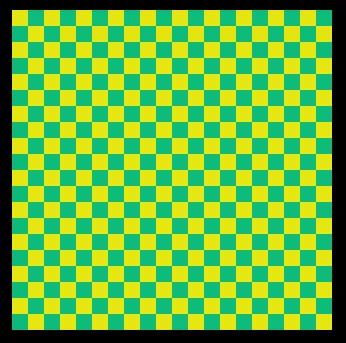我正在做一个大学项目的游戏。我想制作一个棋盘,以便玩家可以移动。
这个棋盘应该长成这样,这个是用颜色制作的,但它不适合我的目的,因为无法实现移动和玩家。
import colored
nb_rows = 20
nb_cols = 20
to_display = ''
for row_id in range(nb_rows):
for col_id in range(nb_cols):
if (row_id + col_id) % 2 == 0:
to_display += colored.bg('yellow') + colored.fg('red')
else:
to_display += colored.bg('green') + colored.fg('blue')
to_display += ' ' + colored.attr('reset')
to_display += '\n'
print(to_display)
我在他们的文档中没有找到任何有用的东西。我想知道是否可以使用blessed来完成相同的事情。