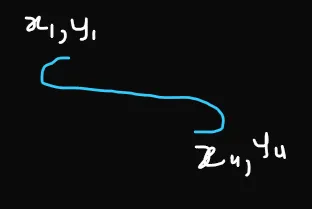我使用这段代码制作了一条曲线的SVG路径。
const bezierWeight = 0.6;
var boxPath = document.getElementById("boxPath_"+edge.id);
var x1 = edge.x1;
var y1 = edge.y1;
var x4 = edge.x4;
var y4 = edge.y4;
var dx = (x4 - x1) * bezierWeight;
var x2 = x1 - dx;
var x3 = x4 + dx;
var boxData = `M${x1} ${y1} C ${x2} ${y1} ${x3} ${y4} ${x4} ${y4}`;
boxPath.setAttribute("d", boxData);
我希望从x1,y1到x4,y4这两个点之间生成SVG路径,代码会得到以下结果:
但我想得到如下的效果:
如何实现这一点?