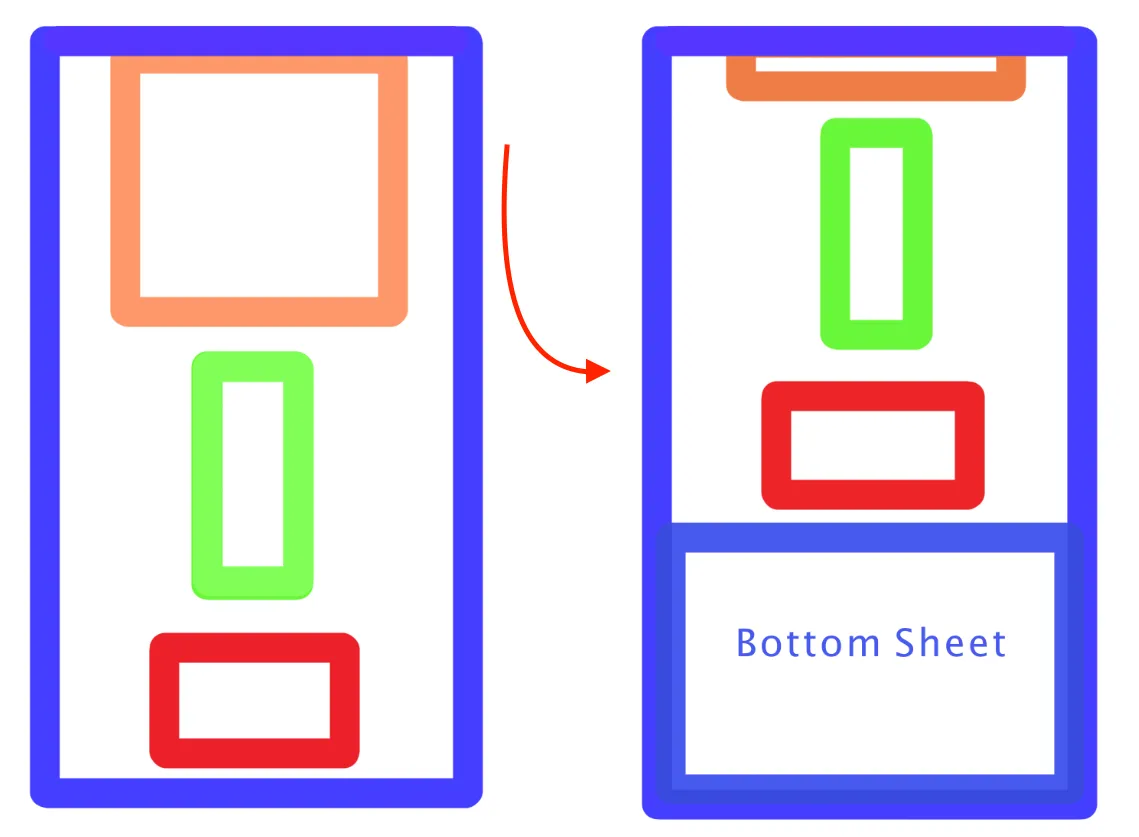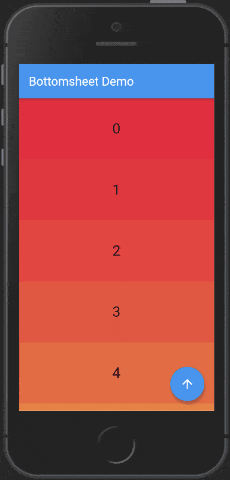我正在尝试为我的Scaffold实现一种特定的行为,当显示BottomSheet时。我希望Scaffold的主体随着底部表单一起移动。也就是说,当BottomSheet出现时,Scaffold的主体应该随之上移。就像右侧的图像一样。我不确定我的方法是否正确。也许还有其他更好的选择来实现这种行为。
我目前正在使用的代码在这里:
Scaffold(
backgroundColor: Colors.purple[100],
resizeToAvoidBottomInset: true,
body: SingleChildScrollView(
scrollDirection: Axis.vertical,
child: Container(
height: 900,
child: Builder(
builder: (context) => Container(
child: GestureDetector(
behavior: HitTestBehavior.translucent,
onTap: () {
FocusScope.of(context).requestFocus(_focusNode);
if (bottomSheetIsOpen) {
bottomSheetIsOpen = false;
Navigator.of(context).pop();
}
},
child: Container(
width: double.infinity,
height: double.infinity,
child: Column(
mainAxisAlignment: MainAxisAlignment.spaceBetween,
children: [
SizedBox(height: 50),
Container(
decoration: BoxDecoration(
color: Colors.white,
borderRadius: BorderRadius.circular(10),
),
width: 300,
child: TextField(
cursorWidth: 3,
cursorColor: Colors.purple,
onTap: () {
bottomSheetIsOpen = true;
showBottomSheet(
clipBehavior: Clip.hardEdge,
context: context,
builder: (context) => Container(
child: Container(
height: 200,
color: Colors.red,
),
),
);
},
controller: _controller,
decoration: InputDecoration(
border: OutlineInputBorder(
borderRadius: BorderRadius.circular(10),
),
),
style: TextStyle(fontSize: 24),
showCursor: true,
readOnly: _readOnly,
),
),
Container(
height: 300,
width: 300,
color: Colors.yellow,
),
Container(
height: 250,
width: 300,
color: Colors.orange,
),
],
),
),
),
),
),
),
),
);