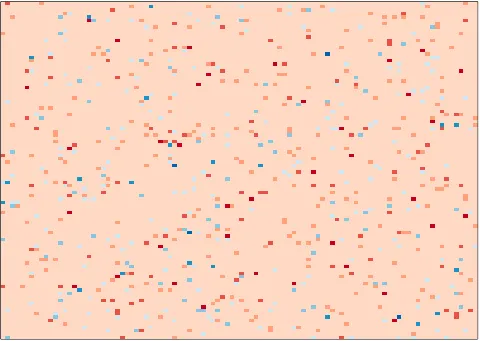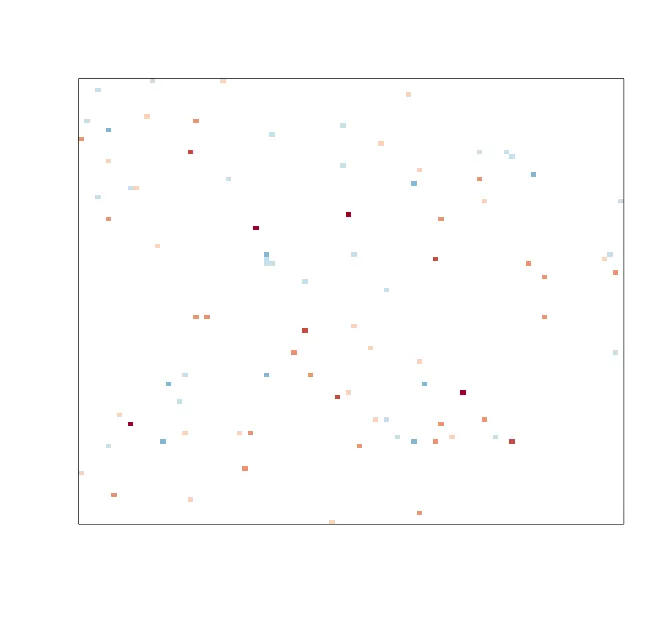所以我想要像这样用颜色来可视化一个矩阵
library(RColorBrewer)
vec = rbinom(10000,1,0.1)
n = sum(vec)
vec = ifelse(vec == 1, rnorm(n), 0)
mat = matrix(vec,100,100)
image(t(mat)[,nrow(mat):1],
col=brewer.pal(8,"RdBu"),
xaxt= "n", yaxt= "n", frame.plot=T,
useRaster = TRUE
)
这让我得到了这个图表
但是我希望颜色“以0为中心”。我的意思是,我想让值为零的部分显示为白色,正/负值显示为红色/蓝色(或蓝色/红色不要紧)。有任何想法吗?