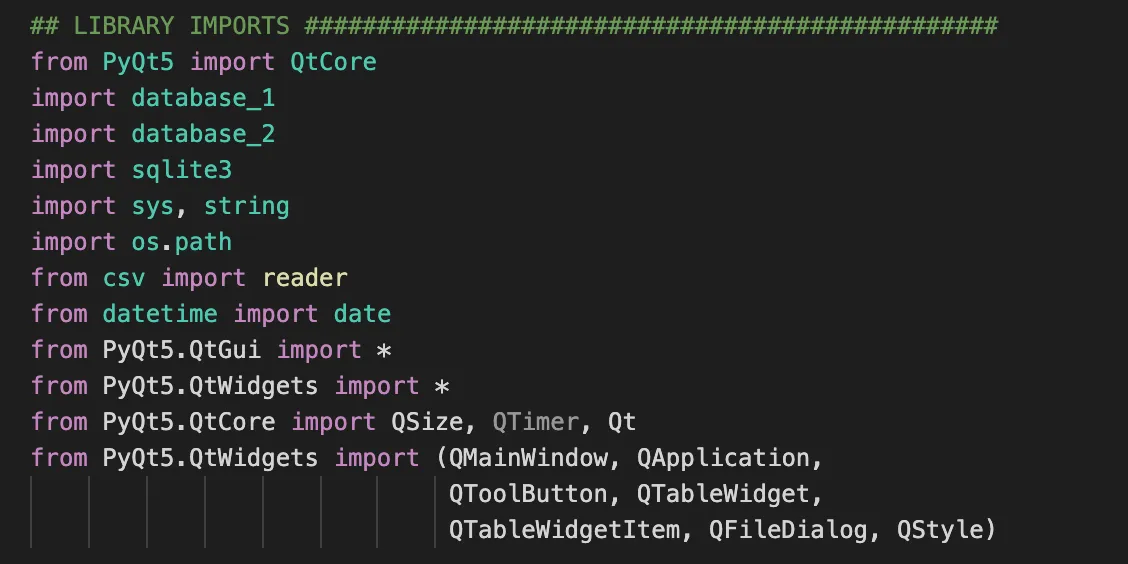这是一次全新的 MacOS 安装!
平台:
包信息:
我的 $PATH 环境变量:
我尝试将这些组合添加到我的 $PATH 中,但没有成功:
我想做的事情:
当我尝试时会发生什么:
如果我用这种方式安装,就不会出现错误:
但是我的 VS Code 显示出来像这样,而且没有任何子模块能够工作: 我的程序以前一直很好用,但最近安装了Python 3.10,后来又卸载了它。自从安装了新的Python之后,我就遇到了这个问题。不知道该怎么解决。谢谢!
平台:
Apple MacBook Air - M1
MacOS Monterey
包信息:
Homebrew: 3.3.14
pip: 22.0.3
Python: 3.9.10 (installed via 'brew install python')
Latest-Xcode
我的 $PATH 环境变量:
/opt/homebrew/bin
/opt/homebrew/sbin
/usr/local/bin
/usr/bin
/bin
/usr/sbin
/sbin
我尝试将这些组合添加到我的 $PATH 中,但没有成功:
/opt/homebrew/lib/python3.9/site-packages
/opt/homebrew/Cellar/pyqt@5/5.15.6/lib/python3.9/site-packages/PyQt5
/opt/homebrew/lib/python3.9/site-packages/PyQt5
/opt/homebrew/opt/pyqt@5/5.15.6/bin
/opt/homebrew/opt/qt@5/5.15.6/bin
我想做的事情:
pip install pyqt5
当我尝试时会发生什么:
Installing build dependencies ... done
Getting requirements to build wheel ... done
Preparing metadata (pyproject.toml) ... error
error: subprocess-exited-with-error
× Preparing metadata (pyproject.toml) did not run successfully.
│ exit code: 1
╰─> [29 lines of output]
Traceback (most recent call last):
File "/opt/homebrew/lib/python3.9/site-packages/pip/_vendor/pep517/in_process/_in_process.py", line 156, in prepare_metadata_for_build_wheel
hook = backend.prepare_metadata_for_build_wheel
AttributeError: module 'sipbuild.api' has no attribute 'prepare_metadata_for_build_wheel'
During handling of the above exception, another exception occurred:
Traceback (most recent call last):
File "/opt/homebrew/lib/python3.9/site-packages/pip/_vendor/pep517/in_process/_in_process.py", line 363, in <module>
main()
File "/opt/homebrew/lib/python3.9/site-packages/pip/_vendor/pep517/in_process/_in_process.py", line 345, in main
json_out['return_val'] = hook(**hook_input['kwargs'])
File "/opt/homebrew/lib/python3.9/site-packages/pip/_vendor/pep517/in_process/_in_process.py", line 160, in prepare_metadata_for_build_wheel
whl_basename = backend.build_wheel(metadata_directory, config_settings)
File "/opt/homebrew/Cellar/python@3.9/3.9.10/Frameworks/Python.framework/Versions/3.9/lib/python3.9/site-packages/sipbuild/api.py", line 51, in build_wheel
project = AbstractProject.bootstrap('pep517')
File "/opt/homebrew/Cellar/python@3.9/3.9.10/Frameworks/Python.framework/Versions/3.9/lib/python3.9/site-packages/sipbuild/abstract_project.py", line 83, in bootstrap
project.setup(pyproject, tool, tool_description)
File "/opt/homebrew/Cellar/python@3.9/3.9.10/Frameworks/Python.framework/Versions/3.9/lib/python3.9/site-packages/sipbuild/project.py", line 594, in setup
self.apply_user_defaults(tool)
File "project.py", line 63, in apply_user_defaults
super().apply_user_defaults(tool)
File "/opt/homebrew/Cellar/python@3.9/3.9.10/Frameworks/Python.framework/Versions/3.9/lib/python3.9/site-packages/pyqtbuild/project.py", line 70, in apply_user_defaults
super().apply_user_defaults(tool)
File "/opt/homebrew/Cellar/python@3.9/3.9.10/Frameworks/Python.framework/Versions/3.9/lib/python3.9/site-packages/sipbuild/project.py", line 241, in apply_user_defaults
self.builder.apply_user_defaults(tool)
File "/opt/homebrew/Cellar/python@3.9/3.9.10/Frameworks/Python.framework/Versions/3.9/lib/python3.9/site-packages/pyqtbuild/builder.py", line 67, in apply_user_defaults
raise PyProjectOptionException('qmake',
sipbuild.pyproject.PyProjectOptionException
[end of output]
note: This error originates from a subprocess, and is likely not a problem with pip.
error: metadata-generation-failed
× Encountered error while generating package metadata.
╰─> See above for output.
note: This is an issue with the package mentioned above, not pip.
hint: See above for details.
如果我用这种方式安装,就不会出现错误:
brew install pyqt@5
但是我的 VS Code 显示出来像这样,而且没有任何子模块能够工作: 我的程序以前一直很好用,但最近安装了Python 3.10,后来又卸载了它。自从安装了新的Python之后,我就遇到了这个问题。不知道该怎么解决。谢谢!