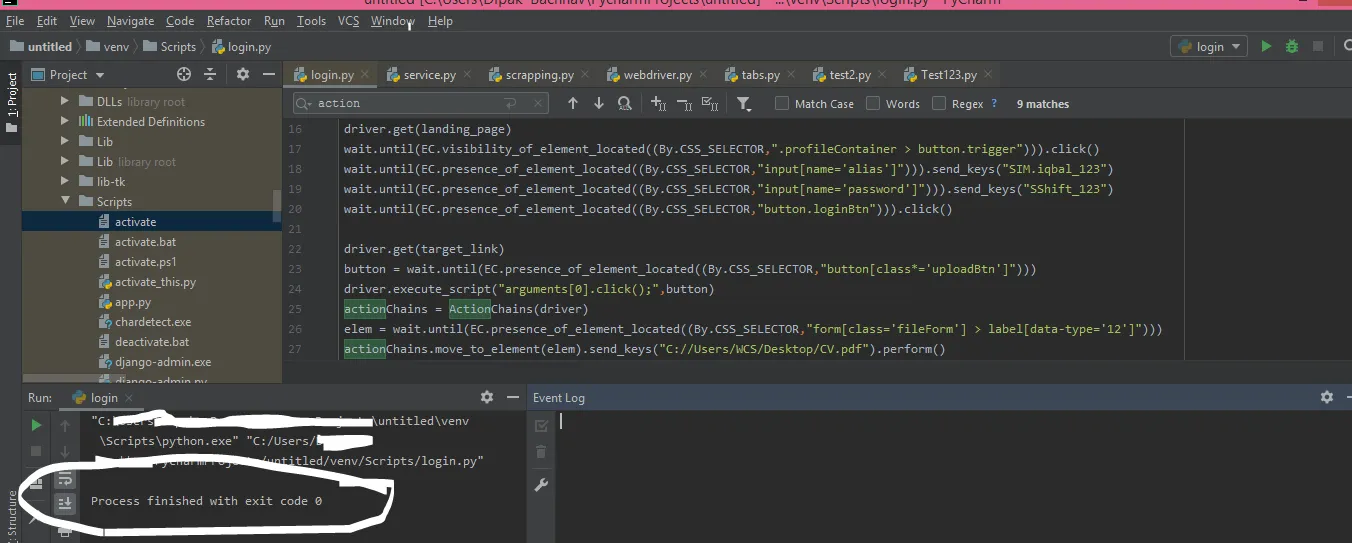我使用Selenium用Python编写了一个脚本,以便登录到一个网站并进入目标页面上传PDF文件。脚本能够成功登录,但在上传PDF文件时会抛出“元素无法交互”错误。这是登陆页面,脚本首先点击
我已经尝试过:
Your Profile旁边的按钮,然后分别使用SIM.iqbal_123和SShift_123进行登录,并使用此目标链接上传该文件。要上传该文件,需要先点击select按钮,然后再点击cv按钮。然而,在应该单击cv按钮以上传pdf文件时,脚本会抛出以下错误。我已经尝试过:
from selenium import webdriver
from selenium.webdriver.common.by import By
from selenium.webdriver.support.ui import WebDriverWait
from selenium.webdriver.support import expected_conditions as EC
landing_page = 'https://jobs.allianz.com/sap/bc/bsp/sap/zhcmx_erc_ui_ex/desktop.html#/SEARCH/RESULTS/'
target_link = 'https://jobs.allianz.com/sap/bc/bsp/sap/zhcmx_erc_ui_ex/desktop.html#/APPLICATION/57274787/2/'
driver = webdriver.Chrome()
wait = WebDriverWait(driver,30)
driver.get(landing_page)
wait.until(EC.visibility_of_element_located((By.CSS_SELECTOR,".profileContainer > button.trigger"))).click()
wait.until(EC.presence_of_element_located((By.CSS_SELECTOR,"input[name='alias']"))).send_keys("SIM.iqbal_123")
wait.until(EC.presence_of_element_located((By.CSS_SELECTOR,"input[name='password']"))).send_keys("SShift_123")
wait.until(EC.presence_of_element_located((By.CSS_SELECTOR,"button.loginBtn"))).click()
driver.get(target_link)
button = wait.until(EC.presence_of_element_located((By.CSS_SELECTOR,"button[class*='uploadBtn']")))
driver.execute_script("arguments[0].click();",button)
elem = wait.until(EC.presence_of_element_located((By.CSS_SELECTOR,"form[class='fileForm'] > label[data-type='12']")))
elem.send_keys("C://Users/WCS/Desktop/CV.pdf")
脚本遇到错误,并指向最后一行:
Traceback (most recent call last):
File "C:\Users\WCS\AppData\Local\Programs\Python\Python37-32\keep_it.py", line 22, in <module>
elem.send_keys("C://Users/WCS/Desktop/CV.pdf")
File "C:\Users\WCS\AppData\Local\Programs\Python\Python37-32\lib\site-packages\selenium\webdriver\remote\webelement.py", line 479, in send_keys
'value': keys_to_typing(value)})
File "C:\Users\WCS\AppData\Local\Programs\Python\Python37-32\lib\site-packages\selenium\webdriver\remote\webelement.py", line 633, in _execute
return self._parent.execute(command, params)
File "C:\Users\WCS\AppData\Local\Programs\Python\Python37-32\lib\site-packages\selenium\webdriver\remote\webdriver.py", line 321, in execute
self.error_handler.check_response(response)
File "C:\Users\WCS\AppData\Local\Programs\Python\Python37-32\lib\site-packages\selenium\webdriver\remote\errorhandler.py", line 242, in check_response
raise exception_class(message, screen, stacktrace)
selenium.common.exceptions.ElementNotInteractableException: Message: element not interactable
(Session info: chrome=80.0.3987.149)
这是我尝试使用requests上传文件时失败的方法:
import requests
from bs4 import BeautifulSoup
aplication_link = 'https://jobs.allianz.com/sap/opu/odata/hcmx/erc_ui_auth_srv/AttachmentSet?sap-client=100&sap-language=en'
with requests.Session() as s:
s.auth = ("SIM.iqbal_123", "SShift_123")
s.post("https://jobs.allianz.com/sap/hcmx/validate_ea?sap-client=100&sap-language={2}")
r = s.get("https://jobs.allianz.com/sap/opu/odata/hcmx/erc_ui_auth_srv/UserSet('me')?sap-client=100&sap-language=en", headers={'x-csrf-token':'Fetch'})
token = r.headers.get("x-csrf-token")
s.headers["x-csrf-token"] = token
file = open("CV.pdf","rb")
r = s.post(aplication_link,files={"Slug":f"Filename={file}&Title=CV%5FTEST&AttachmentTypeID=12"})
print(r.status_code)
顺便提一下,这是pdf文件,如果您想测试,请使用它。
如何使用send_keys或requests上传pdf文件?
编辑:
我在现有脚本中进行了一些更改,现在该脚本可以用于此链接中的“封面信”(即可见的链接),但是当它转到此链接,即可见的“文档”时,它会失败。它们几乎完全相同。