我正在尝试使用collectionViewLayout sizeForItemAtIndexPath以水平滚动的方式仅显示一个项目,这很有趣。 我尝试了以下代码:
- (void)viewDidLoad {
[super viewDidLoad];
flowLayout = [[UICollectionViewFlowLayout alloc]init];
flowLayout.scrollDirection = UICollectionViewScrollDirectionHorizontal;
flowLayout.minimumInteritemSpacing = 0.0;
flowLayout.minimumLineSpacing = 0.0;
_obj_CollectionView.pagingEnabled = YES;
_obj_CollectionView.collectionViewLayout = flowLayout;
self.obj_CollectionView.delegate = self;
self.obj_CollectionView.dataSource = self;
_obj_CollectionView.backgroundColor = [UIColor redColor];
}
-(CGSize)collectionView:(UICollectionView *)collectionView layout:(UICollectionViewLayout *)collectionViewLayout sizeForItemAtIndexPath:(NSIndexPath *)indexPath {
return CGSizeMake(collectionView.frame.size.width, collectionView.frame.size.height);
}
这是collectionView的截图:
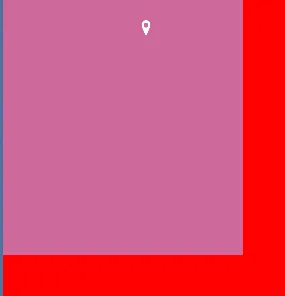 这里紫色是我的单元格,红色是我的
这里紫色是我的单元格,红色是我的collectionView,但我希望整个区域都是紫色。请指导我,我有点困惑。 :)
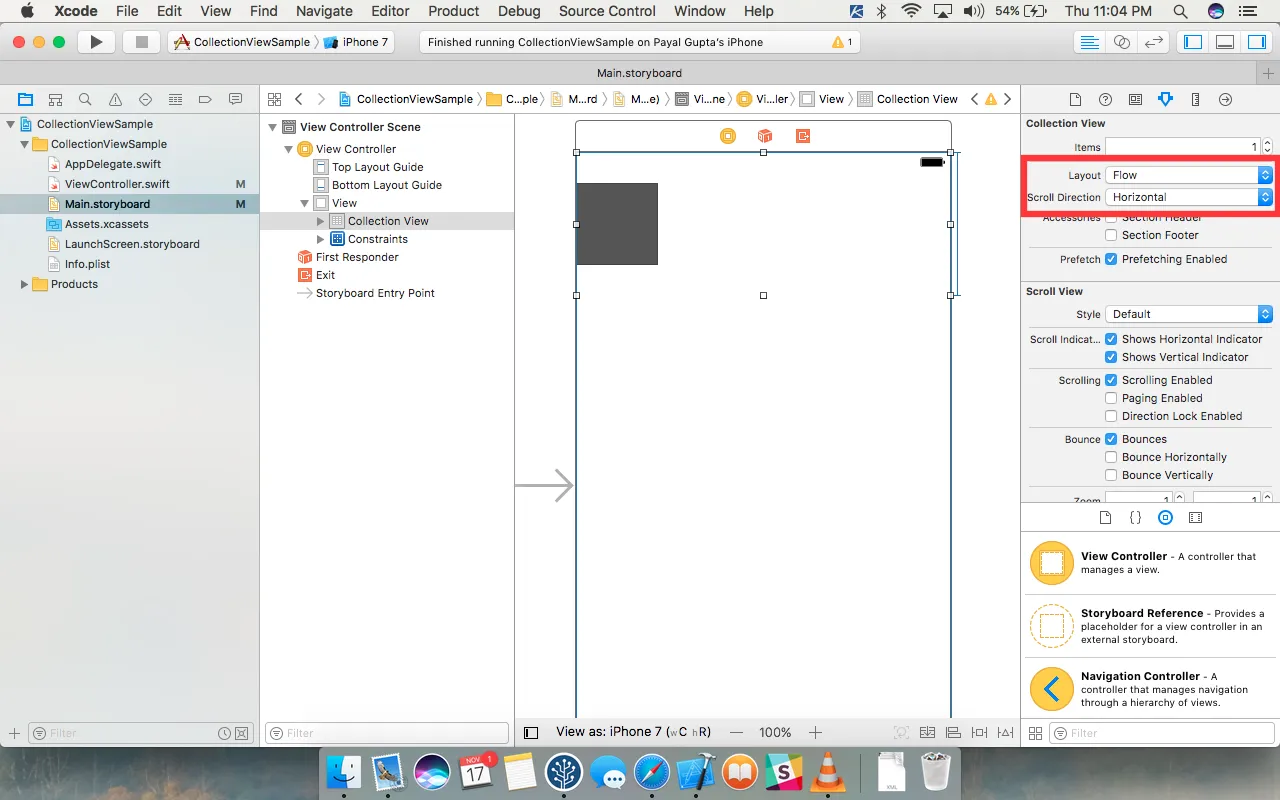

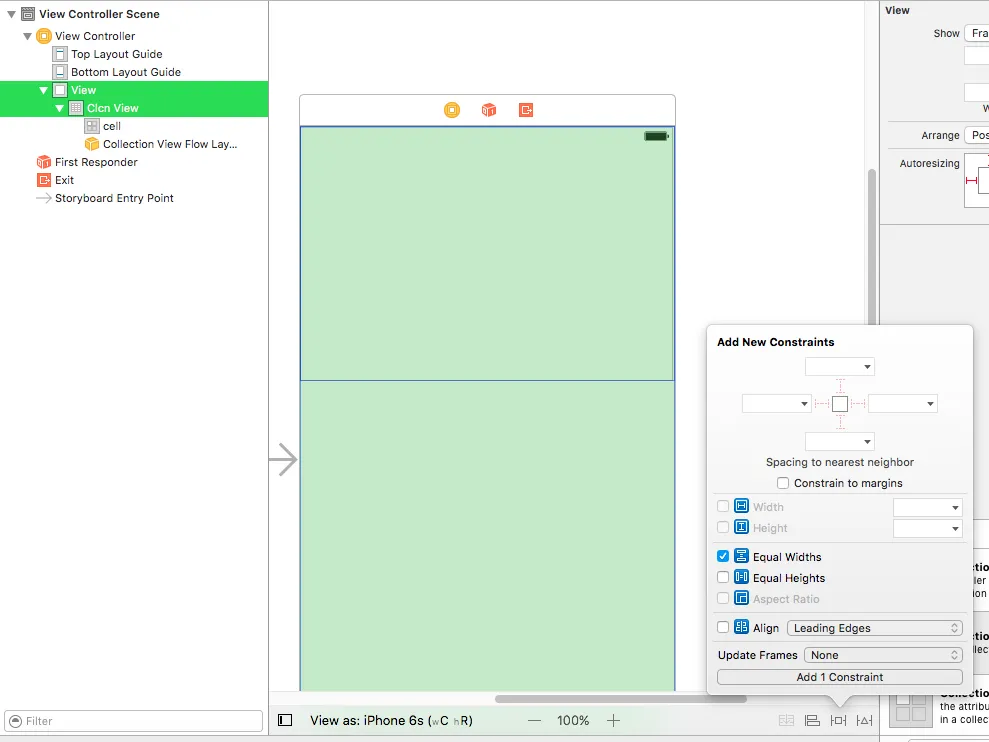
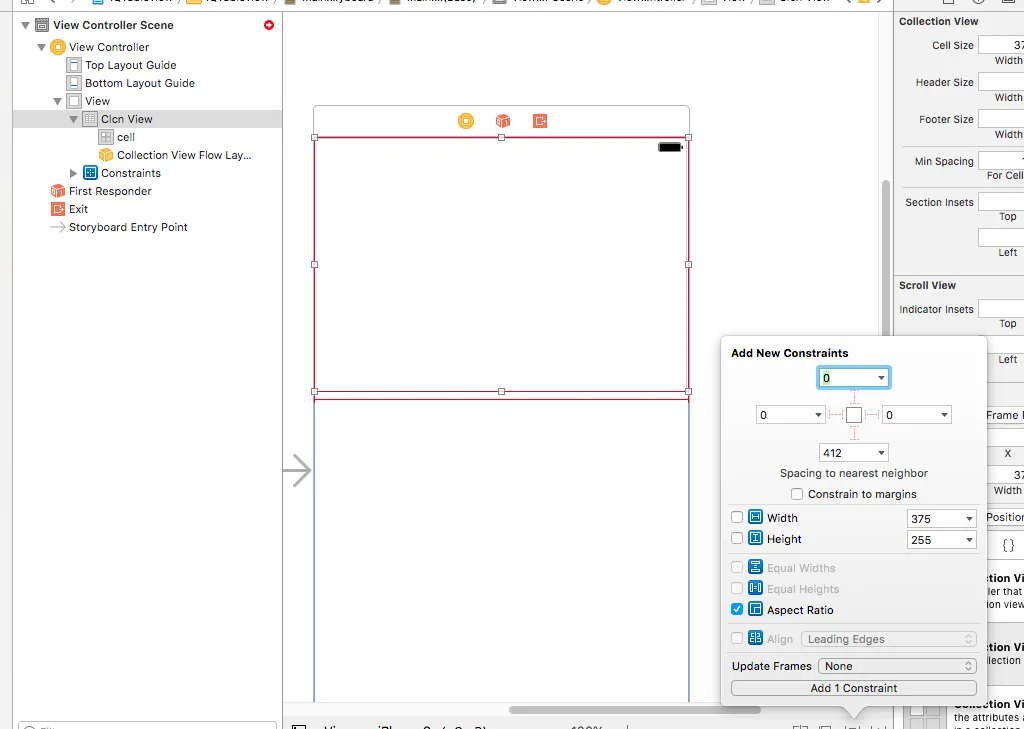
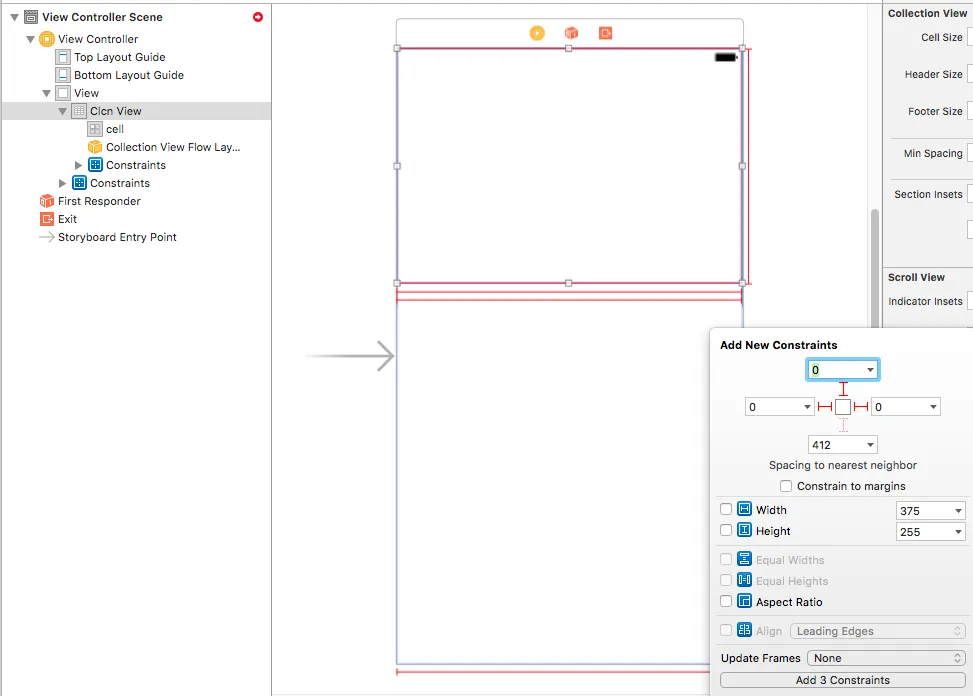
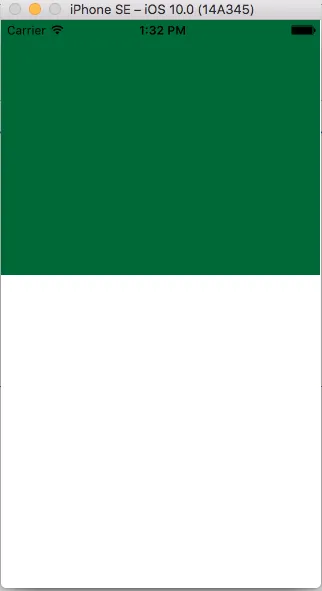



UICollectionViewFlowLayout创建自定义类,以便解决您的问题。 - CodeChanger