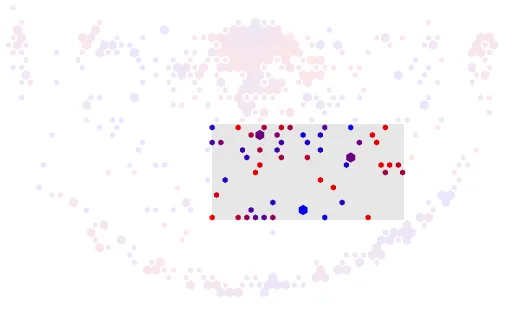在另一个元素下面悬停在一个元素上
7
- cherrypickerio
4
1我们是在讨论两个不同的DOM元素重叠还是画布元素内的图层? - MinusFour
它们是两个不同的DOM元素叠加在一起,我非常确定。任何帮助都将不胜感激。 - cherrypickerio
1为什么不把画笔画布元素放在节点下面? - Cool Blue
我尝试了这个,但一旦画布元素在节点下方,你就无法从六边形开始拖动画笔。我还尝试了当鼠标按下时,临时将画布置于前面,并向画布发送模拟的鼠标按下事件,但从可用性角度来看,这种方法存在很多错误。 - cherrypickerio
1个回答
2
If we are talking about 2 superposed DOM elements yes, it's possible. Can't really tell out of the structure of your HTML because it's not there but keep in mind that the event will bubble through its parents even if the element is not in being moused over.
$('#container').on('mouseover', function(){
$('#results1').html('Inside green square');
$('#results3').html('Last caller: green');
});
$('#child').on('mouseover', function(){
$('#results2').html('Inside blue square');
$('#results3').html('Last caller: blue');
});
$('#container').on('mouseleave', function(){
$('#results3').html('Last caller: green');
$('#results1').html('');
});
$('#child').on('mouseleave', function(){
$('#results3').html('Last caller: blue');
$('#results2').html('');
});#container {
height: 100px;
width: 100px;
background-color: green;
}
#child {
height: 50px;
width: 50px;
background-color: blue;
}<script src="https://ajax.googleapis.com/ajax/libs/jquery/2.1.1/jquery.min.js"></script>
<div id="container">
<div id="child">
</div>
</div>
<pre id="results1"></pre>
<pre id="results2"></pre>
<pre id="results3"></pre>然而,你不能这样做(仅更改HTML和CSS):
$('#container').on('mouseover', function(){
$('#results1').html('Inside green square');
$('#results3').html('Last caller: green');
});
$('#child').on('mouseover', function(){
$('#results2').html('Inside blue square');
$('#results3').html('Last caller: blue');
});
$('#container').on('mouseleave', function(){
$('#results3').html('Last caller: green');
$('#results1').html('');
});
$('#child').on('mouseleave', function(){
$('#results3').html('Last caller: blue');
$('#results2').html('');
});#container {
height: 100px;
width: 100px;
background-color: green;
}
#child {
position: absolute;
top: 10px;
height: 50px;
width: 50px;
background-color: blue;
}<script src="https://ajax.googleapis.com/ajax/libs/jquery/2.1.1/jquery.min.js"></script>
<div id="container"></div>
<div id="child"></div>
<pre id="results1"></pre>
<pre id="results2"></pre>
<pre id="results3"></pre>我能想到的唯一解决方法是在触发元素的父元素上设置监听器,检查鼠标位置并将其与元素位置进行比较。
- MinusFour
1
我可能需要实现您的最后一个建议。我可以有一个监听器并在顶层画布上触发跟踪鼠标移动。每个单独的六边形都将有一个监听器,类似于on("customerMouseover", function(d){ if (d3.mouse within range) {change fill} }).我不太确定如何创建自定义事件,但我相信这并不太困难。但我还有另一个问题,就是如何将位置与每个六边形进行比较,因为如果我与位置进行比较,它将是点周围的圆形半径。 - cherrypickerio
网页内容由stack overflow 提供, 点击上面的可以查看英文原文,
原文链接
原文链接