更新:如何使用Superformula绘制圆角矩形的答案在结尾处
我需要使用SuperEllipse来绘制一个圆角矩形,就像这个:
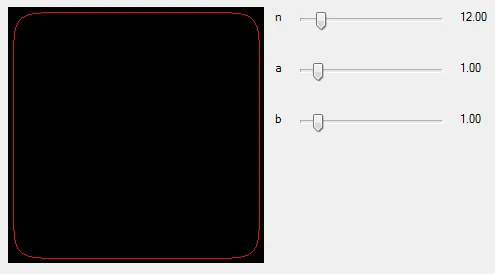
在能够随意绘制的情况下绘制一个圆角矩形很容易:
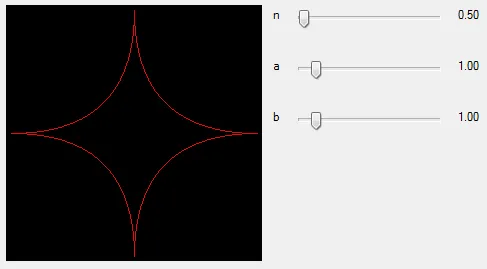
但在HLSL中,由于无法随意绘制,我卡在了判断是否要绘制像素的条件上:
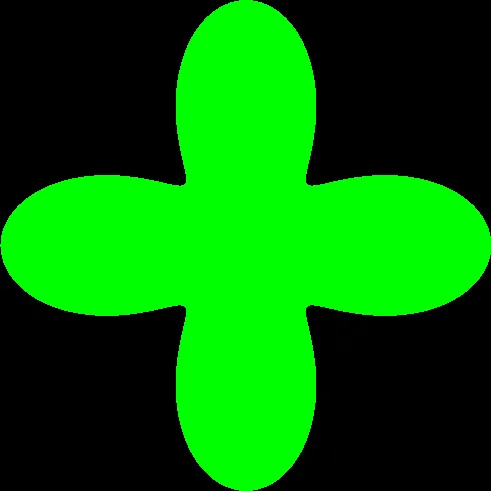
这是HLSL代码:
sampler2D input : register(s0);
/// <summary>Explain the purpose of this variable.</summary>
/// <minValue>0.0</minValue>
/// <maxValue>10.0</maxValue>
/// <defaultValue>4.0</defaultValue>
float N : register(C1);
static const float pi = 3.1415926535f;
float2 superEllipse(float n, float a, float b, float theta)
{
float ct = cos(theta);
float st = sin(theta);
float x = a * sign(ct) * pow(abs(ct), 2.0f / n);
float y = b * sign(st) * pow(abs(st), 2.0f / n);
return float2(x, y);
}
float4 main(float2 uv : TEXCOORD) : COLOR
{
float2 uv1 = uv * float2(2.0f, 2.0f) - float2(1.0f, 1.0f);
float angle = degrees(atan2(uv1.y, uv1.x)) + 180.0f;
float tMax = pi * 2.0f;
float theta = 1.0f / 360.0f * angle * tMax;
float2 se = superEllipse(N, 1, 1, theta);
float angle1 = degrees(atan2(se.y, se.x)) + 180.0f;
float2 zero = float2(0.0f, 0.0f);
float dist1 = distance(se, zero);
float dist2 = distance(uv1, zero);
float4 color = float4(0, 0, 0, 1);
if(dist2 <= dist1)
color += float4(0, 1, 0, 1);
return color;
}
错误似乎出现在“dist1”和“dist2”变量中。
(使用Shazzam创建)
这是工作的C#代码:
using System;
using System.Collections.Generic;
using System.Drawing;
using System.Windows.Forms;
namespace WindowsFormsApplication1
{
public partial class Form1 : Form
{
public Form1()
{
InitializeComponent();
}
private void Form1_Load(object sender, EventArgs e)
{
}
private void Run()
{
const double halfPi = Math.PI*2.0d;
double nValue = trackBar1.Value/10.0d;
double aValue = trackBar2.Value/100.0d;
double bValue = trackBar3.Value/100.0d;
label1.Text = nValue.ToString("F2");
label2.Text = aValue.ToString("F2");
label3.Text = bValue.ToString("F2");
double n = nValue;
double a = aValue;
double b = bValue;
// Build list of points
const int points = 100;
const double step = 360.0d/points;
var list = new List<PointF>();
for (int i = 0; i <= points; i++)
{
double angle = step*i;
double t = 1.0d/360.0d*angle;
double theta = t*halfPi;
double x;
double y;
SuperEllipse.Evaluate(n, a, b, theta, out x, out y);
list.Add(new PointF((float) x, (float) y));
}
/* Drawing */
// Scale and center
for (int index = 0; index < list.Count; index++)
{
PointF pointF = list[index];
pointF.X++;
pointF.Y++;
pointF.X *= (pictureBox1.Width - 10)/2f;
pointF.Y *= (pictureBox1.Height - 10)/2f;
pointF.X += 5;
pointF.Y += 5;
list[index] = pointF;
}
// Draw and show
var bitmap = new Bitmap(pictureBox1.Width, pictureBox1.Height);
using (Graphics graphics = Graphics.FromImage(bitmap))
{
//graphics.TranslateTransform(1, 1);
graphics.DrawLines(Pens.Red, list.ToArray());
// graphics.FillClosedCurve(Brushes.Red, fs, FillMode.Alternate);
}
if (pictureBox1.Image != null)
{
pictureBox1.Image.Dispose();
}
pictureBox1.Image = bitmap;
}
private void trackBar1_Scroll(object sender, EventArgs e)
{
Run();
}
private void trackBar2_Scroll(object sender, EventArgs e)
{
Run();
}
private void trackBar3_Scroll(object sender, EventArgs e)
{
Run();
}
}
public static class SuperEllipse
{
public static void Evaluate(double n, double a, double b, double theta, out double x, out double y)
{
double cost = Math.Cos(theta);
double sint = Math.Sin(theta);
x = a*Math.Sign(cost)*Math.Pow(Math.Abs(cost), 2.0d/n);
y = b*Math.Sign(sint)*Math.Pow(Math.Abs(sint), 2.0d/n);
}
}
}
更新
HLSL中的SuperFormula(仍然不正确)
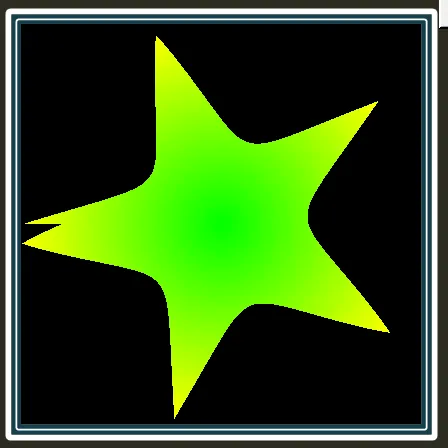
sampler2D input : register(s0);
/// <summary>Explain the purpose of this variable.</summary>
/// <minValue>0.0</minValue>
/// <maxValue>8.0</maxValue>
/// <defaultValue>1.0</defaultValue>
float A : register(C0);
/// <summary>Explain the purpose of this variable.</summary>
/// <minValue>0.0</minValue>
/// <maxValue>8.0</maxValue>
/// <defaultValue>1.0</defaultValue>
float B : register(C1);
/// <summary>Explain the purpose of this variable.</summary>
/// <minValue>0.0</minValue>
/// <maxValue>8.0</maxValue>
/// <defaultValue>1.0</defaultValue>
float M : register(C2);
/// <summary>Explain the purpose of this variable.</summary>
/// <minValue>0.0, 0.0, 0.0</minValue>
/// <maxValue>8.0, 8.0, 8.0</maxValue>
/// <defaultValue>1.0, 1.0, 1.0</defaultValue>
float3 N : register(C3);
float4 main(float2 uv : TEXCOORD) : COLOR
{
float2 uv1 = uv * float2(2.0f, 2.0f) - float2(1.0f, 1.0f);
float angle = degrees(atan2(uv1.y, uv1.x)) + 180.0f;
float mt = M * angle / 4.0f;
float magnitude = pow((pow((cos(mt) / A), N.y) + pow((sin(mt) / B), N.z)), -(1.0f / N.x));
float2 zero = float2(0.0f, 0.0f);
float dist1 = distance(uv1, zero);
float4 color = float4(0, 0, 0, 1);
if(dist1 <= magnitude)
color += float4(dist1, 1, 0, 1);
return color;
}
感谢Kevin的贡献,终于实现了使用Superformula创建圆角矩形:
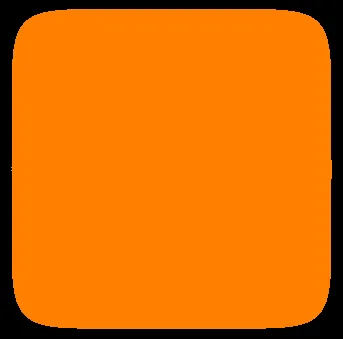
sampler2D input : register(s0);
/// <summary>Explain the purpose of this variable.</summary>
/// <minValue>0.0</minValue>
/// <maxValue>8.0</maxValue>
/// <defaultValue>1.0</defaultValue>
float A : register(C0);
/// <summary>Explain the purpose of this variable.</summary>
/// <minValue>0.0</minValue>
/// <maxValue>8.0</maxValue>
/// <defaultValue>1.0</defaultValue>
float B : register(C1);
/// <summary>Explain the purpose of this variable.</summary>
/// <minValue>0.0</minValue>
/// <maxValue>8.0</maxValue>
/// <defaultValue>8.0</defaultValue>
float M : register(C2);
/// <summary>Explain the purpose of this variable.</summary>
/// <minValue>0.0, 0.0, 0.0</minValue>
/// <maxValue>8.0, 8.0, 8.0</maxValue>
/// <defaultValue>1.0, 1.0, 1.0</defaultValue>
float3 N : register(C3);
float4 main(float2 uv : TEXCOORD) : COLOR
{
float2 uv1 = uv * float2(2.0f, 2.0f) - float2(1.0f, 1.0f);
float angle = atan2(uv1.y, uv1.x);
float mt = M * angle / 4.0f;
float magnitude = pow((pow((abs(cos(mt)) / A), N.y) + pow((abs(sin(mt)) / B), N.z)), -(1.0f / N.x));
float2 zero = float2(0.0f, 0.0f);
float dist1 = distance(uv1, zero);
float4 color = float4(0, 0, 0, 1);
float alpha = 1.0f / magnitude * dist1;
if(dist1 <= magnitude)
color += float4(1, 0.5, 0, 1);
return color;
}
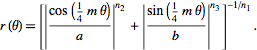 您只需要编写代码并将其放入主函数中即可。
您只需要编写代码并将其放入主函数中即可。
mt的单位。在 HLSL 中,sin和cos函数需要以角度还是弧度作为参数?如果是弧度,则应将angle定义为atan2(uv1.y, uv1.x)。 - Kevin