很抱歉,我有一个问题需要请教,但我陷入了在GitHub问题讨论和!pip install...尝试之间的死循环。
问题是我无法在Google Colab中导入umap包,更具体地说,是umap.plot。起初,它给了我一个警告,说在安装umap之前,我需要安装holoviews、datashader和bokeh,并且我确保所有必需的包都已经安装好了。然而,尽管我已经安装了所有必要的包,但它仍然无法运行这个带有所有导入命令的单元格。因此,我改变了包的顺序,把umap放到最后,但这并没有帮助。事实上,突然间holoviews似乎成为了问题所在,尽管我似乎已经成功地安装了它。见右边的错误:
这是代码片段:
%autosave 0
import warnings; warnings.simplefilter('ignore')
import matplotlib.pyplot as plt
import pandas as pd
import numpy as np
import seaborn as sns
from mpl_toolkits.mplot3d import Axes3D
from matplotlib.ticker import NullFormatter
from sklearn.datasets import load_iris
from sklearn.model_selection import train_test_split
from sklearn import manifold
from sklearn.utils import check_random_state
import holoviews
import datashader
import bokeh
from bokeh.plotting import show, save, output_notebook, output_file
from bokeh.resources import INLINE
import umap
import umap.plot
plt.rcParams["figure.figsize"] = (20,10)
在更改安装包的顺序之前,这是原始错误消息:
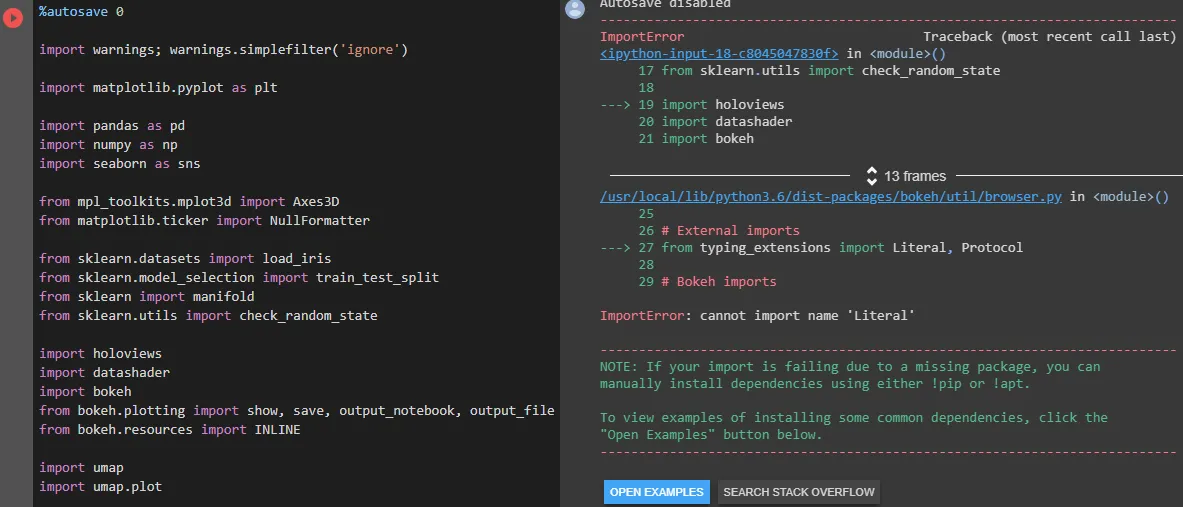
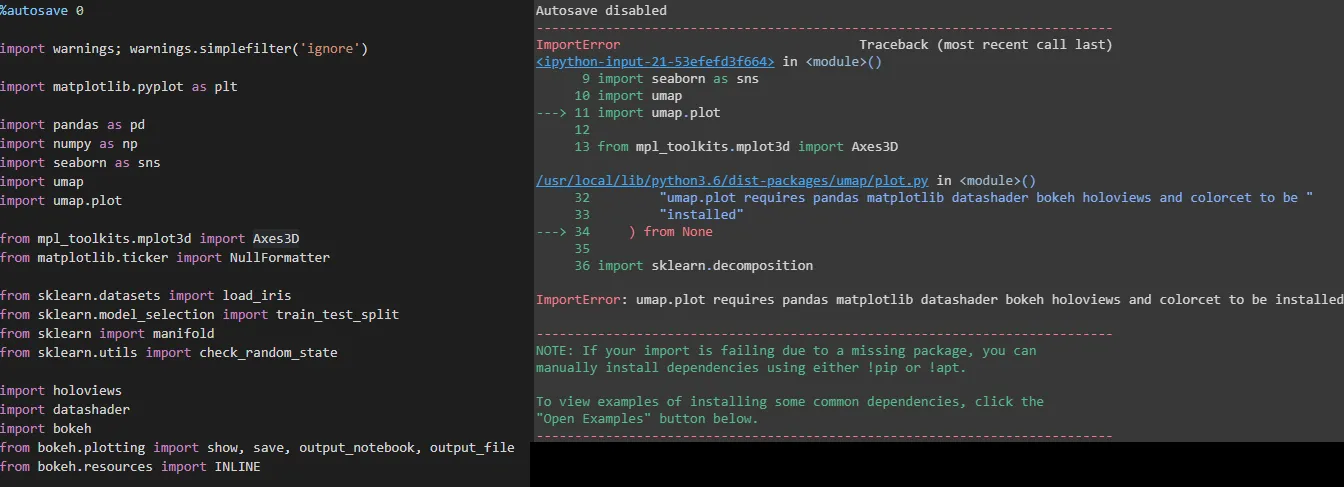
holoviews==1.12.7。 - korakot