如果文档ID不存在,我想向云端Firestore数据库中添加数据。
目前我尝试过:
// varuId == the ID that is set to the document when created
var firestore = Firestore.instance;
if (firestore.collection("posts").document().documentID == varuId) {
return AlertDialog(
content: Text("Object already exist"),
actions: <Widget>[
FlatButton(
child: Text("OK"),
onPressed: () {}
)
],
);
} else {
Navigator.of(context).pop();
//Adds data to the function creating the document
crudObj.addData({
'Vara': this.vara,
'Utgångsdatum': this.bastFore,
}, this.varuId).catchError((e) {
print(e);
});
}
目标是检查数据库中的所有文档ID,查看是否与“varuId”变量匹配。如果匹配,则不会创建文档。如果不匹配,则应创建一个新文档。
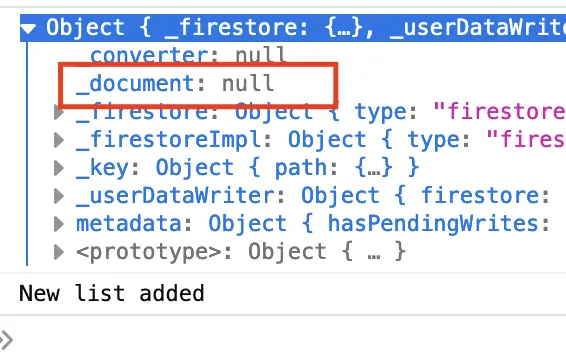
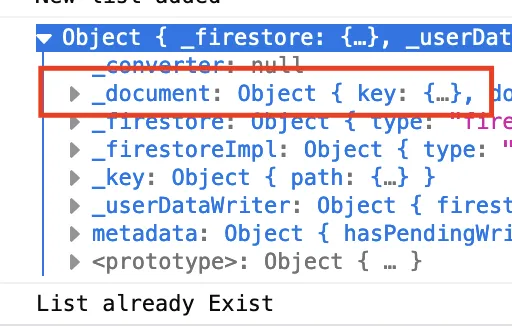
get()文档,然后查看结果是否包含实际文档。 - Doug Stevenson