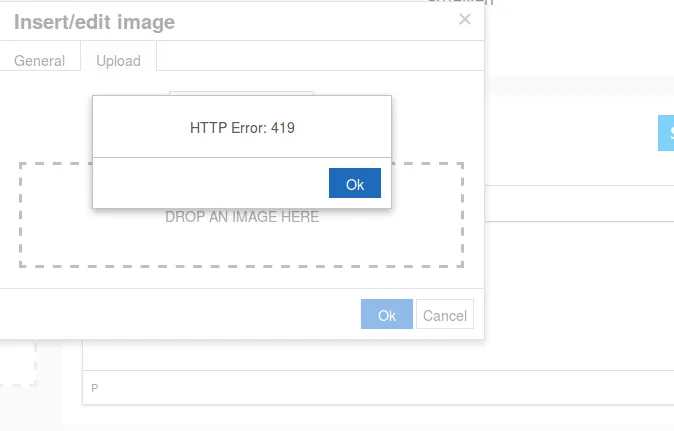我希望在TinyMCE编辑器中上传图片。我在文档中找到了相应的说明。
以下是我的Javascript设置:
tinymce.init({
selector: '#about',
images_upload_url: '/home/profile/about/img',
});
tinymce.activeEditor.uploadImages(function(success) {
$.post('/home/profile/about/img', tinymce.activeEditor.getContent()).done(function() {
console.log("Uploaded images and posted content as an ajax request.");
});
});
我创建了以下路由来检查是否正确设置了所有内容。
Route::post('/home/profile/about/img', function(){
return json_encode(['location' => '/storage/app/public/pictures/bestAvatar.png' ]);
});
我原以为上传图片时不会上传任何内容,而是显示图片bestAvatar.png,但实际上却产生了错误:
我错过了什么吗?是因为tinymce ajax调用中没有默认的csrf token吗?