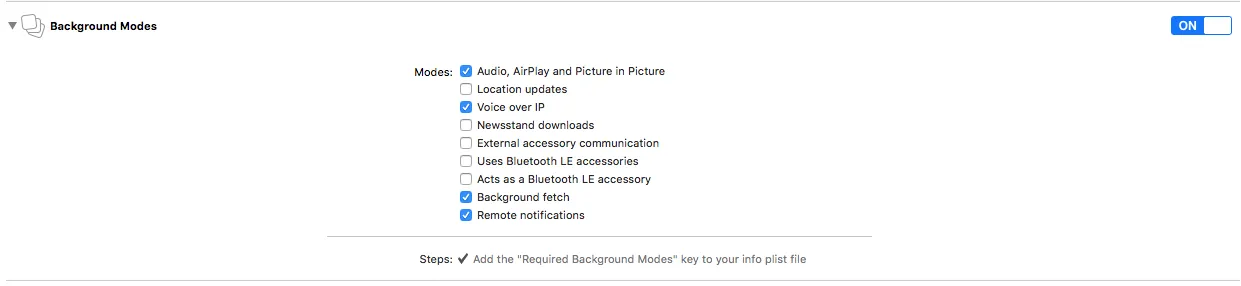我正在尝试使用Twilio Client iOS SDK开发VoIP应用。当我的应用程序不在后台时,它会接收到来电。对于后台模式,我正在尝试使用
这是我的应用程序委托和设置:
PushKit Framework,正如苹果建议的那样。但是我的应用程序没有被注册为PushKit。方法didUpdatePushCredentials没有被调用。这是我的应用程序委托和设置:
import UIKit
import PushKit;
@UIApplicationMain
class AppDelegate: UIResponder, UIApplicationDelegate {
var window: UIWindow?
var voipRegistry: PKPushRegistry!;
func application(application: UIApplication, didFinishLaunchingWithOptions launchOptions: [NSObject: AnyObject]?) -> Bool {
// Override point for customization after application launch.
if UIApplication.instancesRespondToSelector(#selector(UIApplication.registerUserNotificationSettings(_:))) {
application.registerUserNotificationSettings(UIUserNotificationSettings(forTypes: [UIUserNotificationType.Alert, UIUserNotificationType.Badge, UIUserNotificationType.Sound], categories: nil))
}
let preferences = NSUserDefaults.standardUserDefaults()
let usrIdKey = "usrId"
let tokenKey = "token"
if preferences.objectForKey(usrIdKey) == nil || preferences.objectForKey(tokenKey) == nil{
// Doesn't exist
} else {
self.window = UIWindow(frame: UIScreen.mainScreen().bounds)
var nav1 = UINavigationController()
let storyboard = UIStoryboard(name: "Main", bundle: nil)
let viewControllerObj = storyboard.instantiateViewControllerWithIdentifier("NumberScreenViewController") as? NumberScreenViewController
nav1.viewControllers = [viewControllerObj!]
self.window!.rootViewController = nav1
self.window?.makeKeyAndVisible()
}
phone.login{
device in
}
var state:String
switch application.applicationState {
case .Active:
state = "Active"
case .Background:
state = "Background"
case .Inactive:
state = "Active"
}
NSLog("App launched with state \(state)")
return true
}
func applicationWillResignActive(application: UIApplication) {
// Sent when the application is about to move from active to inactive state. This can occur for certain types of temporary interruptions (such as an incoming phone call or SMS message) or when the user quits the application and it begins the transition to the background state.
// Use this method to pause ongoing tasks, disable timers, and throttle down OpenGL ES frame rates. Games should use this method to pause the game.
}
func applicationDidEnterBackground(application: UIApplication) {
// Use this method to release shared resources, save user data, invalidate timers, and store enough application state informationO to restore your application to its current state in case it is terminated later.
// If your application supports background execution, this method is called instead of applicationWillTerminate: when the user quits.
}
func applicationWillEnterForeground(application: UIApplication) {
// Called as part of the transition from the background to the active state; here you can undo many of the changes made on entering the background.
}
func applicationDidBecomeActive(application: UIApplication) {
// Restart any tasks that were paused (or not yet started) while the application was inactive. If the application was previously in the background, optionally refresh the user interface.
}
func applicationWillTerminate(application: UIApplication) {
// Called when the application is about to terminate. Save data if appropriate. See also applicationDidEnterBackground:.
//output to see when we terminate the app
NSLog("app terminated")
}
func application(application: UIApplication, didRegisterUserNotificationSettings notificationSettings: UIUserNotificationSettings) {
NSLog("Registering for VOIP notifications.")
//register for voip notifications
voipRegistry = PKPushRegistry(queue: dispatch_get_main_queue())
voipRegistry.desiredPushTypes = Set([PKPushTypeVoIP])
voipRegistry.delegate = self;
}
func application(application: UIApplication, didReceiveLocalNotification notification: UILocalNotification)
{
if ( application.applicationState == UIApplicationState.Active)
{
print("Active")
// App is foreground and notification is recieved,
// Show a alert.
}
else if( application.applicationState == UIApplicationState.Background)
{
print("Background")
// App is in background and notification is received,
// You can fetch required data here don't do anything with UI.
self.redirectToPage(notification.userInfo)
}
else if( application.applicationState == UIApplicationState.Inactive)
{
print("Inactive")
// App came in foreground by used clicking on notification,
// Use userinfo for redirecting to specific view controller.
self.redirectToPage(notification.userInfo)
}
}
func redirectToPage(userInfo:[NSObject : AnyObject]!)
{
var viewControllerToBrRedirectedTo:DialScreenViewController = DialScreenViewController(nibName: "DialScreenViewController", bundle: nil)
if userInfo != nil
{
if let pageType = userInfo["TYPE"]
{
if pageType as! String == "Page1"
{
// viewControllerToBrRedirectedTo = UIViewController() // creater specific view controller
}
}
}
if self.window != nil && self.window?.rootViewController != nil
{
let rootVC = self.window?.rootViewController!
if rootVC is UINavigationController
{
(rootVC as! UINavigationController).pushViewController(viewControllerToBrRedirectedTo, animated: true)
}
else
{
rootVC?.presentViewController(viewControllerToBrRedirectedTo, animated: true, completion: { () -> Void in
})
}
}
}
}
extension AppDelegate: PKPushRegistryDelegate {
func pushRegistry(registry: PKPushRegistry!, didUpdatePushCredentials credentials: PKPushCredentials!, forType type: String!) {
//print out the VoIP token. We will use this to test the nofications.
NSLog("voip token: \(credentials.token)")
}
func pushRegistry(registry: PKPushRegistry!, didReceiveIncomingPushWithPayload payload: PKPushPayload!, forType type: String!) {
let payloadDict = payload.dictionaryPayload["aps"] as? Dictionary<String, String>
let message = payloadDict?["alert"]
//present a local notifcation to visually see when we are recieving a VoIP Notification
if UIApplication.sharedApplication().applicationState == UIApplicationState.Background {
let localNotification = UILocalNotification();
localNotification.alertBody = message
localNotification.applicationIconBadgeNumber = 1;
localNotification.soundName = UILocalNotificationDefaultSoundName;
UIApplication.sharedApplication().presentLocalNotificationNow(localNotification);
}
else {
dispatch_async(dispatch_get_main_queue(), { () -> Void in
let alert = UIAlertView(title: "VoIP Notification", message: message, delegate: nil, cancelButtonTitle: "Ok");
alert.show()
})
}
NSLog("incoming voip notfication: \(payload.dictionaryPayload)")
}
func pushRegistry(registry: PKPushRegistry!, didInvalidatePushTokenForType type: String!) {
NSLog("token invalidated")
}
}