我使用
这是
LAContext将TouchID集成到我的应用程序中,就像这样:
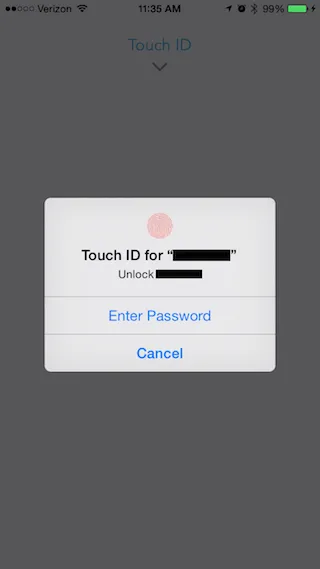
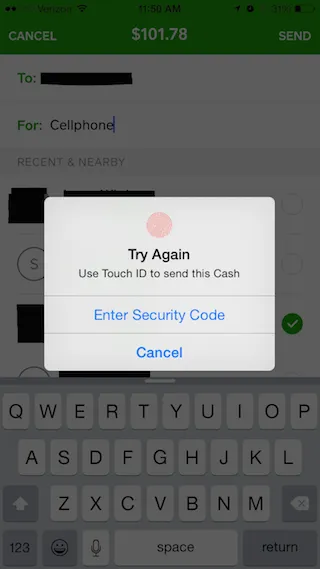
这是
LAContext的文档,这是我的代码:var touchIDContext = LAContext()
if touchIDContext.canEvaluatePolicy(LAPolicy.DeviceOwnerAuthenticationWithBiometrics, error: &msgError) {
touchIDContext.evaluatePolicy(.DeviceOwnerAuthenticationWithBiometrics, localizedReason: touchIDMessage) {
(success: Bool, error: NSError!) -> Void in
if success {
println("Success")
} else {
println("Error: \(error)")
}
}
}