我已经编写了一些代码,从XML文件导入数据到Excel中,它的工作方式是尝试读取不存在的属性时出现问题。这些属性在文件中是可选的,我无法添加它们,因此需要在代码中处理它们。
我尝试使用If Is Not Nothing处理对象,但这并不起作用,If <> ""或If <> Null也没有成功。
如果有人能给我任何帮助,我将非常感激。
Public Sub import()
Dim oDoc As MSXML2.DOMDocument
Dim fSuccess As Boolean
Dim oRoot As MSXML2.IXMLDOMNode
Dim oSoftkey As MSXML2.IXMLDOMNode
Dim oAttributes As MSXML2.IXMLDOMNamedNodeMap
Dim oSoftkeyName As MSXML2.IXMLDOMNode
Dim oSoftkeyDescriptor As MSXML2.IXMLDOMNode
Dim oSoftkeyStyleName As MSXML2.IXMLDOMNode
Dim oChildren As MSXML2.IXMLDOMNodeList
Dim oChild As MSXML2.IXMLDOMNode
Dim intI As Integer
On Error GoTo HandleErr
Set oDoc = New MSXML2.DOMDocument
oDoc.async = False
oDoc.validateOnParse = False
fSuccess = oDoc.Load(ActiveWorkbook.Path & "\keys.xml")
If Not fSuccess Then
GoTo ExitHere
End If
intI = 2
ActiveSheet.Cells(1, 1).CurrentRegion.ClearContents
ActiveSheet.Cells(1, 1) = "Name"
ActiveSheet.Cells(1, 2) = "TextDescriptor"
ActiveSheet.Cells(1, 3) = "StyleName"
' Get the root of the XML tree.
' Set oRoot = oDoc.DocumentElement
Set oRoot = oDoc.SelectSingleNode("//IMS_Softkeys")
' Each IMS_Softkey in IMS_Softkeys
For Each oSoftkey In oRoot.ChildNodes
Set oAttributes = oSoftkey.Attributes
Set oSoftkeyName = oAttributes.getNamedItem("Name")
Set oSoftkeyDescriptor = oAttributes.getNamedItem("TextDescriptor")
Set oSoftkeyStyleName = oAttributes.getNamedItem("StyleName")
ActiveSheet.Cells(intI, 1).Value = oSoftkeyName.Text
'Can't handle optional attribute "TextDescriptor" or "SoftkeyStyle"
ActiveSheet.Cells(intI, 2).Value = oSoftkeyDescriptor.Text
ActiveSheet.Cells(intI, 3).Value = oSoftkeyStyleName.Text
intI = intI + 1
Next oSoftkey
ExitHere:
Exit Sub
HandleErr:
MsgBox "Error " & Err.Number & ": " & Err.Description
Resume ExitHere
Resume
End Sub
一个XML文件示例(keys.xml):
<BATCH>
<IMS_BATCH>
<IMS_Softkeys>
<IMS_Softkey Name="Donut" StyleName="Mer-Green-Yellow" TextDescriptor="1 Donut" />
<IMS_Softkey Name="Hotdog" StyleName="Mer-White-Black" TextDescriptor="11" Hotdog" />
<IMS_Softkey Name="Coke_Image" TextDescriptor="Coke" />
<IMS_Softkey Name="DietCoke_Image" StyleName="Style for DietCocaCola" />
</IMS_Softkeys>
</IMS_BATCH>
</BATCH>
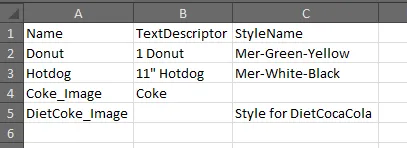
If Not Is Nothing语法。现在它已经完美运行了。 - sab0tage