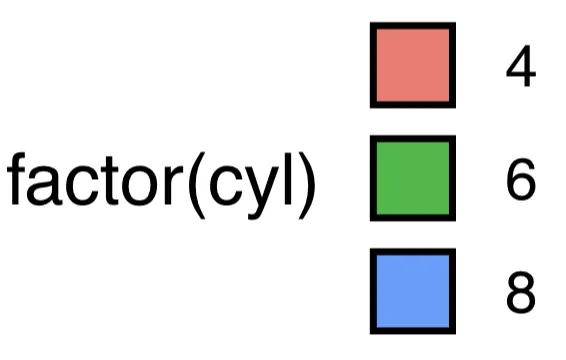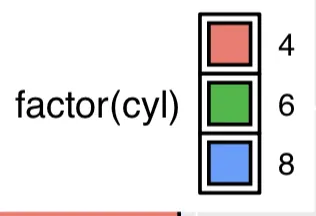我知道这很微小,但这是为了一份出版物,会让我疯掉。P0688框的底部比其他地方细1-2个像素。我不想把边框加粗,因为那样就不符合其余条形图的风格。
plot<- ggplot(tukey_letters, aes(x = variable, y = value.x,
fill = L1)) +
theme(panel.background=element_rect(fill="#ffffff", color
="#000000"), panel.grid.major=element_blank(),
panel.grid.minor=element_blank()) +
geom_bar(stat = "identity", position=position_dodge(),color="black")+ scale_fill_manual(values=c("#FFFFFF", "#999999"))+ guides(fill=guide_legend(title="Genotype", title.position = "left")) +
geom_errorbar(aes(ymin=value.x-se, ymax=value.x+se), width=.1,size=.5,position=position_dodge(0.9), color="black")+
theme(
axis.title = element_text(size =12, face="bold"),
axis.text = element_text(angle=30, vjust=0.5,hjust=0.6,size=8,face="bold", color="#000000"),
axis.ticks = element_line(size = rel(1)),
axis.ticks.length = unit(0.3, "cm"),
legend.position = c(0.2, 0.9)
)+
labs(
x="Treatment",
y="ARI1"
)+
#facet_wrap(~L1)+ ## You can use face_wrap function only if you need it+
geom_text(data =tukey_letters,
aes(x=xpos, y=ymax+offset_asterisk,label=groups),
size = 4,position=position_dodge(0.9) , vjust=-0.5
)
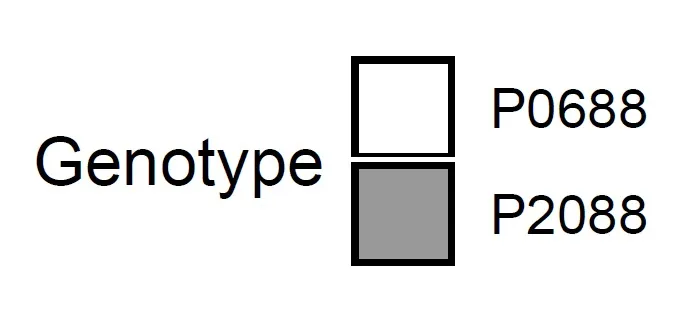
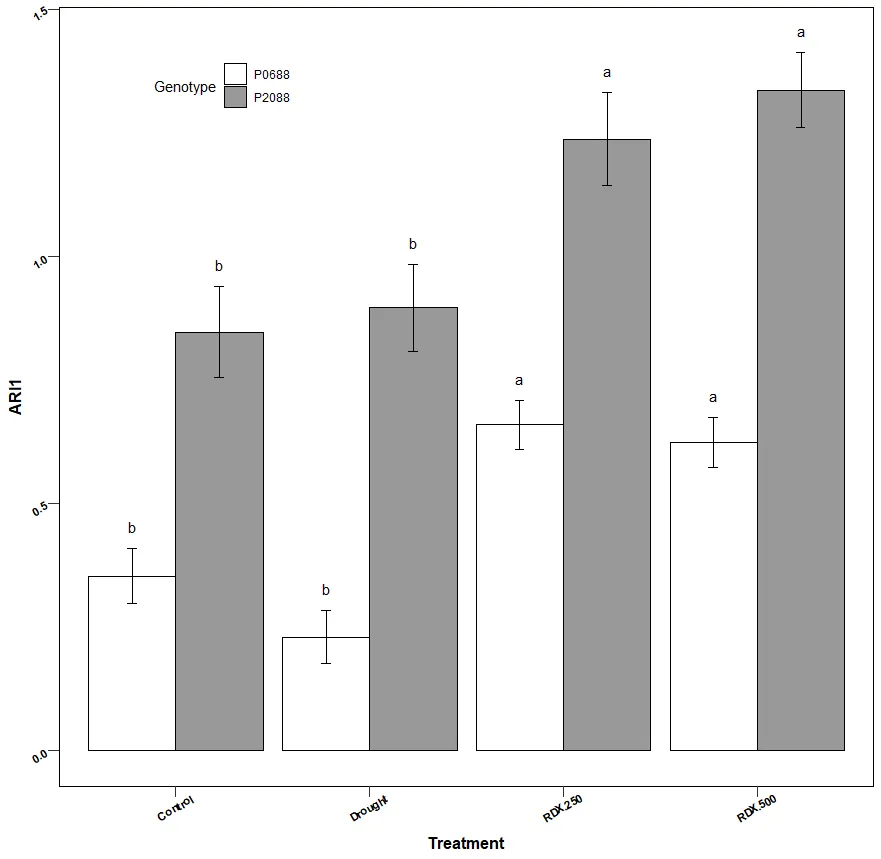
提前致谢。如果需要其他帮助,请告诉我。

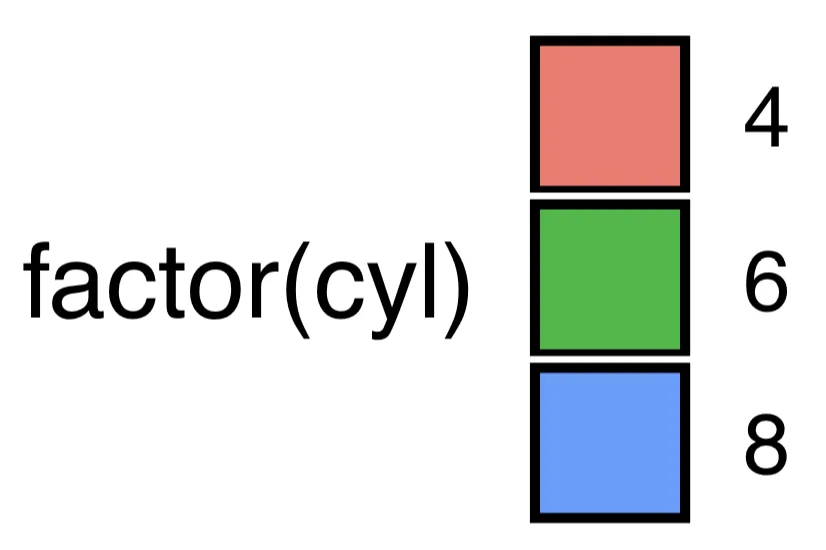 }}
}}