我在Storyboard中创建了一个UICollectionViewController。但是我需要访问流式布局... 我该如何访问和使用流式布局?这是我的控制器:尝试使用collectionView.flowLayout并没有奏效。
class TableCollectionViewController: UICollectionViewController,UICollectionViewDelegateFlowLayout {
var json: JSON?
override func viewDidLoad() {
super.viewDidLoad()
// Uncomment the following line to preserve selection between presentations
// self.clearsSelectionOnViewWillAppear = false
// Register cell classes
self.collectionView!.registerClass(UICollectionViewCell.self, forCellWithReuseIdentifier: reuseIdentifier)
// Do any additional setup after loading the view.
}
override func didReceiveMemoryWarning() {
super.didReceiveMemoryWarning()
// Dispose of any resources that can be recreated.
}
func collectionView(collectionView: UICollectionView,layout collectionViewLayout: UICollectionViewLayout,sizeForItemAtIndexPath indexPath: NSIndexPath) -> CGSize {
let cellWidth = collectionView.bounds.width/(CGFloat(json!["Rows"][0]["Column"].count)+1)
return CGSizeMake(cellWidth, 100)
}
override func numberOfSectionsInCollectionView(collectionView: UICollectionView) -> Int {
// #warning Incomplete implementation, return the number of sections
return json!["Rows"].count
//return 5
}
override func collectionView(collectionView: UICollectionView, numberOfItemsInSection section: Int) -> Int {
// #warning Incomplete implementation, return the number of items
return json!["Rows"][section]["Column"].count
//return 5
}
override func collectionView(collectionView: UICollectionView, cellForItemAtIndexPath indexPath: NSIndexPath) -> UICollectionViewCell {
let cell = collectionView.dequeueReusableCellWithReuseIdentifier("MyTableCell", forIndexPath: indexPath) as! MyTableCollectionViewCell
cell.backgroundColor = UIColor.whiteColor()
cell.label.text = json!["Rows"][indexPath.section]["Column"][indexPath.row].stringValue
cell.label.lineBreakMode = .ByWordWrapping
cell.label.numberOfLines = 0
//cell.label.text = "deneme"
// Configure the cell
return cell
}
}
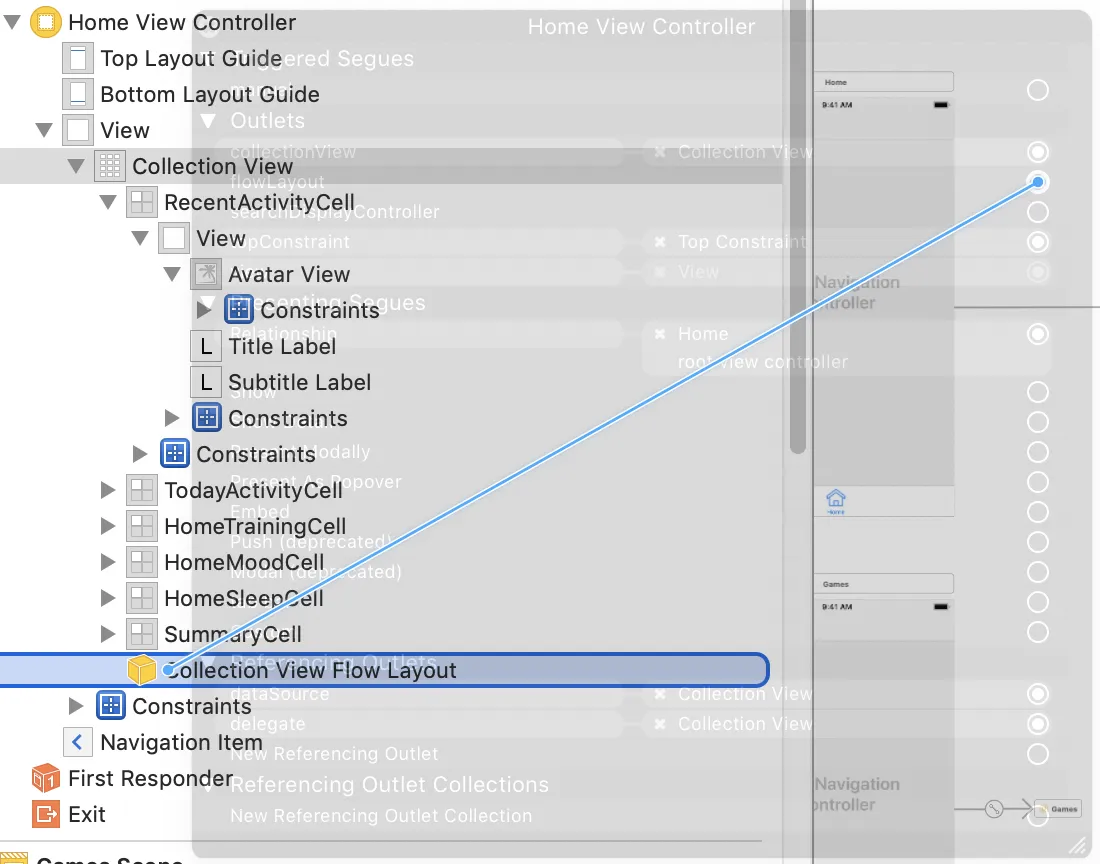
guard let layout = yourCollectionView?.collectionViewLayout as? UICollectionViewFlowLayout else { return }- B-Rad