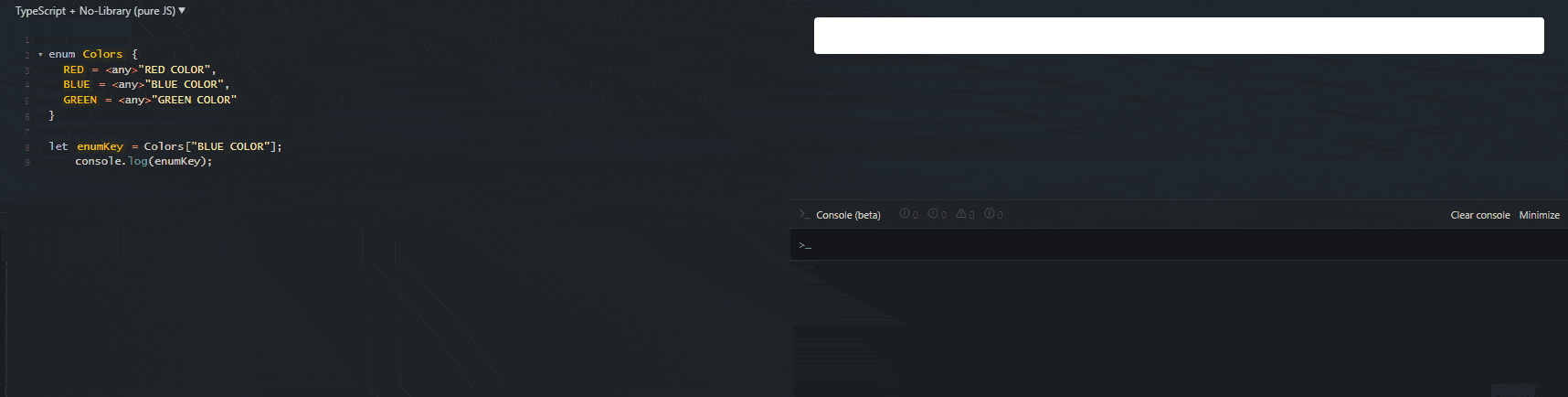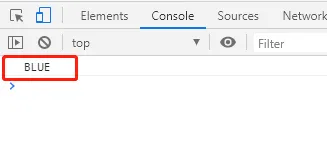我有一个枚举类型如下:
export enum Colors {
RED = "RED COLOR",
BLUE = "BLUE COLOR",
GREEN = "GREEN COLOR"
}
您好,请问如何通过值获取枚举键呢?例如,我需要传递“蓝色”并获取“BLUE”。
Colors["BLUE COLOR"]会出现错误:元素隐式具有'any'类型,因为类型为'"BLUE COLOR"'的表达式无法用于索引类型'typeof Colors'。 在类型“typeof Colors”上不存在属性“BLUE COLOR”。