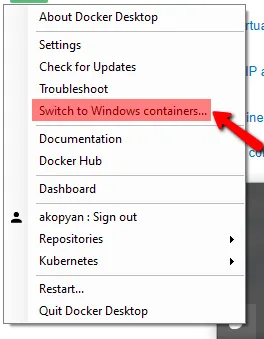Windows 10专业版1909
Docker 2.2.0.4(43472)
Dockerfile的开头如下:
FROM debian:stable-20191118
那是唯一可用的部分(或任何类似于Linux的 ubuntu:18.04)
像这样的下一行,像这些中的任何一个
RUN DEBIAN_FRONTEND=noninteractive
RUN LC_ALL=en_US.UTF-8
RUN apt-get update -y && apt-get install -y nginx
遇到相同的错误:
The command '/bin/sh -c (insert any of the commands above)' returned a non-zero code: 4294967295:
failed to shutdown container: container ad12191abf0849d5e49bb5dc0570d6ba8eaf2cc5b4e7d77127ed381901fcb672
encountered an error during hcsshim::System::waitBackground: failure in a Windows system call:
The virtual machine or container with the specified identifier is not running. (0xc0370110):
subsequent terminate failed container ad12191abf0849d5e49bb5dc0570d6ba8eaf2cc5b4e7d77127ed381901fcb672
encountered an error during hcsshim::System::waitBackground: failure in a Windows system call:
The virtual machine or container with the specified identifier is not running. (0xc0370110)
命令是
docker build -f Dockerfile . --no-cache