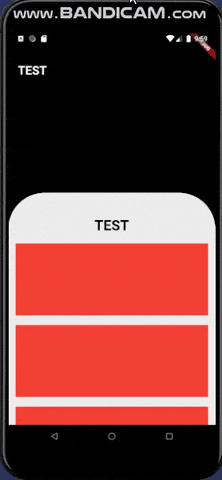我正在使用一个高度为白色的容器:
height: MediaQuery.of(context).size.height
我在其中添加了几个红色容器。当内部容器数量较少时,滚动效果非常完美,就像这样:
但是,随着内部容器数量的增加,滚动会将容器溢出,如下所示:
我发现的一个解决方法是增加白色容器的高度:
height: MediaQuery.of(context).size.height*7
但这会使应用程序看起来很丑,并且最终会在进一步增加红色容器数量时失败。如何解决这个问题?
程序代码:
import 'package:flutter/material.dart';
void main() {
runApp(MaterialApp(
home: Test(),
));
}
class Test extends StatelessWidget {
@override
Widget build(BuildContext context) {
return MaterialApp(
home: SafeArea(
child: Scaffold(
body: Container(
color: Colors.black,
child: ListView(
children: <Widget>[
Padding(
padding: EdgeInsets.only(top: 15.0, left: 10.0),
),
SizedBox(
height: 25.0,
),
Padding(
padding: EdgeInsets.only(left: 20.0),
child: Row(
children: <Widget>[
Text(
'TEST',
style: TextStyle(
fontFamily: 'Montserrat',
color: Colors.white,
fontWeight: FontWeight.bold,
fontSize: 25.0),
),
SizedBox(
width: 10.0,
),
],
),
),
SizedBox(height: 60.0,),
Container(
margin: EdgeInsets.only(top:180.0,),
height: MediaQuery.of(context).size.height,
decoration: BoxDecoration(
color: Color(0xFFEEEEEE),
borderRadius: BorderRadius.only(
topLeft: Radius.circular(75.0),
topRight: Radius.circular(75.0),
),
),
child: ListView(
primary: false,
padding: EdgeInsets.only(
left: 15.0,
right: 15.0,
top: 20.0,
),
children: <Widget>[
Padding(
padding: const EdgeInsets.only(
top: 30.0,
),
child: Column(
children: <Widget>[
Row(
children: <Widget>[
Expanded(
child: Center(
child: Text(
'TEST',
style: TextStyle(
color: Colors.black,
fontSize: 30.0,
fontWeight: FontWeight.bold,
),
),
),
),
],
),
SizedBox(height: 20.0,),
Column(
children: <Widget>[
Container(
height: 150,
color: Colors.red,
),
SizedBox(height: 20,),
Container(
height: 150,
color: Colors.red,
),
SizedBox(height: 20,),
Container(
height: 150,
color: Colors.red,
),
SizedBox(height: 20,),
Container(
height: 150,
color: Colors.red,
),
SizedBox(height: 20,),
Container(
height: 150,
color: Colors.red,
),
SizedBox(height: 20,),
Container(
height: 150,
color: Colors.red,
),
SizedBox(height: 20,),
Container(
height: 150,
color: Colors.red,
),
SizedBox(height: 20,),
],
)
],
),
),
],
),
),
],
),
),
),
),
);
}
}