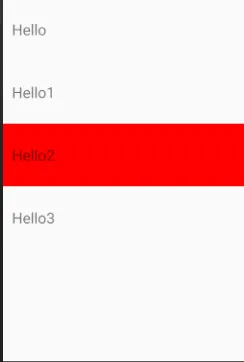我有一个ListView,我需要将其本地颜色(选定项和其他项的颜色)替换为不同的颜色。我无法找到如何做到这一点。我可以将背景颜色更改为不同的颜色(请参见下面的代码),但我不知道如何使它像普通的ListView一样,在选择时更改项目颜色。
这是我的代码:
这是我的代码:
<ListView x:Name="MenuItemsListView"
SeparatorVisibility="None"
HasUnevenRows="true"
ItemsSource="{Binding MenuItems}">
<ListView.Header>
<Grid BackgroundColor="Black">
<Grid.ColumnDefinitions>
<ColumnDefinition Width="10"/>
<ColumnDefinition Width="*"/>
<ColumnDefinition Width="10"/>
</Grid.ColumnDefinitions>
<Grid.RowDefinitions>
<RowDefinition Height="10"/>
<RowDefinition Height="Auto"/>
<RowDefinition Height="10"/>
</Grid.RowDefinitions>
<Image Grid.Column="1" Grid.Row="1" WidthRequest="50" HeightRequest="50" HorizontalOptions="StartAndExpand" Source="Assets\logo.png" />
</Grid>
</ListView.Header>
<ListView.ItemTemplate>
<DataTemplate>
<ViewCell Height="100">
<StackLayout Padding="15,10"
Orientation="Horizontal"
HorizontalOptions="FillAndExpand"
BackgroundColor="{StaticResource LogoBackgroundColor}">
<Image WidthRequest="50" Source="{Binding IconSource}" />
<Label VerticalOptions="FillAndExpand"
VerticalTextAlignment="Center"
Text="{Binding Title}"
FontSize="24"/>
</StackLayout>
</ViewCell>
</DataTemplate>
</ListView.ItemTemplate>
</ListView>