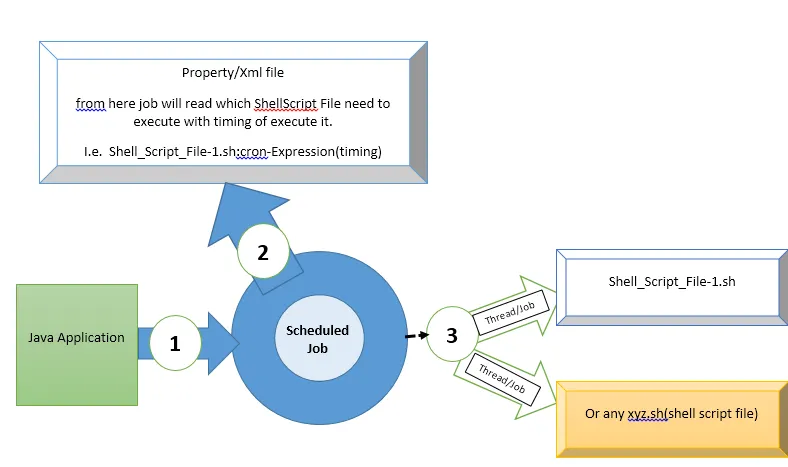我到目前为止尝试过的:
- 我遇到了
xmlschedulingdataprocessorplugin,但它要求用户编写作业作为Java代码,然后将其添加到XML文件中。 - 我找到了一些用于调度的示例,但目前不起作用。
请建议一些有用的Quartz API,可以帮助我实现这个目的。
更新:
public class CronTriggerExample {
public static void main(String[] args) throws Exception {
String[] a = {"script1.sh:0/10 * * * * ?", "script2.sh:0/35 * * * * ?"};
for (String config : a) {
String[] attr = config.split(":");
System.out.println("Iterating for : "+attr[0]);
JobKey jobKey = new JobKey(attr[0], attr[0]);
Trigger trigger = TriggerBuilder
.newTrigger()
.withIdentity(attr[0], attr[0])
.withSchedule(CronScheduleBuilder.cronSchedule(attr[1]))
.build();
Scheduler scheduler = new StdSchedulerFactory().getScheduler();
scheduler.getContext().put("val", config);
JobDetail job = JobBuilder.newJob(HelloJob.class).withIdentity(jobKey).build();
scheduler.start();
scheduler.scheduleJob(job, trigger);
System.out.println("=======================");
}
}
}
我的HelloJob类:
public class HelloJob implements Job {
public void execute(JobExecutionContext context) throws JobExecutionException {
String objectFromContext = null;
Date date = new Date();
try {
SchedulerContext schedulerContext = context.getScheduler().getContext();
objectFromContext = (String) schedulerContext.get("val");
} catch (SchedulerException ex) {
ex.printStackTrace();
}
System.out.println("Triggered "+objectFromContext+" at: "+date);
}
}
输出:
Iterating for : script1.sh
log4j:WARN No appenders could be found for logger (org.quartz.impl.StdSchedulerFactory).
log4j:WARN Please initialize the log4j system properly.
log4j:WARN See http://logging.apache.org/log4j/1.2/faq.html#noconfig for more info.
=======================
Iterating for : script2.sh
=======================
Triggered script2.sh:0/35 * * * * ? at: Mon Apr 18 12:21:50 IST 2016
Triggered script2.sh:0/35 * * * * ? at: Mon Apr 18 12:22:00 IST 2016
Triggered script2.sh:0/35 * * * * ? at: Mon Apr 18 12:22:00 IST 2016
Triggered script2.sh:0/35 * * * * ? at: Mon Apr 18 12:22:10 IST 2016
Triggered script2.sh:0/35 * * * * ? at: Mon Apr 18 12:22:20 IST 2016
Triggered script2.sh:0/35 * * * * ? at: Mon Apr 18 12:22:30 IST 2016
Triggered script2.sh:0/35 * * * * ? at: Mon Apr 18 12:22:35 IST 2016
Triggered script2.sh:0/35 * * * * ? at: Mon Apr 18 12:22:40 IST 2016
我错过了什么吗?我尝试为每个迭代创建新的作业,并将脚本名称分配为 JobExecutionContext