我该如何使用Visual Basic打开特定文件夹中的“Windows搜索助手”或“Windows基本搜索”?
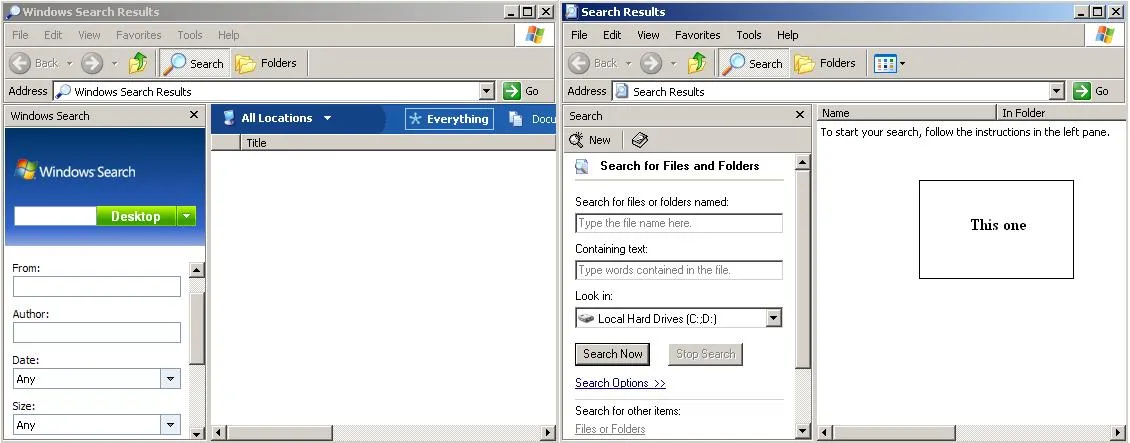
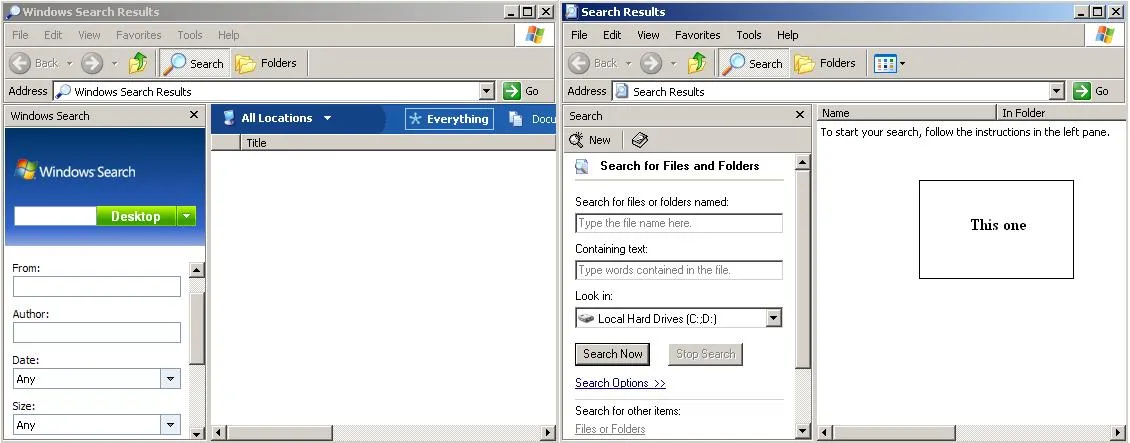
像这样?
VBA/VB6 代码
Option Explicit
'~~> API declaration for the windows "Search Results" dialog
Private Declare Function ShellSearch& Lib "shell32.dll" _
Alias "ShellExecuteA" (ByVal hwnd As Long, ByVal lpOperation As String, _
ByVal lpFile As String, ByVal lpParameters As String, ByVal lpDirectory As String, _
ByVal nShowCmd As Long)
Private Const SW_SHOWNORMAL = 1
Const drv As String = "C:\"
Sub Sample()
ShellSearch 0, "Find", drv, "", "", SW_SHOWNORMAL
End Sub
在VBA中进行测试
在Win XP中
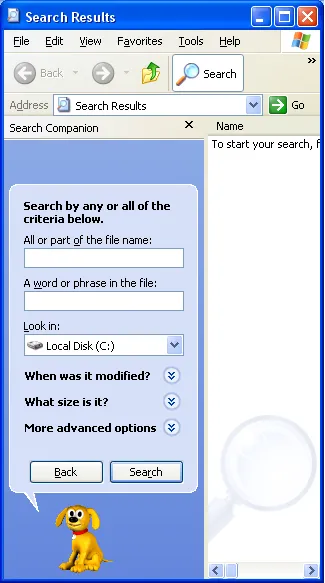
在Win 7中
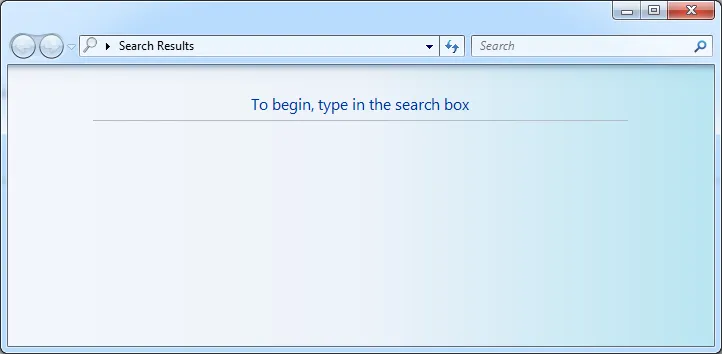
使用VB.NET (在Visual Studio Ultimate 64位上测试)
'~~> API declaration for the windows "Search Results" dialog
Private Declare Function ShellSearch Lib "shell32.dll" _
Alias "ShellExecuteA" (ByVal hwnd As Integer, ByVal lpOperation As String, _
ByVal lpFile As String, ByVal lpParameters As String, ByVal lpDirectory As String, _
ByVal nShowCmd As Integer) As Integer
Private Const SW_SHOWNORMAL = 1
Const drv As String = "C:\"
Private Sub Button1_Click(ByVal sender As System.Object,
ByVal e As System.EventArgs) Handles Button1.Click
ShellSearch(0, "Find", drv, "", "", SW_SHOWNORMAL)
End Sub