我正在尝试为我创建的程序设置文件图标。当我运行程序时,可以在任务栏上显示图标。但是我无法在文件浏览器中显示它。
以下是来自资源管理器的示例截屏:
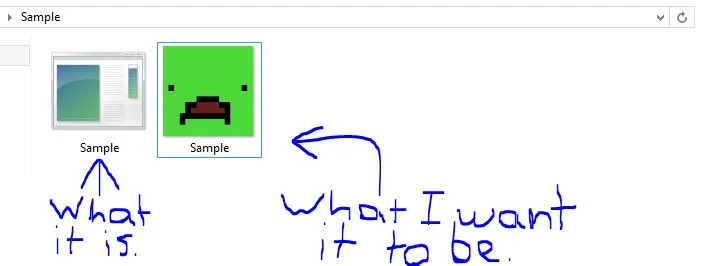 我已将图标嵌入到项目中,并使用以下方式将其设置为Windows图标:
我已将图标嵌入到项目中,并使用以下方式将其设置为Windows图标:
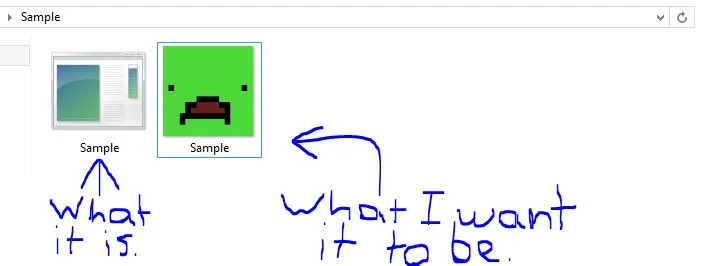 我已将图标嵌入到项目中,并使用以下方式将其设置为Windows图标:
我已将图标嵌入到项目中,并使用以下方式将其设置为Windows图标:Icon="Sample.ico"
谢谢
<Window
xmlns="http://schemas.microsoft.com/winfx/2006/xaml/presentation"
xmlns:x="http://schemas.microsoft.com/winfx/2006/xaml"
x:Class="SDKSample.MainWindow"
Icon="WPFIcon1.ico">
</Window>
通过使用 C# 代码,
Uri iconUri = new Uri("pack://application:,,,/WPFIcon2.ico", UriKind.RelativeOrAbsolute);
this.Icon = BitmapFrame.Create(iconUri);
通过使用VB,
Dim iconUri As New Uri("pack://application:,,,/WPFIcon2.ico", UriKind.RelativeOrAbsolute)
Me.Icon = BitmapFrame.Create(iconUri)
欲了解更多信息,请参见此处。
请确保你的.ico文件包含正确的尺寸,以便在资源管理器中显示适当的尺寸。
对于Windows,您需要以下尺寸:
256 x 256像素, 48 x 48像素, 32 x 32像素和 16 x 16像素。所有都是32位(24位彩色,8位透明度)。
<Window Icon="youricon.ico"></Window>
http://msdn.microsoft.com/en-us/library/system.windows.window.icon.aspx
你必须在主窗口的窗口定义中包含 Icon="图标路径"。
<Window
//rest of code
Icon="Path to icon"></Window>