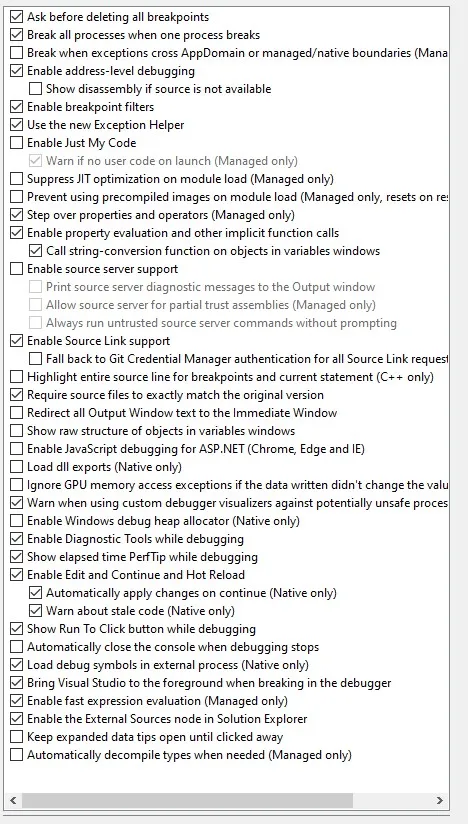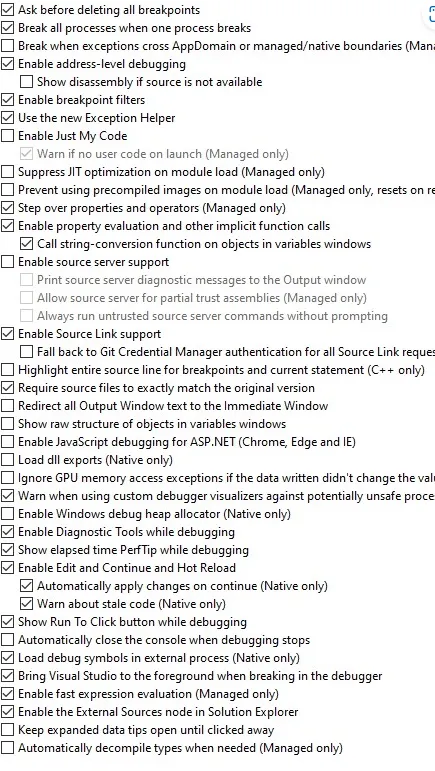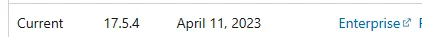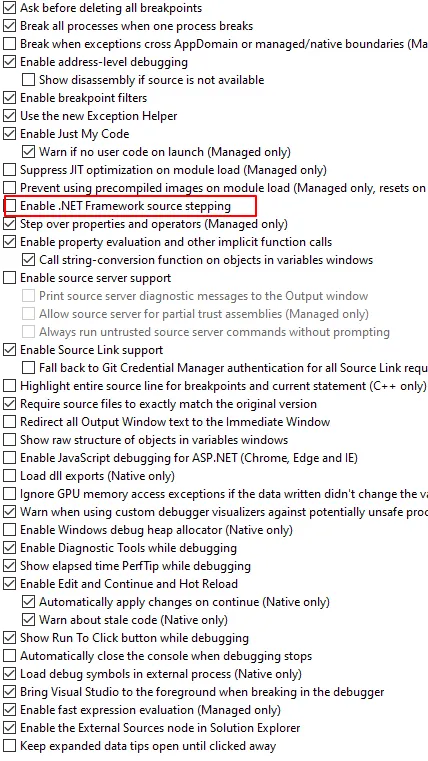我正在按照微软的指示来启用调试.NET Framework源代码,链接在这里https://learn.microsoft.com/en-us/visualstudio/debugger/how-to-debug-dotnet-framework-source?view=vs-2022。
在“调试”->“选项”中没有“启用.NET Framework源代码”的选项。
Microsoft Visual Studio Enterprise 2022(64位)- 当前版本17.6.2。
在“调试”->“选项”中没有“启用.NET Framework源代码”的选项。
Microsoft Visual Studio Enterprise 2022(64位)- 当前版本17.6.2。
我错过了什么?谢谢!