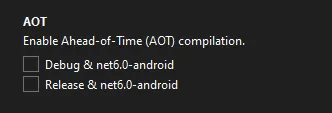我的 MAUI 应用在模拟器中以调试模式运行良好,但在发布模式下运行时无法工作(在模拟器或实体设备上均不起作用),会崩溃。
我正在使用名为 CommunityToolkit.Mvvm 的库,并使用 Mvvm 架构。我提到这一点是因为我不知道是否导致了问题。
我在我的实体设备上下载了一个名为 Crash Log Viewer 的应用程序,以检查应用程序出现的崩溃和错误,我得到了以下错误:
This information is generated from the Crash Log View application. - https://play.google.com/store/apps/details?id=com.arumcomm.crashlogviewer
Process: com.companyname.ventas_citel
PID: 12230
UID: 10313
Flags: 0x20c8be44
Package: com.companyname.ventas_citel v1 (1.0)
Foreground: No
Process-Runtime: 63820382
Build: samsung/a10sub/a10s:11/RP1A.200720.012/A107MUBU6CVG3:user/release-keys
android.runtime.JavaProxyThrowable: System.FieldAccessException: Field `Microsoft.Maui.Controls.VisualElement:ZIndexProperty' is inaccessible from method `Ventas_Citel.Views.Login.Login:InitializeComponent ()'
at Ventas_Citel.Views.Login.Login..ctor(LoginViewModel viewModel)
at System.Reflection.RuntimeConstructorInfo.InternalInvoke(Object , Object[] , Boolean )
at System.Reflection.RuntimeConstructorInfo.DoInvoke(Object , BindingFlags , Binder , Object[] , CultureInfo )
at System.Reflection.RuntimeConstructorInfo.Invoke(BindingFlags , Binder , Object[] , CultureInfo )
at Microsoft.Extensions.DependencyInjection.ServiceLookup.CallSiteRuntimeResolver.VisitConstructor(ConstructorCallSite , RuntimeResolverContext )
at Microsoft.Extensions.DependencyInjection.ServiceLookup.CallSiteVisitor`2[[Microsoft.Extensions.DependencyInjection.ServiceLookup.RuntimeResolverContext, Microsoft.Extensions.DependencyInjection, Version=7.0.0.0, Culture=neutral, PublicKeyToken=adb9793829ddae60],[System.Object, System.Private.CoreLib, Version=6.0.0.0, Culture=neutral, PublicKeyToken=7cec85d7bea7798e]].VisitCallSiteMain(ServiceCallSite , RuntimeResolverContext )
at Microsoft.Extensions.DependencyInjection.ServiceLookup.CallSiteRuntimeResolver.VisitCache(ServiceCallSite , RuntimeResolverContext , ServiceProviderEngineScope , RuntimeResolverLock )
at Microsoft.Extensions.DependencyInjection.ServiceLookup.CallSiteRuntimeResolver.VisitScopeCache(ServiceCallSite , RuntimeResolverContext )
at Microsoft.Extensions.DependencyInjection.ServiceLookup.CallSiteVisitor`2[[Microsoft.Extensions.DependencyInjection.ServiceLookup.RuntimeResolverContext, Microsoft.Extensions.DependencyInjection, Version=7.0.0.0, Culture=neutral, PublicKeyToken=adb9793829ddae60],[System.Object, System.Private.CoreLib, Version=6.0.0.0, Culture=neutral, PublicKeyToken=7cec85d7bea7798e]].VisitCallSite(ServiceCallSite , RuntimeResolverContext )
at Microsoft.Extensions.DependencyInjection.ServiceLookup.CallSiteRuntimeResolver.Resolve(ServiceCallSite callSite, ServiceProviderEngineScope scope)
at Microsoft.Extensions.DependencyInjection.ServiceLookup.DynamicServiceProviderEngine.<>c_DisplayClass2_0.<RealizeService>b_0(ServiceProviderEngineScope )
at Microsoft.Extensions.DependencyInjection.ServiceProvider.GetService(Type , ServiceProviderEngineScope )
at Microsoft.Extensions.DependencyInjection.ServiceLookup.ServiceProviderEngineScope.GetService(Type )
at Microsoft.Maui.MauiContext.WrappedServiceProvider.GetService(Type serviceType)
at Microsoft.Maui.Controls.ShellContent.<>c_DisplayClass19_0.<Microsoft.Maui.Controls.IShellContentController.GetOrCreateContent>b_0()
at Microsoft.Maui.Controls.ElementTemplate.CreateContent()
at Microsoft.Maui.Controls.Internals.DataTemplateExtensions.CreateContent(DataTemplate self, Object item, BindableObject container)
at Microsoft.Maui.Controls.ShellContent.Microsoft.Maui.Controls.IShellContentController.GetOrCreateContent()
at Microsoft.Maui.Controls.Platform.Compatibility.ShellSectionRenderer.OnCreateView(LayoutInflater inflater, ViewGroup container, Bundle savedInstanceState)
at AndroidX.Fragment.App.Fragment.n_OnCreateView_Landroid_view_LayoutInflater_Landroid_view_ViewGroup_Landroid_os_Bundle_(IntPtr , IntPtr , IntPtr , IntPtr , IntPtr )
at Android.Runtime.JNINativeWrapper.Wrap_JniMarshal_PPLLL_L(_JniMarshal_PPLLL_L , IntPtr , IntPtr , IntPtr , IntPtr , IntPtr )
at crc640ec207abc449b2ca.ShellSectionRenderer.n_onCreateView(Native Method)
at crc640ec207abc449b2ca.ShellSectionRenderer.onCreateView(ShellSectionRenderer.java:42)
at androidx.fragment.app.Fragment.performCreateView(Fragment.java:2995)
at androidx.fragment.app.FragmentStateManager.createView(FragmentStateManager.java:523)
at androidx.fragment.app.FragmentStateManager.moveToExpectedState(FragmentStateManager.java:261)
at androidx.fragment.app.FragmentManager.executeOpsTogether(FragmentManager.java:1840)
at androidx.fragment.app.FragmentManager.removeRedundantOperationsAndExecute(FragmentManager.java:1764)
at androidx.fragment.app.FragmentManager.execPendingActions(FragmentManager.java:1701)
at androidx.fragment.app.FragmentManager.dispatchStateChange(FragmentManager.java:2849)
at androidx.fragment.app.FragmentManager.dispatchViewCreated(FragmentManager.java:2777)
at androidx.fragment.app.Fragment.performViewCreated(Fragment.java:3020)
at androidx.fragment.app.FragmentStateManager.createView(FragmentStateManager.java:551)
at androidx.fragment.app.FragmentStateManager.moveToExpectedState(FragmentStateManager.java:261)
at androidx.fragment.app.FragmentManager.executeOpsTogether(FragmentManager.java:1840)
at androidx.fragment.app.FragmentManager.removeRedundantOperationsAndExecute(FragmentManager.java:1764)
at androidx.fragment.app.FragmentManager.execPendingActions(FragmentManager.java:1701)
at androidx.fragment.app.FragmentManager.dispatchStateChange(FragmentManager.java:2849)
at androidx.fragment.app.FragmentManager.dispatchActivityCreated(FragmentManager.java:2784)
at androidx.fragment.app.FragmentController.dispatchActivityCreated(FragmentController.java:262)
at androidx.fragment.app.FragmentActivity.onStart(FragmentActivity.java:478)
at androidx.appcompat.app.AppCompatActivity.onStart(AppCompatActivity.java:246)
at android.app.Instrumentation.callActivityOnStart(Instrumentation.java:1435)
at android.app.Activity.performStart(Activity.java:8231)
at android.app.ActivityThread.handleStartActivity(ActivityThread.java:3872)
at android.app.servertransaction.TransactionExecutor.performLifecycleSequence(TransactionExecutor.java:221)
at android.app.servertransaction.TransactionExecutor.cycleToPath(TransactionExecutor.java:201)
at android.app.servertransaction.TransactionExecutor.executeLifecycleState(TransactionExecutor.java:173)
at android.app.servertransaction.TransactionExecutor.execute(TransactionExecutor.java:97)
at android.app.ActivityThread$H.handleMessage(ActivityThread.java:2336)
at android.os.Handler.dispatchMessage(Handler.java:106)
at android.os.Looper.loop(Looper.java:246)
at android.app.ActivityThread.main(ActivityThread.java:8653)
at java.lang.reflect.Method.invoke(Native Method)
at com.android.internal.os.RuntimeInit$MethodAndArgsCaller.run(RuntimeInit.java:602)
at com.android.internal.os.ZygoteInit.main(ZygoteInit.java:1130)
似乎错误出现在
LoginViewModel 中,因此我共享了我的代码文件:
MauiProgram
public static class MauiProgram
{
public static MauiApp CreateMauiApp()
{
var builder = MauiApp.CreateBuilder();
builder.UseMauiApp<App>().UseMauiCommunityToolkit();
builder
.UseMauiApp<App>()
.ConfigureFonts(fonts =>
{
fonts.AddFont("OpenSans-Regular.ttf", "OpenSansRegular");
fonts.AddFont("OpenSans-Semibold.ttf", "OpenSansSemibold");
});
//views
builder.Services.AddSingleton<Login>();
builder.Services.AddSingleton<Inventario>();
builder.Services.AddSingleton<Clientes>();
builder.Services.AddSingleton<Ventas>();
builder.Services.AddSingleton<CuentasPorCobrar>();
//viewModels
builder.Services.AddSingleton<LoginViewModel>();
builder.Services.AddSingleton<InventarioViewModel>();
builder.Services.AddSingleton<ClientesViewModel>();
builder.Services.AddSingleton<VentasViewModel>();
builder.Services.AddSingleton<CuentasPorCobrarViewModel>();
// services
builder.Services.AddHttpClient<ILoginService, LoginService>();
return builder.Build();
}
}
LoginViewModel
public partial class LoginViewModel : BaseViewModel
{
[ObservableProperty]
string uuid;
[ObservableProperty]
private string _email;
[ObservableProperty]
private string _password;
[ObservableProperty]
private bool _isEnabled = true;
private readonly ILoginService _loginService;
public LoginViewModel(ILoginService loginService)
{
ComprobarUUID();
_loginService = loginService;
IsEnabled = true;
}
private async void ComprobarUUID()
{
// .. code
}
private async void CargarUUIDPorPrimeraVez()
{
// .. code
}
[RelayCommand]
async void Copiar()
{
// .. code
}
}
基础视图模型
public partial class BaseViewModel : ObservableObject
{
[ObservableProperty]
private bool _isBusy;
[ObservableProperty]
private string _title;
}
Login.xaml.cs
public partial class Login : ContentPage
{
public Login(LoginViewModel viewModel)
{
InitializeComponent();
BindingContext = viewModel;
}
}
我一直在努力开发这个应用程序,而且一直都是通过调试模式构建这个应用程序,但今天我必须将这个应用程序交给团队使用,但它却不能正常工作。
我该如何解决这个错误?您需要更多的代码吗?