我想使用Docker在Heroku上部署网页。我有两个入口点。
ENTRYPOINT ["/app/entrypoint.sh"]
ENTRYPOINT ["/app/yt_bot.py"]
第一个入口点工作得很好。
但是当它到达第二个入口点时,会抛出错误:“权限被拒绝”
这是 yt_bot.py 的代码:
from selenium import webdriver
browser = webdriver.Firefox()
browser.get('http://www.youtube.com/')
我已将Firefox Web驱动程序安装在usr/local/bin中。错误是否与此有关?
编辑
这是我的Dockerfile:
FROM debian:stretch
# Install git, supervisor, VNC, & X11 packages
RUN set -ex; \
apt-get update; \
apt -y install python-pip; \
pip install selenium; \
apt-get -y install wget; \
wget https://github.com/mozilla/geckodriver/releases/download/v0.29.1/geckodriver-v0.29.1-linux64.tar.gz; \
tar xvf geckodriver-v0.29.1-linux64.tar.gz; \
mv geckodriver usr/local/bin; \
rm geckodriver-v0.29.1-linux64.tar.gz; \
export PATH=$PATH:/usr/local/bin/geckodriver; \
wget https://download1320.mediafire.com/p27lunltbdqg/vu5daioshg687nx/yt_bot.py; \
apt-get install -y \
bash \
fluxbox \
git \
net-tools \
novnc \
socat \
supervisor \
x11vnc \
xterm \
xvfb
ENV HOME=/root \
DEBIAN_FRONTEND=noninteractive \
LANG=en_US.UTF-8 \
LANGUAGE=en_US.UTF-8 \
LC_ALL=C.UTF-8 \
DISPLAY=:0.0 \
DISPLAY_WIDTH=1024 \
DISPLAY_HEIGHT=768 \
RUN_XTERM=yes \
RUN_FLUXBOX=yes
COPY . /app
RUN chmod +x /app/conf.d/websockify.sh
ENTRYPOINT ["/app/entrypoint.sh"]
ENTRYPOINT ["/app/yt_bot.py"]
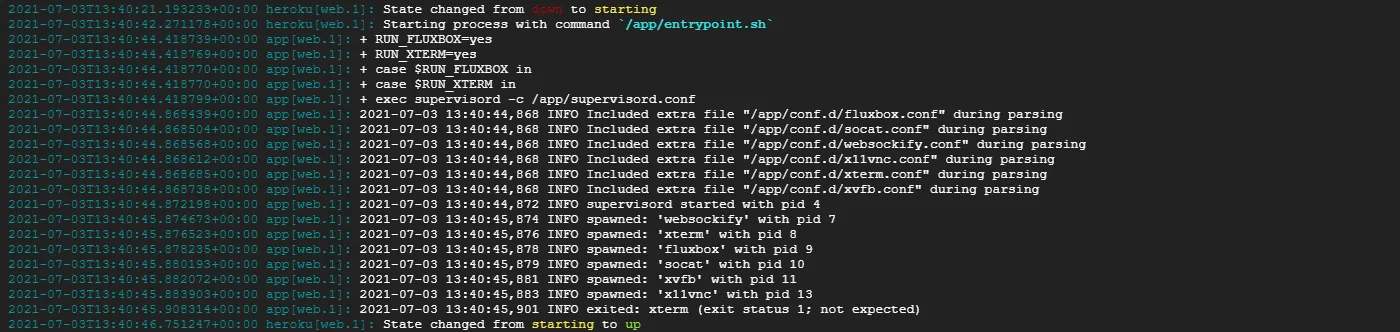
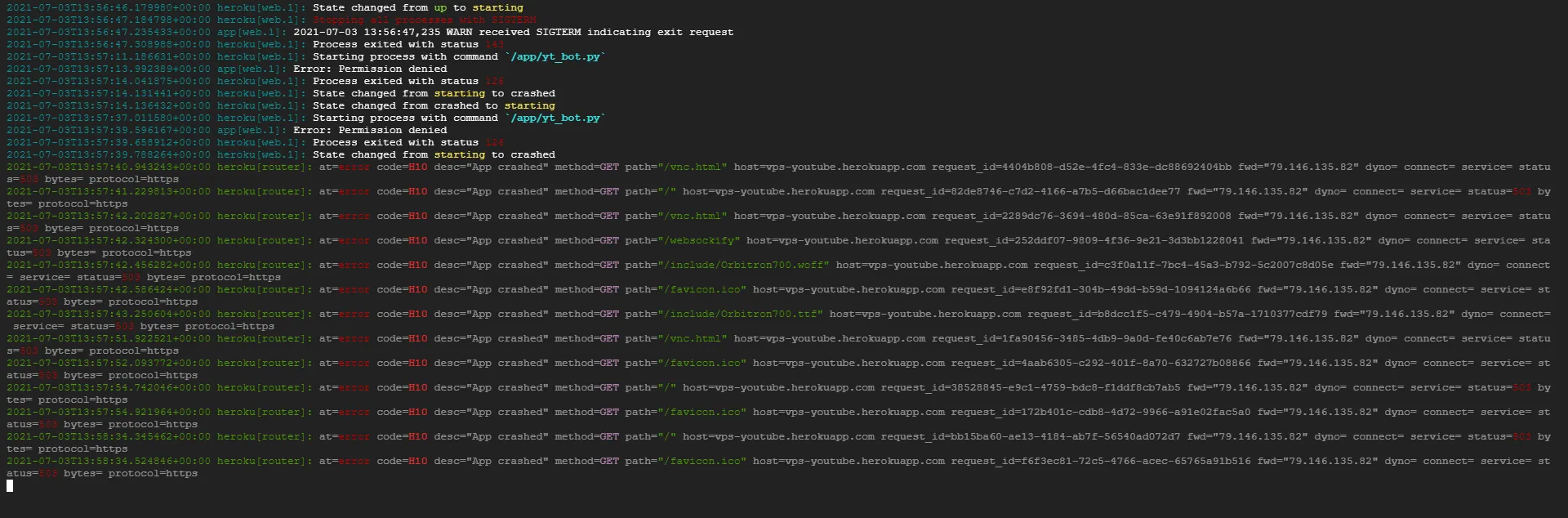
app/yt_bot.py上运行 chmod +x 命令,然后重新构建镜像吗?我猜 yt_bot.py 缺少可执行权限。 - akazuko