我希望我的图片仅有color_list中的10种特定颜色。因此,我遍历每个像素,如果该像素的颜色不包括在颜色列表中,我会将相邻区域的颜色赋值给该像素。但由于图像大小为2k x 2k像素,这个循环需要大约3分钟。我确定我的方法不是最优的。如何优化它呢?
atlas_img_marked, atlas_img_cleaned = clean_img_pixels(atlas_img, color_list)
def clean_img_pixels(atlas_img, color_list):
dd = 3
for ii in range(atlas_img.shape[0]-1):
for jj in range(atlas_img.shape[1]-1):
pixelcolor = (atlas_img[ii,jj,0],atlas_img[ii,jj,1],atlas_img[ii,jj,2])
if pixelcolor not in color_list:
pixel2color = (atlas_img[ii-dd,jj,0],atlas_img[ii-dd,jj,1],atlas_img[ii-dd,jj,2])
if (pixel2color == (0,0,0)) | (pixel2color not in color_list):
pixel2color = (atlas_img[ii+dd,jj,0],atlas_img[ii+dd,jj,1],atlas_img[ii+dd,jj,2])
if (pixel2color == (0,0,0)) | (pixel2color not in color_list):
pixel2color = (atlas_img[ii+5,jj,0],atlas_img[ii+5,jj,1],atlas_img[ii+5,jj,2])
atlas_img_cleaned[ii,jj] = pixel2color
return atlas_img_cleaned
更准确地说,这是最耗时的部分:
out_colors = []
for ii in range(atlas_img.shape[0]-1):
for jj in range(atlas_img.shape[1]-1):
pixelcolor = (atlas_img[ii,jj,0],atlas_img[ii,jj,1],atlas_img[ii,jj,2])
if pixelcolor not in color_list:
out_colors.append((ii,jj))
需要 177 秒
我用以下方法进行了尝试:
out_colors = [(ii,jj) for (ii,jj) in itertools.product(range(atlas_img.shape[0]), range(atlas_img.shape[1])) if (atlas_img[ii,jj,0],atlas_img[ii,jj,1],atlas_img[ii,jj,2]) not in color_list]
但这并没有太大区别。需要173秒。
这是颜色列表:
color_list = [(52, 26, 75), (9, 165, 216), (245, 34, 208), (146, 185, 85), (251, 6, 217), (223, 144, 239), (190, 224, 121), (252, 26, 157), (150, 130, 142), (51, 129, 172), (97, 85, 204), (1, 108, 233), (138, 201, 180), (210, 63, 175), (26, 138, 43), (216, 141, 61), (38, 89, 118), (0, 0, 0)]
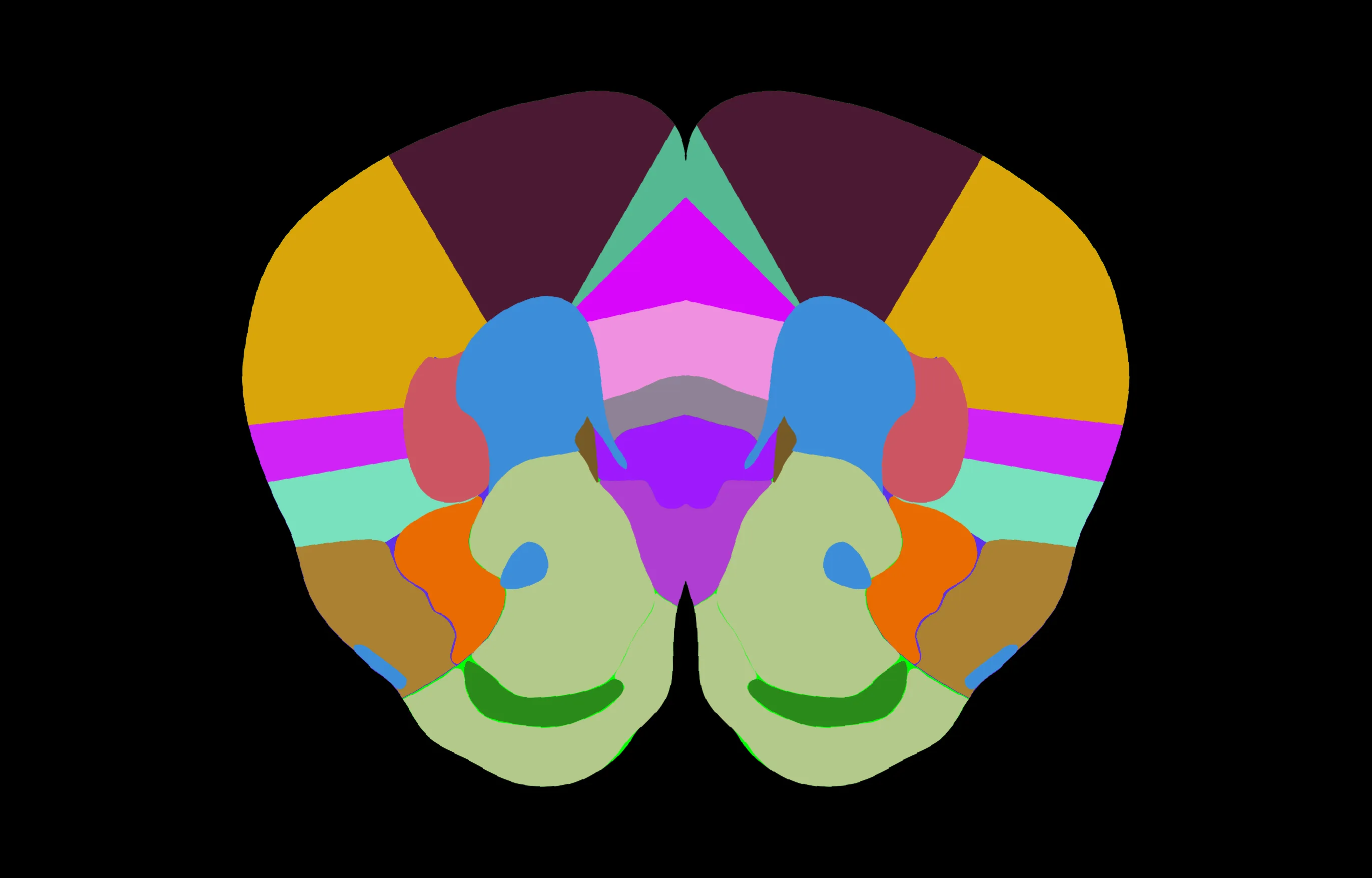
color_list转换为set可能会带来一些改进。 - snakecharmerbfor循环。for循环会大大减慢numpy代码的速度。 - furas