当我在ZStack中放置另一个VStack时,出现了奇怪的填充。如何去除它?
struct ContentView: View {
var body: some View {
VStack{
VStack{
Text("1")
}
.frame(width: 200, height: 50)
.background(Color.init(.green))
ZStack{
VStack{
Text("2")
}
.frame(width: 210, height: 50)
.background(Color.init(.blue))
VStack{
Text("3")
}
.frame(width: 200, height: 50)
.background(Color.init(.green))
}
VStack{
Text("4")
}
.frame(width: 200, height: 50)
.background(Color.init(.green))
}
}
如果我注释掉VStack中的Text("2"),则padding将消失。
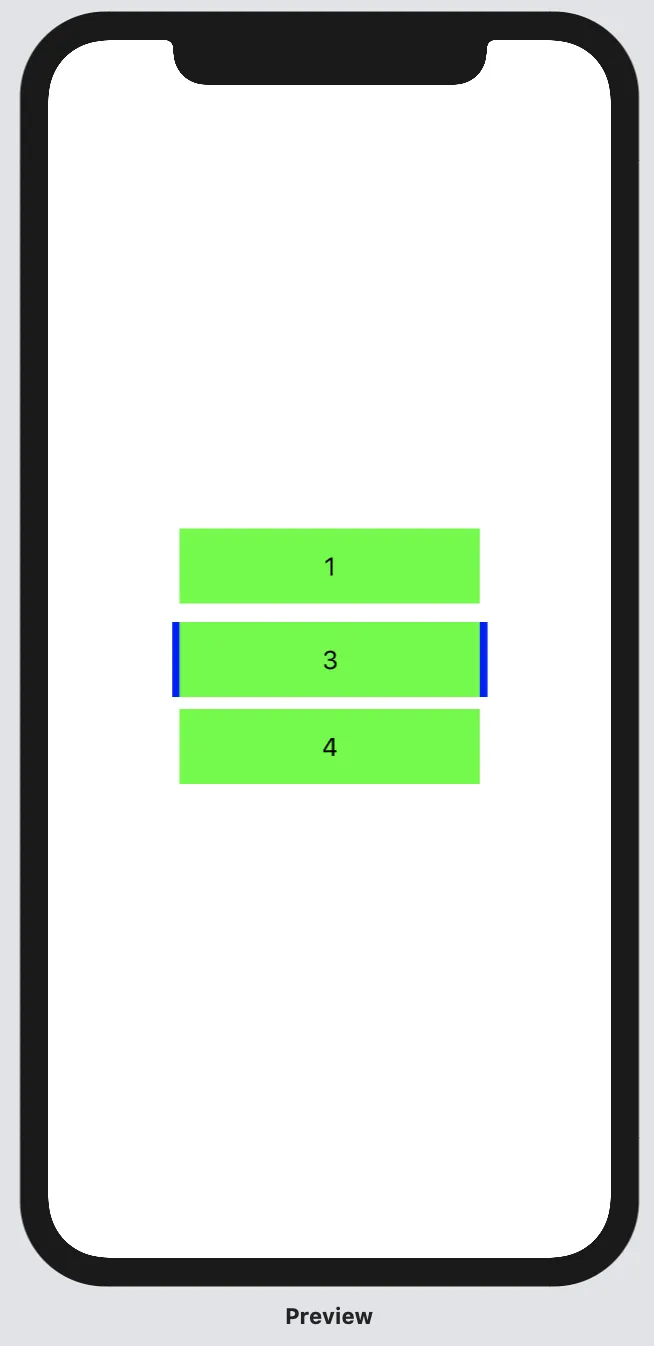
ZStack... 在这种情况下,如何表述并不重要 - 这是提供的代码的修复方法。 - Asperi