我尝试在ListBox.ItemTemplate中使用{RelativeSource PreviousData},并且它正常工作。
但是,当使用下面提供的特定代码时,当向上或向下滚动几次时,绑定停止工作,一些Rectangle会消失。
即使只使用单个DataTrigger,问题也会重现,但是当ListBox.Height大于178时,不会重现。
示例GIF - 绿色线条缺失!:
MainWindow.Xaml源代码:
<Window
x:Class="PreviousDataBindingWheelIssue.MainWindow"
xmlns="http://schemas.microsoft.com/winfx/2006/xaml/presentation"
xmlns:x="http://schemas.microsoft.com/winfx/2006/xaml"
xmlns:d="http://schemas.microsoft.com/expression/blend/2008"
xmlns:local="clr-namespace:PreviousDataBindingWheelIssue"
xmlns:mc="http://schemas.openxmlformats.org/markup-compatibility/2006"
Title="PreviousData Issue"
d:DataContext="{d:DesignInstance Type=local:MyModel}"
SizeToContent="WidthAndHeight"
mc:Ignorable="d">
<StackPanel>
<!-- Height must be less or equal to 178 -->
<ListBox
Width="300"
Height="178"
HorizontalContentAlignment="Stretch"
ItemsSource="{Binding MyData}">
<ListBox.ItemTemplate>
<DataTemplate>
<DockPanel Background="#FFFFFFED">
<Rectangle
Height="2"
Margin="0"
DockPanel.Dock="Top">
<Rectangle.Style>
<Style TargetType="Rectangle">
<Setter Property="Fill" Value="#FF63605C" />
<Style.Triggers>
<!--
Hide our magnificent separator if this is the first item on the list
see https://dev59.com/HH7aa4cB1Zd3GeqPmBwV#22705507
but, it seems to have some issues when using mouse wheel
some of the rows does NOT have the rectangle even when PreviousData SHOULD not be null
-->
<DataTrigger Binding="{Binding RelativeSource={RelativeSource PreviousData}}" Value="{x:Null}">
<Setter Property="Visibility" Value="Collapsed" />
</DataTrigger>
<DataTrigger Binding="{Binding}" Value="Fun Item">
<Setter Property="Fill" Value="SpringGreen" />
</DataTrigger>
</Style.Triggers>
</Style>
</Rectangle.Style>
</Rectangle>
<TextBlock
Margin="5,7,5,7"
VerticalAlignment="Center"
FontSize="12"
Text="{Binding}" />
</DockPanel>
</DataTemplate>
</ListBox.ItemTemplate>
</ListBox>
</StackPanel>
</Window>
MainWindow代码后台:
using System.Windows;
namespace PreviousDataBindingWheelIssue
{
public partial class MainWindow : Window
{
public MainWindow()
{
InitializeComponent();
DataContext = new MyModel();
}
}
}
MyModel.cs 源代码:
using System.Collections.ObjectModel;
namespace PreviousDataBindingWheelIssue
{
public class MyModel
{
public ObservableCollection<string> MyData { get; set; }
public MyModel()
{
MyData = new ObservableCollection<string>()
{
"Lorem ipsum dolor", "sit amet, consectetur", "adipiscing elit. Sed",
"Fun Item",
"rhoncus leo convallis", "pulvinar tellus at",
"Fun Item",
"porta metus. Mauris", "sed mauris quis", "neque congue semper",
"Fun Item",
"vitae non leo", "Donec aliquet feugiat", "massa vitae luctus",
"Fun Item",
"Duis pharetra velit", "et lorem blandit"
};
}
}
}
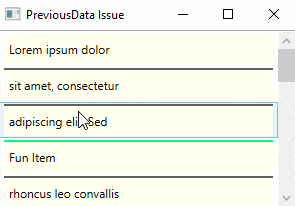
PreviousData绑定不可靠”的这句话的含义? - itsho