我有一些通用的编程知识,但是对于安卓开发还很新手,我开始学习使用 RecyclerView 和 cardview。但在某些情况下,标题太长了,我只想添加一个渐变边缘。
我在这里搜索过,但没有找到任何资料。所以我尝试自己解决,但是结果不如意。我也尝试在RecyclerView之外使用它,但仍然得到相同的结果。
这是我正在使用的代码。
<TextView
android:layout_width="wrap_content"
android:layout_height="wrap_content"
android:textAppearance="?android:attr/textAppearanceLarge"
android:text="Hello World"
android:id="@+id/textView"
android:layout_alignParentTop="true"
android:layout_centerHorizontal="true"
android:textSize="25sp"
android:textStyle="bold"
android:fadingEdge="horizontal" <!-- I think those 2 lines should do it,
android:fadingEdgeLength="40dp"/>
我想让TextView实现这张Play Store上的图片里面的渐隐效果:
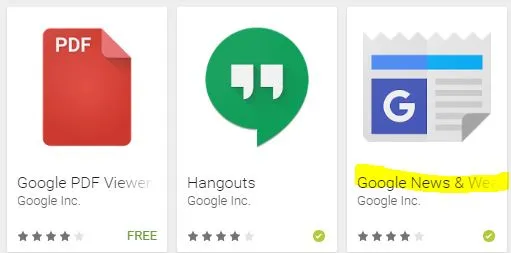
android:requiresFadingEdge="horizontal",它什么也不显示,但如果我将其与android:singleLine="True"一起使用,则在 textView 的末尾会出现三个点 (...)。 - E. Qukuandroid:ellipsize="marquee",但无论如何现在都可以正常工作了!!谢谢!! - E. Quku