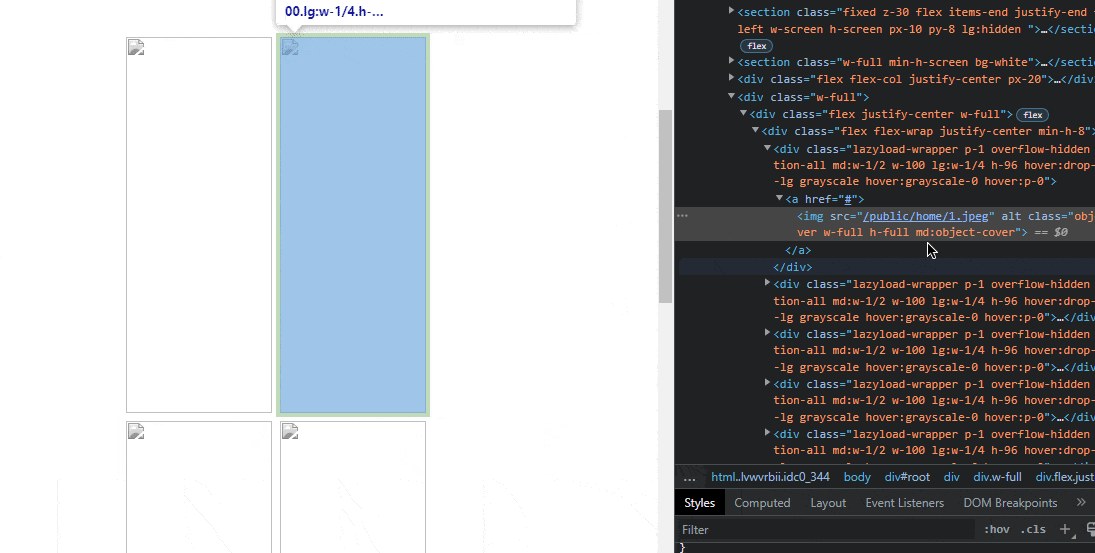在我使用 Vite (
我正在使用 Vite 的
在本地运行时,它能够正常工作,但是有一个让人烦恼的警告,提示删除
^2.9.7) 的项目中,我有一个在 root 目录下的 public 文件夹,其中包含一些图片。我正在使用 Vite 的
import.meta.glob 函数导入这些图片,例如:import { LazyBlock } from "../LazyBlock";
const images = import.meta.glob("./home/*.(jpg|png|jpeg)");
export function Gallery() {
const blockImages = Object.keys(images);
return (
<div className="flex justify-center w-full">
<div className="flex flex-wrap justify-center min-h-8">
{blockImages.map((image, index) => (
<LazyBlock url={image} key={index} />
))}
</div>
</div>
);
}
在本地运行时,它能够正常工作,但是有一个让人烦恼的警告,提示删除
/public:files in the public directory are served at the root path.
Instead of /public/home/1.png, use /home/1.png.
但是如果将其删除,图像就无法正常工作。
但主要的问题是在构建和部署项目时,public文件夹不存在并且所使用的路径也无法正常工作,但如果在开发工具中更改src路径,则它可以正常工作...
我是否漏掉了某些配置?