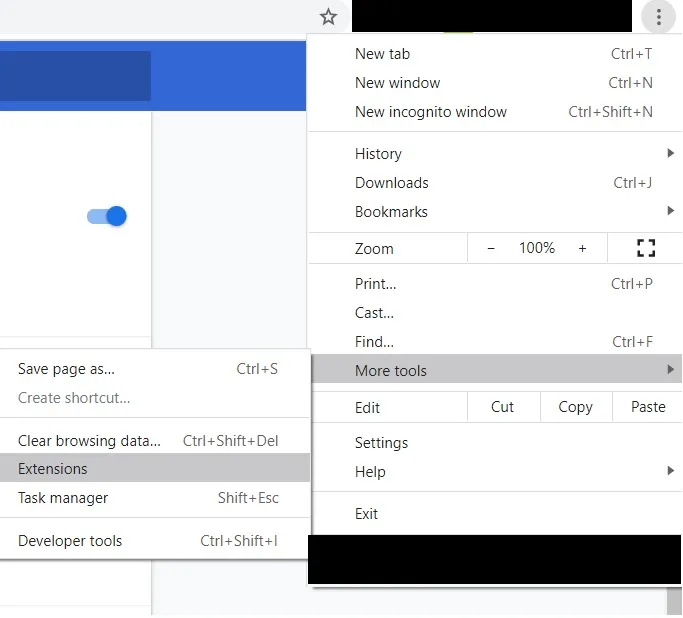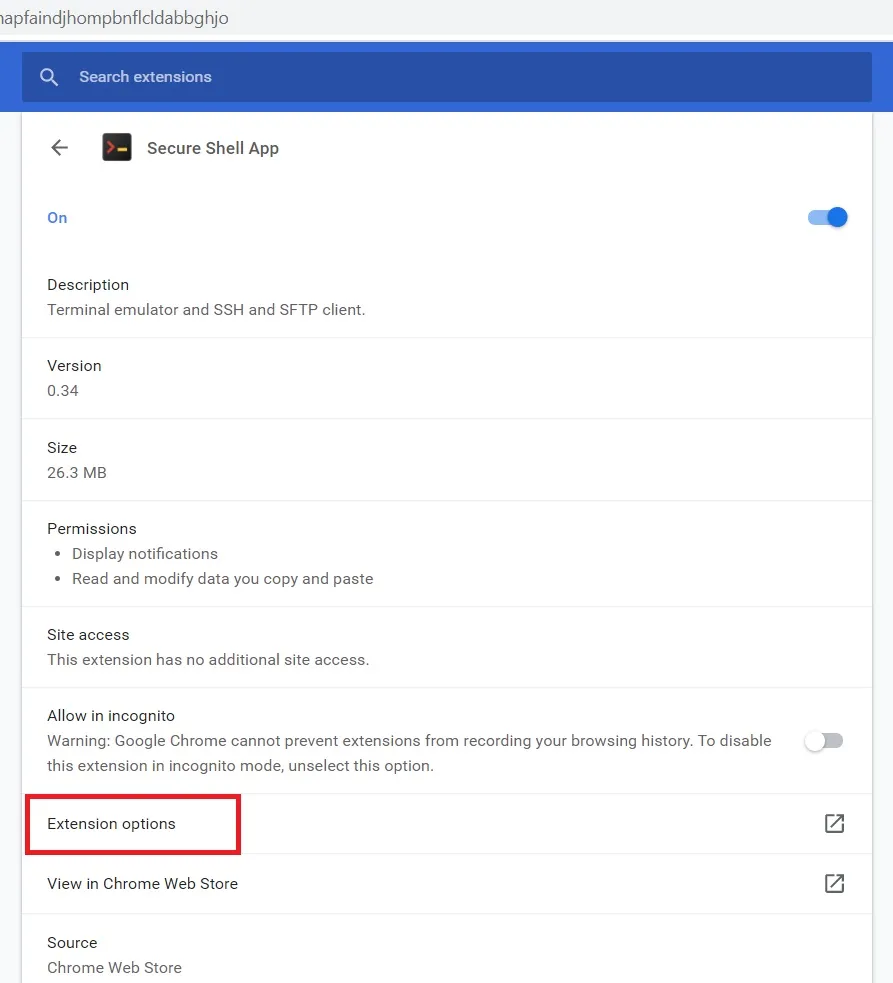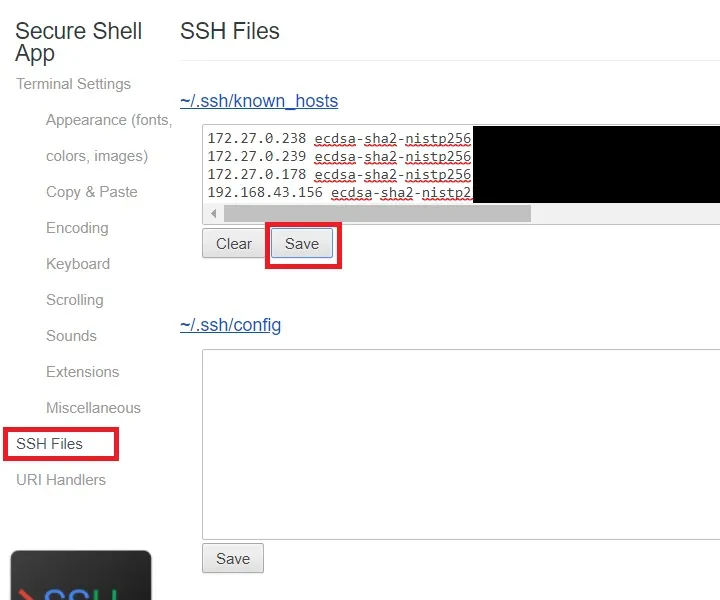Loading NaCl plugin... done.
Connecting to user@172.27.0.31...
@@@@@@@@@@@@@@@@@@@@@@@@@@@@@@@@@@@@@@@@@@@@@@@@@@@@@@@@@@@
@ WARNING: REMOTE HOST IDENTIFICATION HAS CHANGED! @
@@@@@@@@@@@@@@@@@@@@@@@@@@@@@@@@@@@@@@@@@@@@@@@@@@@@@@@@@@@
IT IS POSSIBLE THAT SOMEONE IS DOING SOMETHING NASTY!
Someone could be eavesdropping on you right now (man-in-the-middle attack)!
It is also possible that a host key has just been changed.
The fingerprint for the ECDSA key sent by the remote host is
SHA256:C11asdfasdfxY6asdfasdfIUfadsfasdRB4.
Please contact your system administrator.
Add correct host key in /.ssh/known_hosts to get rid of this message.
Offending ECDSA key in /.ssh/known_hosts:21
ECDSA host key for 172.27.0.31 has changed and you have requested strict checking.
Host key verification failed.
NaCl plugin exited with status code 255.
(R)econnect, (C)hoose another connection, or E(x)it?
这个错误与Chrome Secure Shell App扩展相关。
如果您遭受中间人攻击或服务器端证书更改,可能会出现此错误。
以前修复此问题的方法是使用Chrome控制台从已知主机中删除本地条目:
term_.command.removeKnownHostByIndex(21)
但是会产生错误:
VM237:1 Uncaught TypeError: term_.command.removeKnownHostByIndex is not a function
at <anonymous>:1:15