4个回答
7
我已经想出了以下自动化的方法:
首先,我会获取图像的自然高度和宽度(通过onload触发器):
希望这可以帮助你。
var naturalWidth = event.currentTarget.naturalWidth
var naturalHeight = event.currentTarget.naturalHeight
然后我使用纵横比计算变换比例,并生成如下的变换样式(伪代码):
对于90度(y轴偏移):
const scale = naturalWidth > naturalHeight ? naturalHeight / naturalWidth : 1;
const yshift = -100 * scale;
const style = `transform:rotate(90deg) translateY(${yshift}%) scale(${scale}); transform-origin: top left;`
对于270度(x轴偏移):
const scale = naturalWidth > naturalHeight ? naturalHeight / naturalWidth : 1;
const xshift = -100 * scale;
const style = `transform:rotate(270deg) translateX(${xshift}%) scale(${scale}); transform-origin: top left;`
希望这可以帮助你。
- donlys
3
继承不起作用。因为您必须将图像的宽度设置为父元素的高度,然后它将在父元素中完全调整大小。
图片宽度 = 父元素高度
因为应用转换属性后,宽度和高度属性也会按其相对角度旋转。
解决方案1: 同时更改图像的宽度和转换属性(如果它是可变的,则可以使用SCSS变量为图像宽度和父元素高度分配相同的值)。
解决方案2: 这不是完美的解决方案,但在许多情况下都有效。在转换属性中添加比例属性,例如:
图片宽度 = 父元素高度
因为应用转换属性后,宽度和高度属性也会按其相对角度旋转。
解决方案1: 同时更改图像的宽度和转换属性(如果它是可变的,则可以使用SCSS变量为图像宽度和父元素高度分配相同的值)。
解决方案2: 这不是完美的解决方案,但在许多情况下都有效。在转换属性中添加比例属性,例如:
transform: rotate(90deg) scale(.7);
根据您的需求调整比例值。
- Rajat Jain
2
嘿,
请尝试这段代码。
var $=jQuery.noConflict();
$(document).ready(function(){
$('#RotateButton').click(function(){
$('.col').toggleClass("afterRot");
});
});
/* ----- IE Support CSS Script ----- */
var userAgent, ieReg, ie;
userAgent = window.navigator.userAgent;
ieReg = /msie|Trident.*rv[ :]*11\./gi;
ie = ieReg.test(userAgent);
if(ie) {
$(".col").each(function () {
var $container = $(this),
imgUrl = $container.find("img").prop("src");
if (imgUrl) {
$container.css("backgroundImage", 'url(' + imgUrl + ')').addClass("custom-object-fit");
}
});
}body { padding: 0; margin: 0; }
.col { position: relative; display: block; width:100vh; height: 100vh; }
.afterRot{ transform: rotate(90deg); object-fit: cover; }
.col img { position: absolute; top: 0; left: 0; right: 0; width: 100%; height: 100%; object-fit: cover; }
.custom-object-fit { position: relative; background-size: cover; background-position: center center; }
.custom-object-fit img { opacity: 0; }<script src="https://ajax.googleapis.com/ajax/libs/jquery/2.1.1/jquery.min.js"></script>
<div class="mob">
<button type="button" id="RotateButton"> Rotate </button>
<div class="col">
<img class="nor" id="rowImg" src="https://cdn-images-1.medium.com/max/1600/1*tSyuv3ZRCfsSD5aXB7v8DQ.png">
</div>
</div>- Dhaval Patel
1
好的答案,这就是我在寻找的原因。 - Yosafat Ksatria
0
我认为这是因为您没有删除与图像已关联的类。尝试将此代码添加到您的按钮中:
$(document).ready(function(){
$('#RotateButton').click(function(){
$('#rowImg').removeClass("normalx").addClass("afterRot");
});
});
对于类似 CSS 的内容
.col {
width:260px;
height:190px:
border: solid 1px #6c757d;
padding: 10px;
}
.nor{
width:250px;
height:150px;
}
.afterRot{
width:inherit;
transform: rotate(90deg);
}
我有一个样例在这里
- Bhaskar
网页内容由stack overflow 提供, 点击上面的可以查看英文原文,
原文链接
原文链接
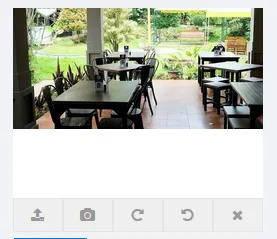
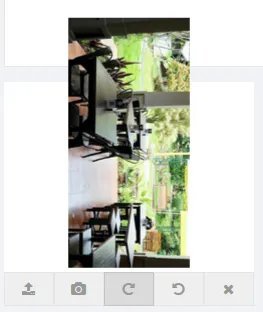
object-fit设置为cover。 - zer00ne