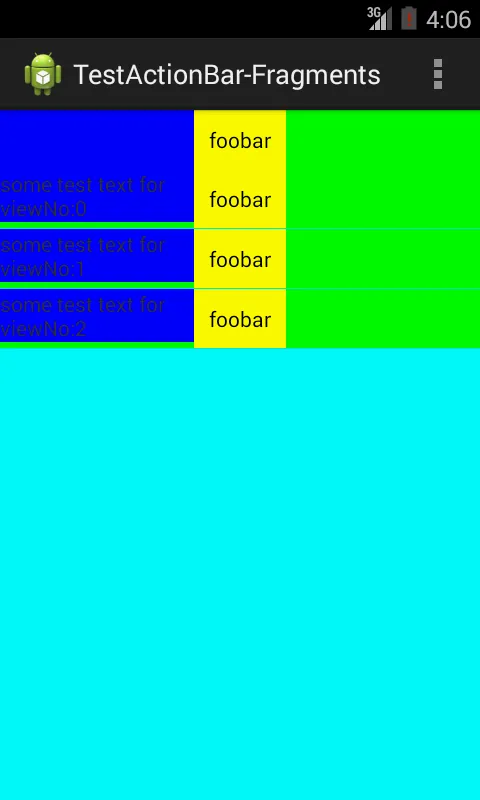当targetSdkVersion为“17”时:
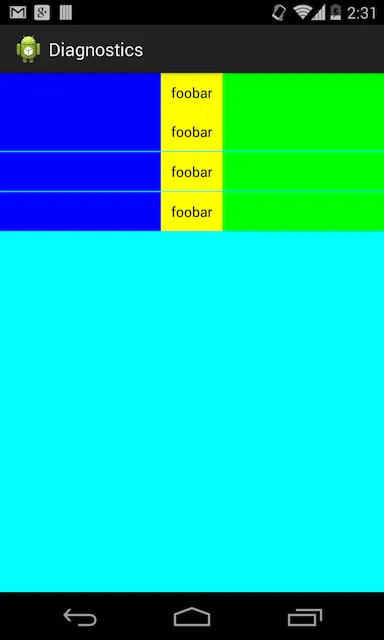
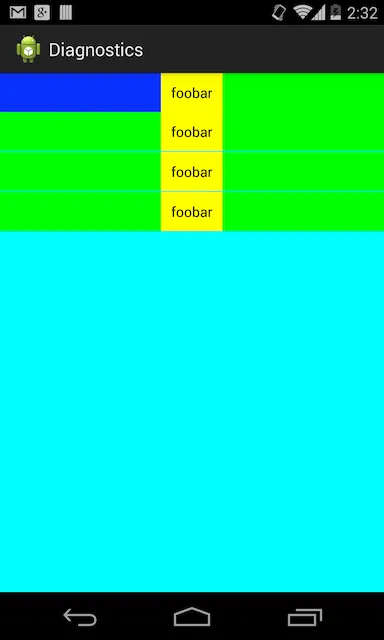
<LinearLayout xmlns:android="http://schemas.android.com/apk/res/android"
android:layout_width="match_parent"
android:layout_height="match_parent"
android:background="#00ffff"
android:orientation="vertical" >
<include layout="@layout/test_list_item"/>
<ListView
android:id="@+id/listview"
android:layout_width="fill_parent"
android:layout_height="fill_parent"
android:overScrollMode="never"
android:scrollingCache="false" >
</ListView>
</LinearLayout>
text_list_item.xml 是:
<RelativeLayout xmlns:android="http://schemas.android.com/apk/res/android"
android:layout_width="match_parent"
android:layout_height="wrap_content"
android:background="#ff0000" >
<TextView
android:id="@+id/text"
android:layout_width="wrap_content"
android:layout_height="wrap_content"
android:layout_centerInParent="true"
android:background="#ffff00"
android:padding="10dp"
android:text="foobar"
android:textColor="#000000" />
<LinearLayout
android:layout_width="match_parent"
android:layout_height="match_parent"
android:layout_alignBottom="@id/text"
android:layout_alignTop="@id/text"
android:background="#00ff00"
android:orientation="horizontal"
android:weightSum="1.0" >
<View
android:layout_width="0dp"
android:layout_height="match_parent"
android:layout_weight="0.5"
android:background="#0000ff" />
</LinearLayout>
</RelativeLayout>
该活动的onCreate()方法如下:
protected void onCreate(Bundle savedInstanceState) {
super.onCreate(savedInstanceState);
setContentView(R.layout.activity_test);
findViewById(R.id.text).bringToFront();
final ListView mListView = (ListView) findViewById(R.id.listview);
mListView.setAdapter(new TestAdapter());
}
而 TestAdapter 看起来像这样:
public class TestAdapter extends BaseAdapter {
private static final int COUNT = 3;
@Override
public int getCount() {
return COUNT;
}
@Override
public Object getItem(int position) {
return null;
}
@Override
public long getItemId(int position) {
return position;
}
@Override
public boolean areAllItemsEnabled() {
return true;
}
@Override
public boolean isEnabled(int position) {
return false;
}
@Override
public View getView(int position, View convertView, ViewGroup parent) {
final View view = LayoutInflater.from(parent.getContext()).inflate(R.layout.test_list_item, null);
view.findViewById(R.id.text).bringToFront();
return view;
}
当target = 17时,无论LinearLayout的子视图是在ListView内还是在ListView外部,都会正确地调整大小为可用宽度的50%。当target = 18时,当将其用作列表项的布局时,它不会被调整大小。在这种情况下,它的宽度保持为“0dp”,从未被调整大小。
理想情况下,我想要针对SDK 19进行目标设置。但是,为了做到这一点,我需要以某种方式适应此行为更改。您有什么想法吗?
顺便说一句,布局之所以如此复杂和“奇怪”,是因为有原因;我意识到有更简单的方法来实现这种特定的视觉效果。
编辑:为了提供关于我使用这个病态布局的更多信息:它用于“仪表盘”。 LinearLayout中的View使用ScaleAnimation进行拉伸或缩小,以占用总可用宽度的所需百分比。使它棘手的是,我需要在仪表盘上覆盖文本,并且我希望仪表盘的高度由文本确定。
因此,外部RelativeLayout应该“与其父级一样宽”,但仅“与其包含的TextView一样高”。内部RelativeLayout应该与其父级完全相同。LinearLayout中的View应该与包含它的LinearLayout一样高,但是只有一半宽度。
当针对SDK 17和/或在SDK 18+中不将布局用作ListView项目的内容时,这正是我得到的行为。
编辑:
发布在开发者组上:
https://groups.google.com/forum/#!msg/android-developers/KuoY5Tklyms/TbNq6ndD_PwJ