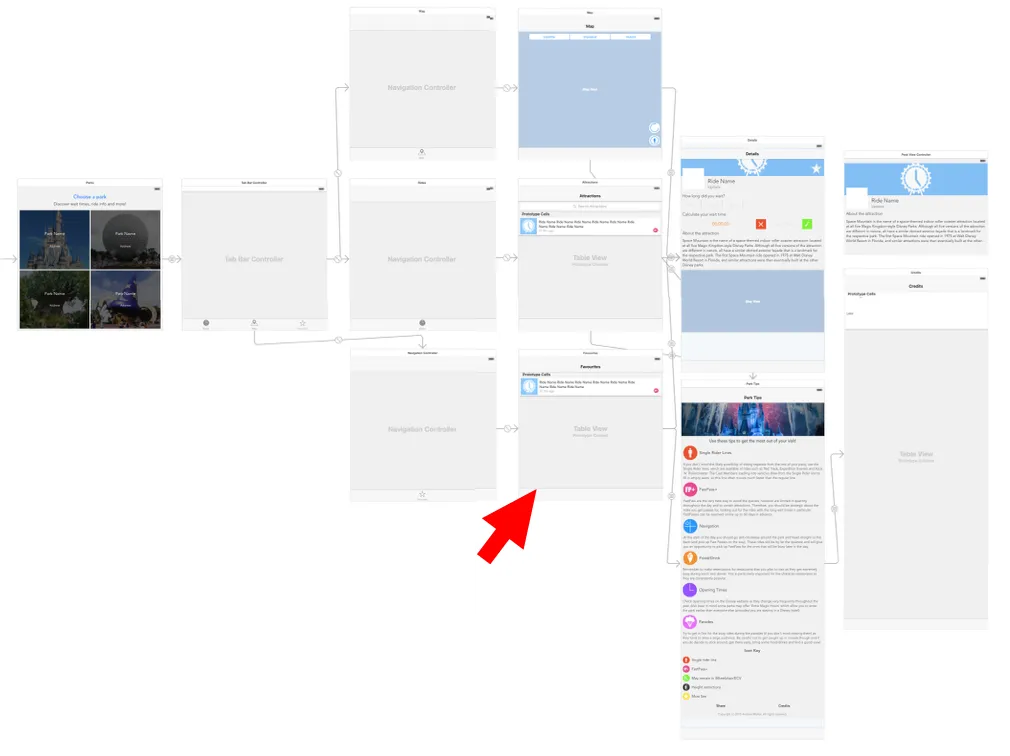我正在使用3D Touch实现主屏幕快捷方式,目前效果不错。然而,目前的问题是当快捷方式带用户到特定的视图控制器时,选项卡栏和导航栏会消失。
这是我的代码:
func handleShortCutItem(shortcutItem: UIApplicationShortcutItem) -> Bool {
var handled = false
if let shortcutType = ShortcutType.init(rawValue: shortcutItem.type) {
let rootViewController = window!.rootViewController
switch shortcutType {
case .Favourites:
let storyboard = UIStoryboard(name: "Main", bundle: nil)
let rootController = storyboard.instantiateViewControllerWithIdentifier("favourites") as! FavouritesTableViewController
rootController.parkPassed = DataManager.sharedInstance.getParkByName(NSUserDefaults.standardUserDefaults().stringForKey("currentPark")!)
self.window?.rootViewController = rootController
self.window?.makeKeyAndVisible()
handled = true
}
return handled
}
有人能建议我需要在代码中改变什么吗?
这是右舷布局(FavouritesTableViewController已经被标出):
编辑:
这是我的更新后的代码:
@available(iOS 9.0, *)
func handleShortCutItem(shortcutItem: UIApplicationShortcutItem) -> Bool {
var handled = false
if let shortcutType = ShortcutType.init(rawValue: shortcutItem.type) {
switch shortcutType {
case .Favourites:
print("favourites")
let storyboard = UIStoryboard(name: "Main", bundle: nil)
let rootController = storyboard.instantiateViewControllerWithIdentifier("favourites") as! FavouritesViewController
rootController.parkPassed = DataManager.sharedInstance.getParkByName(NSUserDefaults.standardUserDefaults().stringForKey("currentPark")!)
let root = UIApplication.sharedApplication().delegate as! AppDelegate
if let navCont = root.window?.rootViewController?.navigationController {
navCont.presentViewController(rootController, animated: true, completion: nil)
} else {
root.window?.rootViewController?.presentViewController(rootController, animated: true, completion: nil)
}
root.window?.makeKeyAndVisible()
handled = true
}
}
return handled
}