我目前遇到了一个问题,无法正确使用别名。据我所知,要使webpack正确使用别名,必须:
版本
"typescript": "2.8.3",
"webpack": "4.16.2",
"webpack-cli": "3.1.0",
"awesome-typescript-loader": "5.2.0",
"html-webpack-plugin": "3.2.0",
"source-map-loader": "^0.2.3",
- 将别名定义为tsconfig中的路径。 通过构建验证我的tsconfig和路径/别名是否正确。 如果没有正确配置,则会导致构建失败。
这是示例文件
Sample.tsx
import * as React from 'react';
import * as ReactDOM from 'react-dom';
import Footer from '@common/Footer';
export default class Sample{
public static page(): void {
ReactDOM.render(<Footer/>,
document.getElementById('footer')
);
}
}
使用webpack时,它被配置为使用awesome-typescript-loader。据我了解,它利用TsConfigPathsPlugin来检查tsconfig中的所有别名,然后进行解析。因此,在到达webpack之前,别名已经被解析。然而,实际情况并非如此。在bundle.js中,我希望不会看到任何@common或任何别名,并且它已被转换。
我还尝试在resolve中使用alias/aliasFields直接解析别名,但仍然没有成功。
webpack.js
const path = require('path');
const HtmlWebpackPlugin = require('html-webpack-plugin');
const webpack = require('webpack');
const fs = require('fs');
const TsConfigPathsPlugin = require('awesome-typescript-loader').TsConfigPathsPlugin;
const ROOT_DIR = path.resolve(__dirname, ".","..");
const config = {
context: path.resolve(__dirname, '.',".."),
mode: "development",
resolve: {
modules: [
],
extensions: ['.ts', '.tsx', '.js', '.jsx'],
plugins: [
new TsConfigPathsPlugin({
configFileName: path.resolve(ROOT_DIR,'tsconfig.json')
})
],
aliasFields: ["@entry", "@common"],
alias: {
"@entry": "entry/",
"@common": "common/"
}
},
entry: {
entryPoint: path.resolve(ROOT_DIR,'entry, 'index.tsx')
},
optimization: {
minimize: false, // debugging purpose
runtimeChunk: 'single',
splitChunks: {
cacheGroups: {
vendors: {
test: /[\\/]node_modules[\\/]/,
name: 'vendors',
chunks: 'all'
}
}
}
},
output: {
filename: "[name]_bundle.js",
path: path.join(ROOT_DIR, 'dist_w'),
},
// Enable sourcemaps for debugging webpack's output.
devtool: "eval-source-map",
resolve: {
// Add '.ts' and '.tsx' as resolvable extensions.
extensions: [".ts", ".tsx", ".js", ".json"]
},
module: {
rules: [
// All files with a '.ts' or '.tsx' extension will be handled by 'awesome-typescript-loader'.
{ test: /\.(ts|tsx)$/, loader: "awesome-typescript-loader" },
// All output '.js' files will have any sourcemaps re-processed by 'source-map-loader'.
{ enforce: "pre", test: /\.js$/, loader: "source-map-loader" }
]
},
plugins: [
//Generate index.html in /dist => https://github.com/ampedandwired/html-webpack-plugin
new HtmlWebpackPlugin({
filename: 'index.html', //Name of file in ./dist/
template: path.resolve(ROOT_DIR,'entry-point', 'index.html'),
hash: true,
})
],
stats: { //object
assets: true,
colors: true,
errors: true,
errorDetails: true,
hash: true
// ...
}
};
module.exports = config;
我收到的来自webpack的错误信息是:
Module not found: Error: Can't resolve '@common\Footer' in 'entry\src'
resolve '@common\Footer' in 'entry\src'
Parsed request is a module
using description file: <root>\package.json (relative path: ./entry/)
Field 'browser' doesn't contain a valid alias configuration
resolve as module
entry\node_modules doesn't exist or is not a directory
<root>\..\..\node_modules doesn't exist or is not a directory
<root>\..\node_modules doesn't exist or is not a directory
<root>\node_modules doesn't exist or is not a directory
looking for modules in <root>\node_modules
using description file: <root>\package.json (relative path: ./node_modules)
Field 'browser' doesn't contain a valid alias configuration
looking for modules in entry\node_modules
using description file: <root>\package.json (relative path: ./entry-point/node_modules)
Field 'browser' doesn't contain a valid alias configuration
using description file: <root>\package.json (relative path: ./node_modules/@common//Footer)
no extension
Field 'browser' doesn't contain a valid alias configuration
using description file: <root>\package.json (relative path: ./entry-point/node_modules/@common/Footer)
no extension
Field 'browser' doesn't contain a valid alias configuration
<root>\node_modules\@common\Footer doesn't exist
.ts
…
任何建议都将不胜感激, 谢谢, D
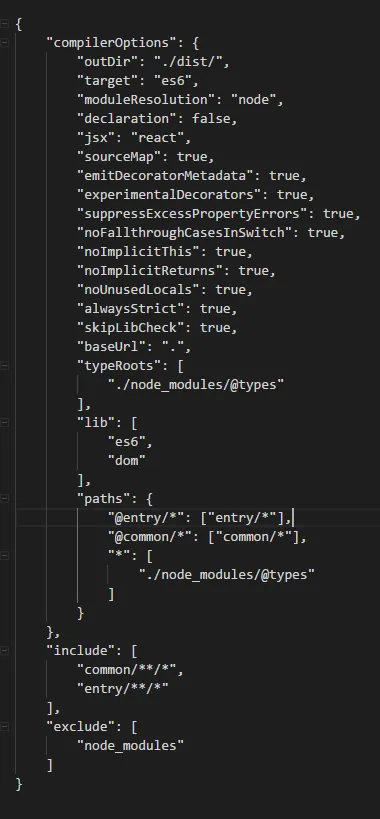
node_modules文件夹内搜索模块。resolve.modules选项默认为[node_modules]。如果你将resolve.modules选项设置为类似[path.resolve('./')]的内容,可能会解决这个问题。不过我对此还不确定,所以暂时不将其作为答案添加。 - Rick