我正在使用ExtJS,我的表单中有一个html编辑器。我想在该元素中添加一个自定义按钮(例如在所有其他按钮之后,如对齐、字体重量等)。这个按钮应该基本上在html字段中插入一个标准模板。由于这个模板是html,所以按钮的行为应该像这样:
- 切换到HTML模式(就像按源代码按钮一样)
- 插入一些内容
- 再次切换到所见即所得模式(就像再次按源代码按钮一样)
您不需要切换到HTML模式,只需使用带有HTML模板的insertAtCursor函数。
我制作了一个简单的示例,演示如何添加一个插入水平线(<hr>标签)的按钮:
Ext.ns('Ext.ux.form.HtmlEditor');
Ext.ux.form.HtmlEditor.HR = Ext.extend(Ext.util.Observable, {
init: function(cmp){
this.cmp = cmp;
this.cmp.on('render', this.onRender, this);
},
onRender: function(){
this.cmp.getToolbar().addButton([{
iconCls: 'x-edit-bold', //your iconCls here
handler: function(){
this.cmp.insertAtCursor('<hr>');
},
scope: this,
tooltip: 'horizontal ruler',
overflowText: 'horizontal ruler'
}]);
}
});
Ext.preg('ux-htmleditor-hr', Ext.ux.form.HtmlEditor.HR);
Ext.QuickTips.init();
new Ext.Viewport({
layout: 'fit',
items: [{
xtype: 'htmleditor',
plugins: [new Ext.ux.form.HtmlEditor.HR()]
}]
});
你可以在以下链接中查看它的运行效果:jsfiddle.net/protron/DCGRg/183/
但我真的建议你去查看HtmlEditor.Plugins(或者针对ExtJS 4的ateodorescu/mzExt)。在那里,你可以找到很多关于添加自定义按钮的内容,例如如何在选择某些内容时启用/禁用按钮、放置分隔符等。
您也可以使用ExtJS.ux.HtmlEditor.Plugins:https://github.com/VinylFox/ExtJS.ux.HtmlEditor.Plugins
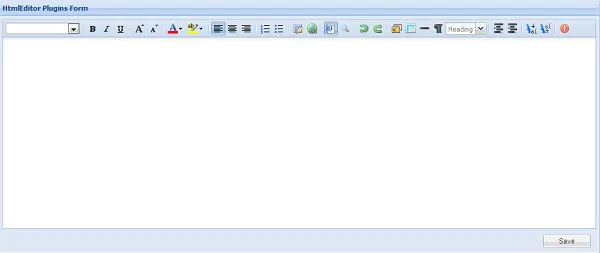
Ext.define('Ext.ux.form.RichTextBox', {
extend: 'Ext.form.field.HtmlEditor',
xtype: 'richtextbox',
enableSourceEdit: false, // i choose to hide the option that shows html
initComponent: function () {
this.on('render', this.onRender, this);
this.callParent();
},
/**
* Insert buttons listed below to the html-editor at specific position.
* handler is implemented using 'execCommand':
* https://developer.mozilla.org/en-US/docs/Web/API/Document/execCommand
*/
onRender: function () {
var me = this;
var tb = me.getToolbar();
var btns = {
StrikeThrough: {
//xtype: 'button', // button is default item for this toolbar
itemId: 'btnStrikeThrough',
iconCls: 'x-toolbar-strikethrough ', //choose icon with css class
enableOnSelection: true,
overflowText: 'StrikeThrough',
tooltip: {
title: 'StrikeThrough',
text: 'Toggles strikethrough on/off for the selection or at the insertion point'
},
handler: function () {
this.getDoc().execCommand('strikeThrough', false, null);
},
scope: this,
},
/** Seperator */
sep: "-"
};
tb.insert(5, btns.StrikeThrough); // insert button to the toolbar
//tb.insert(10, btns.sep); // add seperator
//tb.remove(26); // remove button, seperator, etc.
this.callParent(); //important: call regular 'onRender' here or at the start of the foo
}
});
add(v4示例)。而在ExtJS v3中,addButton可以正常工作(v3示例)。 - Mariano Desanze