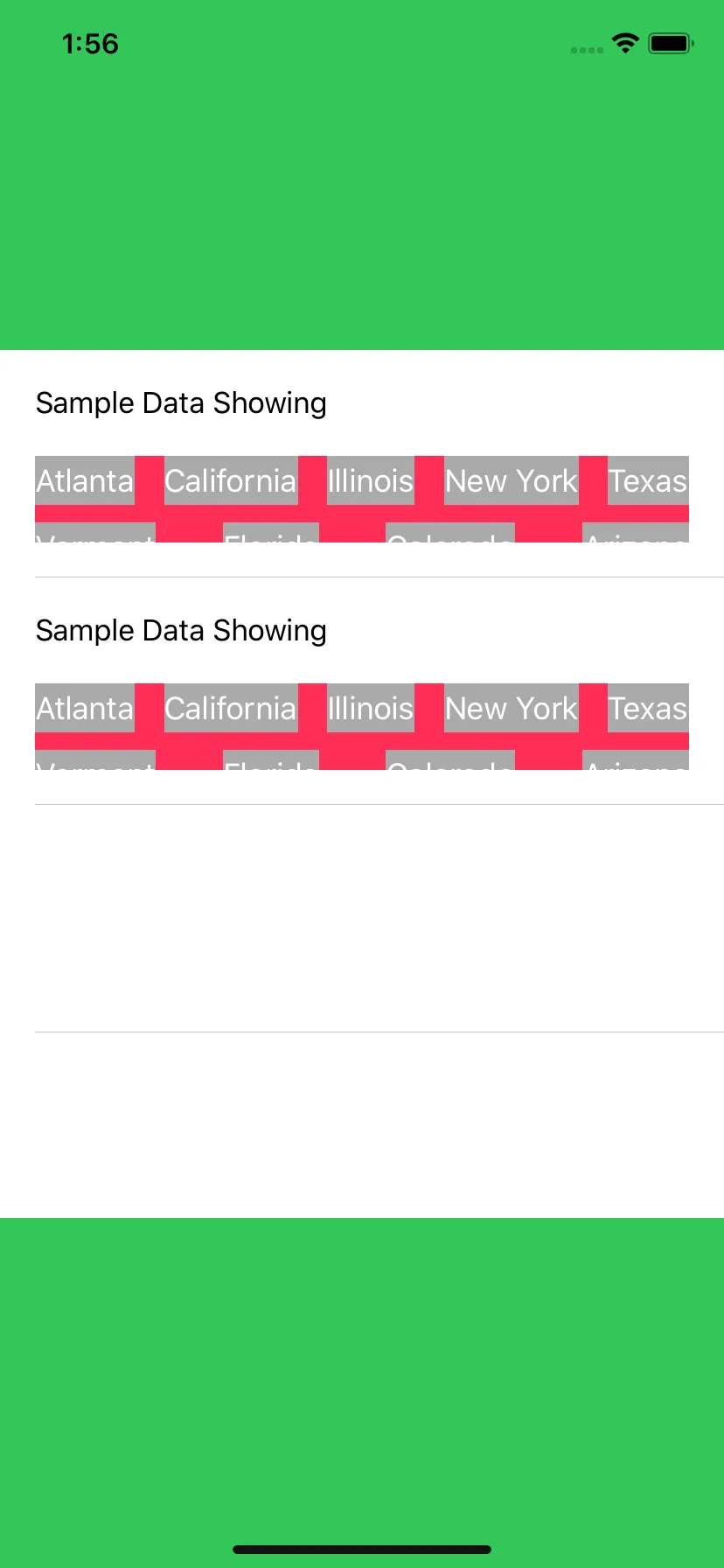我有一个包含TableView的ViewController。它不是全屏tableView。
tableView是由自定义TableViewCell构建的,每个TableViewCell都包含一个CollectionView。我的问题是,自适应大小的collectionView和tableView行似乎无法正常工作。我在网上找到了一些选项,但它们只能部分地解决问题。
以下是它最初运行时的情况: 我在这里放了一个项目文件的链接,这样比把代码复制到这里更容易: https://www.dropbox.com/sh/7a2dquvxg62aylt/AACK_TjDxT9eOShZaKi7vLYga?dl=0 有些在线的“解决方法”并不适用于所有情况——例如,如果您点击CollectionView中的一个按钮,它会被删除,collectionView(以及随后的TableView)应该调整大小,但是我无法使其始终有效。
我尝试过的一些解决方案: 使用Auto Layout自动调整大小的UICollectionView单元格 UITableView中的UICollectionView——动态高度?
包含UICollectionView的自动调整UITableViewCell
非常感谢您的帮助。