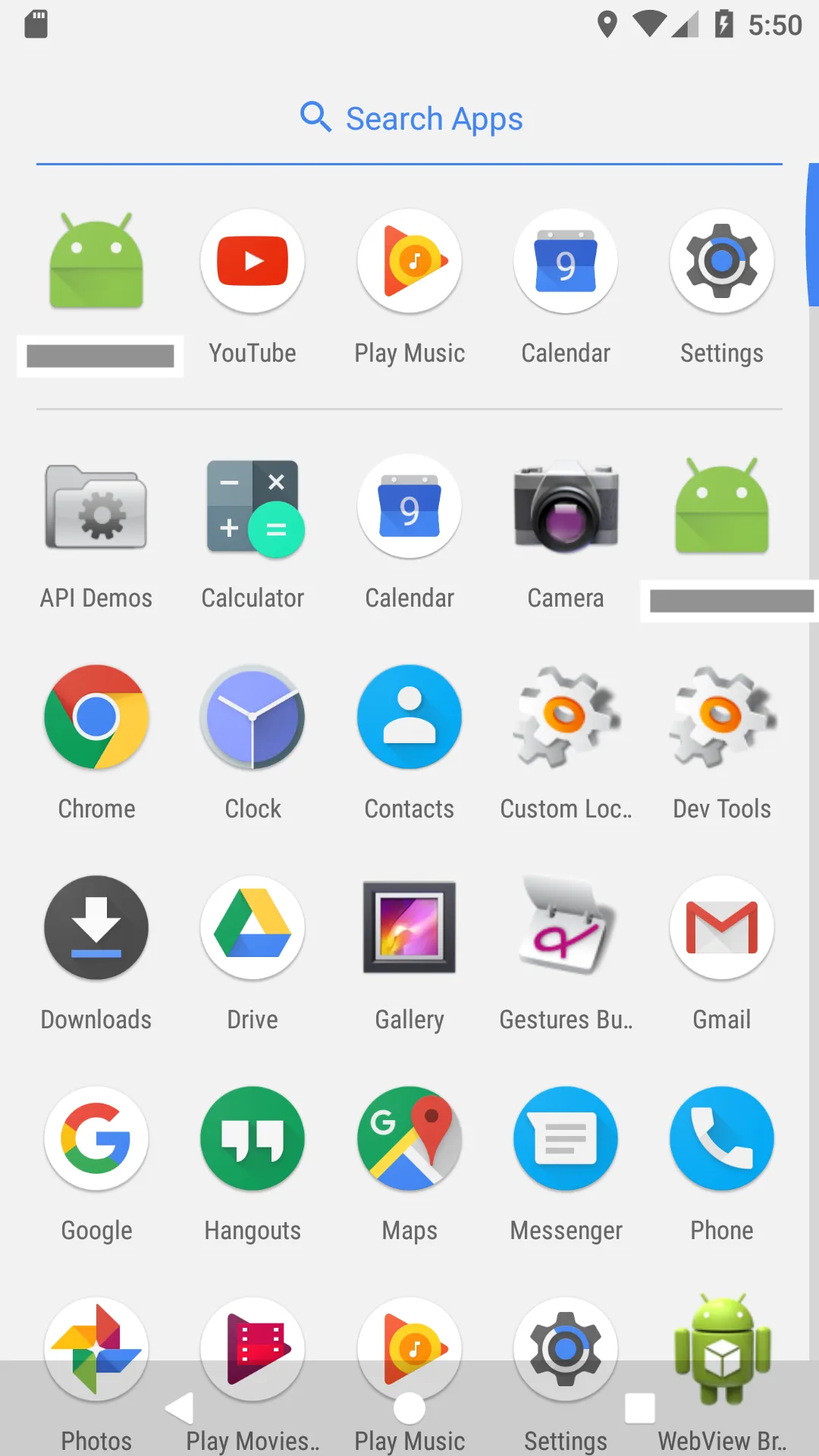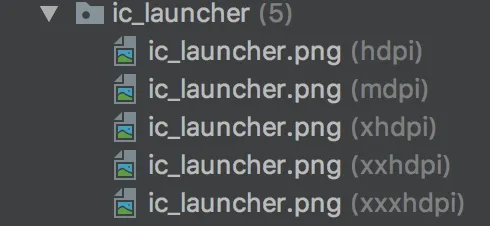我们正在实现一个圆形图标(具有前景和背景)和图标。
<application
android:allowBackup="false"
tools:replace="android:allowBackup"
android:label="@string/app_name"
android:supportsRtl="true"
android:icon="@mipmap/logo" //normal logo
android:roundIcon="@mipmap/logo_o" //Our logo with foreground and background
android:name=".MyApplication"/>
适用于所有版本,但不适用于API 25。
我们的前台和后台代码如下:
<?xml version="1.0" encoding="utf-8"?>
<adaptive-icon xmlns:android="http://schemas.android.com/apk/res/android">
<background android:drawable="@mipmap/logo_background"/>
<foreground android:drawable="@mipmap/logo_foreground"/>
</adaptive-icon>