我需要通过点击按钮来移动圆圈,但是圆圈不应该离边界太远。
这个方法只能向左和向下移动圆圈,但是使用margin并不是一个好方法。有没有一种方法可以相对于左/右/上/下的位置来改变圆圈的位置而不是margin?
(function(){
var button = document.getElementsByClassName("button");
var circle = document.getElementById("circle");
var down=0, up=0, left=0, right=0;
for (var i = 0; i < button.length; i++) {
button[i].addEventListener('click',function(e){
var position = e.currentTarget.value;
if(position==="down"){
down+=5;
circle.style.marginTop = down +"px";
}
if(position==="up"){
up+=5;
circle.style.marginBottom = up+'px';
}
if(position==="left"){
left+=5;
circle.style.marginRight = left+'px';
}
if(position==="right"){
right+=5;
circle.style.marginLeft = right+'px';
}
}
)
}
}());html, body {
font-size: 62.5%;
}
.border{
position: relative;
overflow: hidden;
float: left;
width: 70% ;
height: 50rem;
border: 1rem black solid;
margin-right: 1rem;
}
.sidebar{
position: relative;
float: left;
border: 1rem black solid;
width: 25% ;
height: 50rem;
}
.buttons{
position: relative;
width: 25rem;
height: 21rem;
top: 9rem;
left: 4rem;
}
.button{
position: absolute;
width: 7rem;
height: 7rem;
}
.arrow{
position: absolute;
left: 50%;
top: 50%;
transform: translate(-50%, -50%);
}
.arrow-up{
border-left: 12px solid transparent;
border-right: 12px solid transparent;
border-bottom: 16px solid black;
}
.arrow-right{
border-top: 12px solid transparent;
border-bottom: 12px solid transparent;
border-left: 16px solid black;
}
.arrow-left{
border-top: 12px solid transparent;
border-bottom: 12px solid transparent;
border-right:16px solid black;
}
.arrow-down{
border-left: 12px solid transparent;
border-right: 12px solid transparent;
border-top: 16px solid black;
}
.down{
bottom: 0;
left: 9rem;
}
.left{
top: 7rem;
left: 0;
}
.right{
top: 7rem;
right: 0;
}
.up{
top: 0;
left: 9rem;
}
.reset{
position: relative;
top: 12rem;
width: 10rem;
height: 4rem;
left: 12rem;
}
#circle{
position: relative;
border-radius: 50%;
width: 150px;
height: 150px;
background:blue;
left: 50%;
top: 50%;
transform: translate(-50%, -50%);
}<div class="border">
<div id="circle"></div>
</div>
<div class="sidebar">
<div class="buttons">
<button class="button up" value="up"><span class="arrow-up arrow"></span></button>
<button class="button down" value="down"><span class="arrow-down arrow"></span></button>
<button class="button right" value="right"><span class="arrow-right arrow"></span></button>
<button class="button left" value="left"><span class="arrow-left arrow"></span></button>
</div>
<button class="reset">Reset</button>
</div>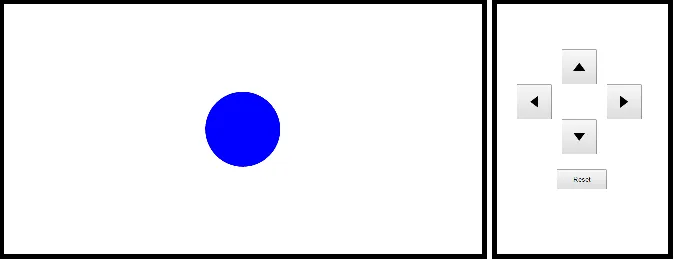
marginLeft/Top。使用仅horizontal和vertical两个值,而不是四个值。当检测到左/上按钮时减少相应的值,在右/下情况下增加相应的值。 - Teemu