我希望在我的应用程序中集成“使用Google登录”。我尝试使用pods,但是出现了以下错误:
“Pods-ProjectName”目标具有包含静态二进制文件的传递依赖项:
“Pods-ProjectName”目标具有包含静态二进制文件的传递依赖项:
ProjectPath/GoogleAppUtilities/Libraries/libOpenInChrome.a
我的Pod文件代码如下:target 'ProjectName' do
use_frameworks!
pod "OAuthSwift", "~> 0.3.4"
pod "Haneke", "~> 1.0"
pod "Alamofire", "~> 1.2"
pod "IJReachability", :git => "https://github.com/Isuru-Nanayakkara/IJReachability.git"
pod "iCarousel"
pod 'SDWebImage', '~>3.7'
pod 'Google/SignIn'
end
我也在使用Crashlytics。没有使用Google/signIn,我能够成功创建pods工作区。
有什么解决方案吗?
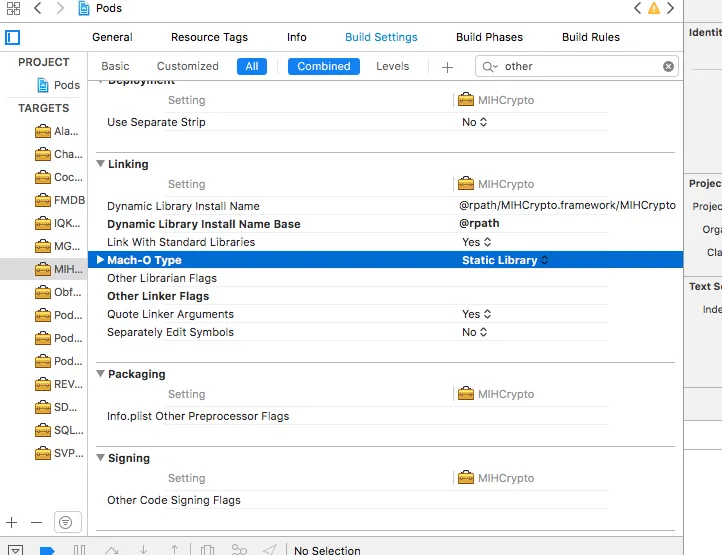
target 'TestProject' do和end之间添加了一行pod 'GoogleSignIn',然后使用终端中的pod install正确地添加了依赖项。 - aramussspod 'GoogleSignIn',然后运行 pod install 和 pod update。 - aramusss