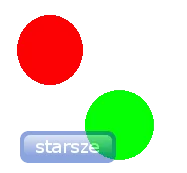我正在尝试编写一个函数,可以在任何图像(.png、.jpg或.gif)上打水印,并且水印图像也可以是这些格式之一。我希望两个图像都保留透明度。我不关心gif动画。不幸的是,水印在不应该透明的地方变得透明,并且在应该透明的地方并没有完全透明。我使用了一些随机可用的图像来测试此脚本,我的结果看起来像这样:
代码如下:
我也尝试了imagecopymerge,但是没有成功。我希望能得到任何关于此问题的帮助。
编辑:我的图片被显示在这里,与我预期的不同。水印图像在白色背景上看起来正确,但在其他任何背景上都不正确。
代码如下:
function watermark_get_left()
{
return NCFG_TEMPLATE_DIR . 'images/watermark_left.png';
}
function watermark_get_right()
{
return NCFG_TEMPLATE_DIR . 'images/watermark_right.png';
}
function create_img($path, $type)
{
switch($type)
{
case NCFG_IMAGE_JPG:
$img = imagecreatefromjpeg($path);
return $img;
case NCFG_IMAGE_GIF:
$img = imagecreatefromgif($path);
return $img;
case NCFG_IMAGE_PNG:
$img = imagecreatefrompng($path);
imagealphablending($img, false);
imagesavealpha($img, true);
return $img;
default:
return FALSE;
}
}
function img_transparency($new_img, $img, $type)
{
if($type == NCFG_IMAGE_GIF)
{
$transparent_index = imagecolortransparent($img);
if($transparent_index != -1)
{
$transparent_color = imagecolorsforindex($img, $transparent_index);
$transparent_new = imagecolorallocate($new_img, $transparent_color['red'], $transparent_color['green'], $transparent_color['blue']);
$transparent_new_index = imagecolortransparent($new_img, $transparent_new);
imagefill($new_img, 0, 0, $transparent_new_index);
}
}else if($type == NCFG_IMAGE_PNG){
imagecolortransparent($new_img, imagecolorallocatealpha($new_img, 0, 0, 0, 127));
imagealphablending($new_img, false);
imagesavealpha($new_img, true);
}
}
function image_watermark($path, $new_path, &$w_height)
{
$type = get_image_type($path);
list($width, $height) = getimagesize($path);
if(!($img = create_img($path, $type)))
{
return FALSE;
}
$l_path = watermark_get_left();
$r_path = watermark_get_right();
if($l_exists = file_exists($l_path))
{
$l_type = get_image_type($l_path);
list($l_width, $l_height) = getimagesize($l_path);
if(!($l_img = create_img($l_path, $l_type)))
{
return FALSE;
}
}
if($r_exists = file_exists($r_path))
{
$r_type = get_image_type($r_path);
list($r_width, $r_height) = getimagesize($r_path);
if(!($r_img = create_img($r_path, $r_type)))
{
return FALSE;
}
}
$w_height = max(($r_exists ? $r_height : 0), ($l_exists ? $l_height : 0));
echo("w_height: $w_height<br/>");
$new_width = $width;
$new_height = $height + $w_height;
$new_img = imagecreatetruecolor($new_width, $new_height);
$bg_color = imagecolorallocate($new_img, 255,255,255);
imagefilledrectangle($new_img, 0, $height, $new_width - 1, $new_height - 1, $bg_color);
img_transparency($new_img, $img, $type);
imagecopy($new_img, $img, 0, 0, 0, 0, $width, $height);
if($l_exists)
{
imagecopy($new_img, $l_img, 0, $height, 0, 0, $l_width, $l_height);
}
if($r_exists)
{
imagecopy($new_img, $r_img, $new_width - $r_width, $height, 0, 0, $r_width, $r_height);
}
switch($type)
{
case NCFG_IMAGE_JPG:
imagejpeg($new_img, $new_path);
break;
case NCFG_IMAGE_GIF:
imagegif($new_img, $new_path);
break;
case NCFG_IMAGE_PNG:
imagepng($new_img, $new_path, 9);
break;
}
imagedestroy($new_img);
imagedestroy($img);
return TRUE;
}
我也尝试了imagecopymerge,但是没有成功。我希望能得到任何关于此问题的帮助。
编辑:我的图片被显示在这里,与我预期的不同。水印图像在白色背景上看起来正确,但在其他任何背景上都不正确。