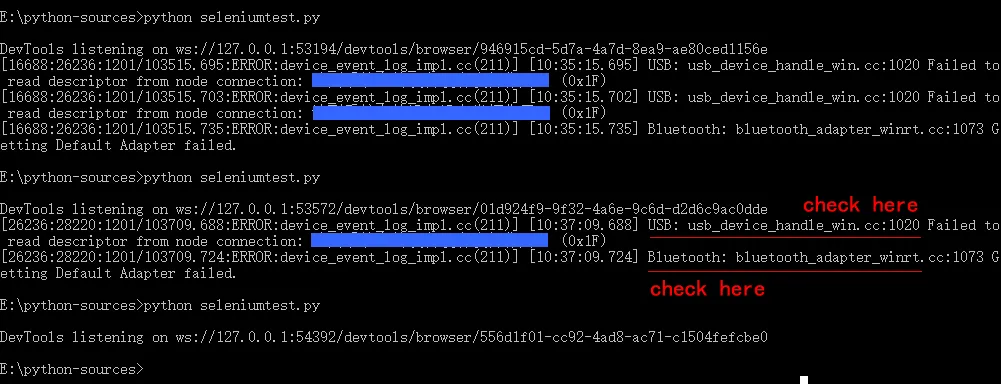我在使用Python中的selenium webdriver脚本时遇到了这个问题。我还设置了系统环境中的路径,并尝试下载与我的Chrome版本匹配的webdriver,也尝试了最新版本。但是我仍然遇到了这个错误:
[8552:6856:1120/155118.770:ERROR:device_event_log_impl.cc(211)] [15:51:18.771] USB: usb_device_handle_win.cc:1020 Failed to read descriptor from node connection: A device attached to the system is not functioning. (0x1F)
[8552:6856:1120/155118.774:ERROR:device_event_log_impl.cc(211)] [15:51:18.774] USB: usb_device_handle_win.cc:1020 Failed to read descriptor from node connection: A device attached to the system is not functioning. (0x1F)
[8552:6856:1120/155118.821:ERROR:device_event_log_impl.cc(211)] [15:51:18.821] USB: usb_device_handle_win.cc:1020 Failed to read descriptor from node connection: A device attached to the system is not functioning. (0x1F)
我在我的代码中使用了这个:
driver = webdriver.Chrome(resource_path("C:\\webdriver\\chromedriver.exe")) # to open the chromebrowser
driver.get("https://web.whatsapp.com")