我需要创建一个金字塔图形,它分为4个级别,类似于以下内容: 虽然我已经使用以下代码实现了相同的效果:
虽然我已经使用以下代码实现了相同的效果:
 虽然我已经使用以下代码实现了相同的效果:
虽然我已经使用以下代码实现了相同的效果:
const PyramidChart = () => {
return (
<div className="d-flex flex-column align-items-center pyramid_wrap">
<div className="category_one">
<h6>2</h6>
</div>
<div className="category_two">
<h6>8</h6>
</div>
<div className="category_three">
<h6>11</h6>
</div>
<div className="category_four">
<h6>16</h6>
</div>
</div>
);
};
ReactDOM.render(
<PyramidChart />,
document.getElementById('root')
);.pyramid_wrap {
height: 100%;
text-align: center;
}
.category_one {
width: 70px;
height: 30px;
border-left: 35px solid transparent;
border-right: 35px solid transparent;
border-bottom: 50px solid tomato;
}
.category_two {
width: 116px;
height: 30px;
border-left: 22px solid transparent;
border-right: 22px solid transparent;
border-bottom: 28px solid orange;
}
.category_three {
width: 162px;
height: 30px;
border-left: 22px solid transparent;
border-right: 22px solid transparent;
border-bottom: 28px solid cyan;
}
.category_four {
width: 208px;
height: 30px;
border-left: 22px solid transparent;
border-right: 22px solid transparent;
border-bottom: 28px solid teal;
}<script src="https://cdnjs.cloudflare.com/ajax/libs/react/16.8.4/umd/react.production.min.js"></script>
<script src="https://cdnjs.cloudflare.com/ajax/libs/react-dom/16.8.4/umd/react-dom.production.min.js"></script>
<div id="root"></div>得到了类似于这样的东西:
但我无法解决的问题是如何将顶级金字塔区域的文本对齐到中心。它总是与其所对齐的位置不同步。
欢迎提供任何有助于解决此问题的帮助 :)
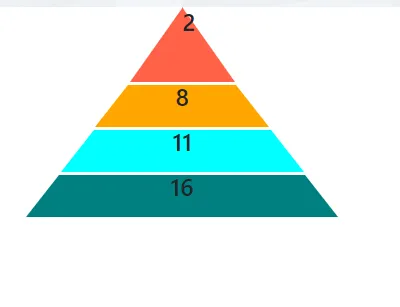
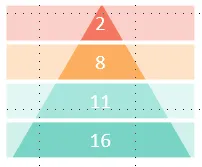
<span>标签代替<h1>,然后对<span>标签应用CSS样式。此外,<span>是一个内联元素。 - Rohan Naik